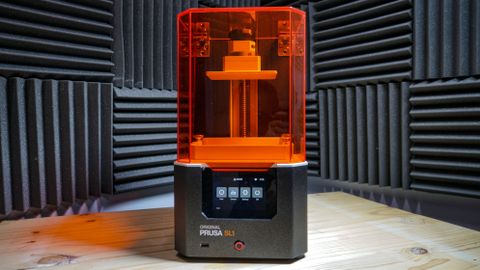Why you can trust TechRadar
Performance
Although both SLA and FFF 3D printers come under the additive manufacture banner, the technologies are very different as are the results.
Starting with the test prints that are preinstalled into the SL1 and each printed without issue. This gave a confidant about the printer and was impressive start for Prusa SLA printing.
After each print, I removed the build platform and transported it over to the CW1 and washed the print.
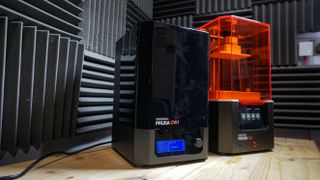
The CW1 is the washer that can be purchased alongside the SL1, and I would highly recommend this. Also, buy your IPA online if you can, the wash tank takes over a litre, and this can work out to be expensive.
Also, decant the IPA back into bottles after use otherwise it will evaporate.

Once the build plate is removed from the SL1 in can be slotted into the plate of the CW1.
After I had successfully printed each of three test prints, albeit with a slight mishap with the tower when I forgot to tighten the built plate fully, I moved on to printing a few of my models.
The first attempts were miserable failures due to approaching PrusaSlicer in the same way as when using the MK3S.

Laying down prints flat on the print platform is bad practice due to the way SLA works. A large flat surface area exposed and cured between the FEP and build plate will cause suction as the tank tips.
You may be lucky, and the print will adhere to the build platform rather than the FEP sheet. However, in my case, after an hours print gravity and the FEP sheet won, and I ended with a half printed object.
Starting again, this time, following the instructions in the manual more closely, I prepared the model and tried again.
This time the print was more successful but still not 100% as there was some warping around the edges.
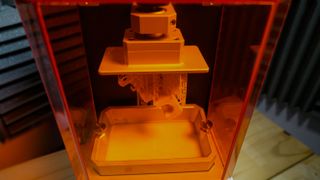
Back into PrusaSlicer and another print, this time with more supports and the print was tried again. This time success, and what a print.
The supports structure used for SLA printing looks more organic than those used in FFF printing; they are also far more fragile and easy to remove. This means you can be a little more robust with the support application than you with FFF printing.
The difference in quality between an SLA and an FFF print is vast, there's something more organic about the initial texture of the model, it feels rubbery almost soft to the touch.
This is due to the resin needing to cure hard after the cleaning and washing process.
SLA printing is addictive and a steep learning process compared with FFF printing. There are procedures to be followed if you are to turn out a decent print every time.
Each print must be properly laid out with PrusaSlicer, and I feel the software could give you a little more assistance in how to do this.
Auto placing the model at an angle with supports from the outset has been a feature in PrusaSlicer since 2.0 but some manual fine tuning is needed for some models.
There is another issue that I hadn't considered at the start of the test, and that's temperature.
It appears that some parts of my workshop are considerably colder than others. By my desk, it's around 19ºC, cold for some but I'm quite happy at this temperature.
Over by the 3D printers the temperature is closer to 15ºC, at this time of year, and the SL1 hates the cold.
It needs to be at least 18ºC before it will print, which meant with the temperature floating around 0ºC outside I had to put on the heater and increase the thermostat. This is due to the nature of Resin printing rather than anything unqiue with the SL1.
Once the room had warmed to an acceptable temperature, I then had to wait for the core of the printer to warm to the appropriate 18ºC as well. This isn't an issue, but something to be aware of if you're thinking of keeping and running the SLA in a garage or outside workshop.
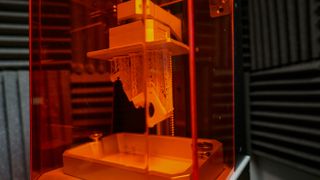
The overall performance of the Original PRUSA SW1 is excellent, with the majority of failures coming down to user error when not following the procedures.
Print times are faster with the SL1 compared with the MK3s when you compare like for like resolution, however, with the SL1 you're generally printing at a far higher resolution.
This means that if you use the default quality of each printer to print 3DBenchy, the SL1 prints with 0.05mm Normal quality takes around four and a half hours. The equivalent default setting on the MK3S is 0.15mm QUALITY MK3, and this takes just over two hours.
Default print times are considerably longer on the SL1, but the payoff is the quality of those prints.
Obviously, 0.05mm is far higher quality than 0.15mm layer height, so the like for like resolution offered by both printers is 0.1mm.
Here the SL1 took around two hours while the MK3s took around three.
As the print process was underway there were a couple of features that I would like to see, and they're closely related. The first is that the tank is metal, aside from the base, which means that you can't see the progress of the print until it starts to show over the top of the tank.
The time it takes to appear can be a good hour or more, so if the print fails, you have no idea until you can see the bottom of the platform.

Print quality
The print quality is outstanding. I've used several SLA printers in the past and have been impressed by the quality, and the Original PRUSA SL1 directly comparable.
The delicate and intricate detail of the test prints that ship with the machine highlight the quality that's possible.
Starting to print models that I had designed and created proved a little more challenging, and while the overall look of the parts looked incredible, on close inspection, I found issues.

The main issue was warping of the prints, this could be addressed by adding more supports. This is all part of the steep learning curve associated with SLA printing. Those supports are critical to the quality of the final print.
I printed my GoPro bar mounts, twisting and rotating each with PrusaSlicer and increasing the supports and pads; eventually, after several failures, I finally produced a fine accurate print.
Once the prints are washed, the supports can be broken away. Unlike filament prints, the supports for resin leave little if any trace.
The surface of the final model printed at standard quality is outstanding, far surpassing that of a print from the best FFF printer.
It's only when you look closely you can see the layering, a cursory glance and you would think that the model has been injection moulded, it's that good.
One of the benefits of using resin over filament is that the layer definition is softer, like images; there's an equivalent to anti-aliasing that smooths the transition from one layer to another.
It's easy to see why jewellers, fine model makers and dentists swear by SLA printers; the prints are outstanding.
Final verdict
The Original PRUSA SL1 is an outstanding printer, not just for the price, but for usability and quality.
Over other SLA printers, it has the instant advantage of price, it's far cheaper than many of its rivals, but there's something more.
The simplicity of the design means that there's a certain amount of alchemy to the process. You need to measure out the resin, make sure things are clean; it's all a bit mad scientist, but in a good way.
Using the SL1 takes precision and time, there's no rushing the process, checking and cleaning is the only way to get consistent results and there is little if any margin for error.
There are features that I would like to see such as someway to check the print through the print process, but otherwise, I'm amazed at the quality and completeness of Prusa's first foray into SLA printers.
There are a few issues: the print bed is small, and you need to experiment with supports to avoid the model from deforming or warping.
The PrusaSlicer application is comprehensive and seems to make huge leaps forward with functions and features, but where it gets it's time estimates from I have no idea. Sometimes those estimates are right more often not.
It's also a little infuriating that switching between the MK3s and SL1 in the PrusaSlicer software I had to reenter the SL1 password each time as the detail were wiped.
The biggest issue I had with the printer was with the supports and getting them right in PrusaSlicer. Initially, the problems were with getting the model positioned correctly so that it would adhere to the build platform and print.
Then as I printed larger models more supports were needed and it's only time that reveals the best practice and approach. It does feel that either the printer or the slicer software should give more assistance.
On several occasions after successful print, I'd clean the tank replace the resin and print again, only for the print to fail stuck to the FEP rather than the supports.
Boosting the number of supports is the obvious solution, but sometimes the supports themselves failed to hold the print.
Prusa does suggest adding drain holes in larger prints with meshmixer, which I did, but this didn't seem to help.
With more troublesome prints, I found adjusting the position and adding more supports was usually the solution.
The journey to the final print is, however relatively straight forward and as I became more familiar with the settings on PrusaSlicer, the higher the success rate and print accuracy.
The SL1 is, without doubt, a superb printer with a few features that still need require refinement. However, that refinement feels like it could be adjusted in software rather than any real hardware changes at this time.
SLA printing will not be for everyone; you need to be organised and willing to follow procedures to get good consistent and accurate prints.
The environment for the printer needs to be just right, the right temperature, it can't be too cold, and you need to use it in a well-vented room.
Once printing is finished, you also have to clean the prints with IPA and then water. Even after washing, there's the rather satisfying process of removing the supports and leaving the model to cure.
However, for the faff and time, there is a huge payoff, and that's the print quality, which is outstanding.
If you're a jeweller, high-end modeller, need to prototype or are a dentist, then the SL1 is a great solution.
If you just want to print and make stuff and can't be bothered with procedure and possible mess go for the Original PRUSA i3 MK3s.
- We've also highlighted the best 3D printers
Ali Jennings is the imaging lab manager for Future Publishing's Photography portfolio. Using Imatest Master and DxO Analyser he produces the image quality tests for all new cameras and lenses review in TechRadar's cameras channel. Ali has been shooting digital since the early nineties and joined Future's Photography portfolio back in 2003.