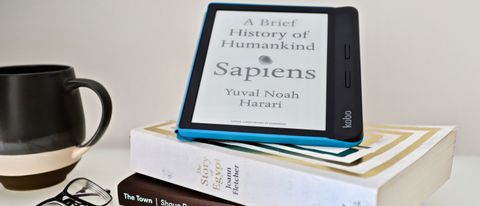Why you can trust TechRadar
Battery life
The underlying hardware that keeps the Libra H2O ticking consists of a Freescale Solo Lite 1GHz processor, 512MB of RAM and 8GB of internal storage – which, sadly, can’t be expanded as there’s no microSD card slot on board.
It matches the 1,200mAh battery that’s in the Forma which, we found was capable of powering weeks of constant reading. If you are an avid reader and spend pretty much all day doing just that, then you should be able to get about two weeks’ worth of use between charges. If, however, you’re a more casual reader and spend no more than an hour or two reading per day, you can likely push that to around four to six weeks with display brightness set to about 15%.
During our test period, we spent about three to four hours each day with the Libra H2O for over a week (with brightness set at 8%) and barely made a dent in the battery indicator on the screen.
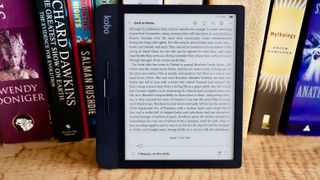
Reading experience
Like the Forma before it, there’s a gyroscope inside the Libra H2O that’s capable of detecting full 360-degree movement. That means you’ll be able to read in portrait orientation with the page buttons either on the left or right, or in landscape mode with the buttons above or below the display.
Thanks to the latest generation of black-and-white E Ink technology, page turns on the Libra are almost immediate, whether you choose to use the touch interface or the physical buttons, and its smaller and lower-resolution screen make it a bit faster than the Forma in many areas. When you rotate the device, for example, the change in page orientation is a lot quicker than its bigger brother, and using the onscreen keyboard is more responsive and immediate.
The Forma’s physically larger display may not sound like a significant increase over the Libra (8 inches vs 7 inches) but, in the flesh, that difference is quite stark, and arguably makes for a more immersive reading experience on the bigger Forma – and that extra screen real estate means it can fit more words, so you’ll be turning the page a bit less frequently too. But the downside to the Forma’s bigger size is that it’s less portable – the Libra, conversely, is compact enough to fit into a smallish shoulder bag, satchel or handbag, so it’s more friendly for anyone who wants to read on the go.
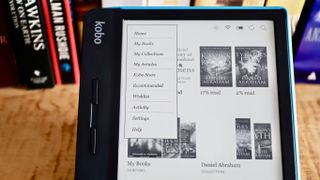
The Libra’s user interface is simple, with only one or two points of difference from the older models. You can quickly do all the basics, like adjust the font size, look up unfamiliar words, add annotations, and change margin and line spacing. However, the Libra H2O’s new version of the Kobo OS has added a few new features, which have selectively been rolled out to some other Kobo ereaders.
The new Kobo interface adds an improved ebook navigator that’s accessible by swiping up from the bottom of the screen or tapping in the middle of the display. The progress bar on the lower part of the navigation overlay makes it easier to scan forwards or backwards through a book and be able to find your place again. It also offers one-touch access to all your annotations, and a search box so you can look up a specific word or phrase through the entire book. You can even pull up a list of chapters from this new menu.
Move the scrubber and a preview of the pages appears on screen (although you will need to lift your finger off the slider before the preview is displayed), letting you decide if you’ve found the right page instead of taking you directly to it. After moving to another location within a book, there will also be a dot on the slider marking your last page, so you can get back to it easily with a single tap on the dot. We were already partial to Kobo’s UI and these improvements make it a lot more streamlined than the cluttered interface on a Kindle.
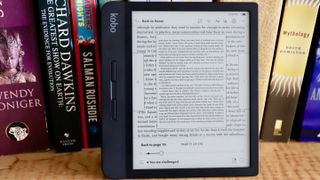
Another reason we’re partial to Kobo is because of its support for multiple, open file formats. You can read books in EPUB or PDF format, and there’s support for CBR and CBZ formats for fans of graphic novels and comics. You can even load MOBI, PNG, JPG, GIF, BMP, TIFF and HTML files onto a Kobo device for viewing. Heck, you’ll even be able read plain old TXT files on a Kobo device.
If you happen to be a Pocket user (a website and browser plugin that lets you save articles for reading later), you can sign into your account on your Kobo and all saved articles will automatically be synced to your ereader. Dropbox also has an agreement with Kobo that allows users to wirelessly transfer files from a Dropbox folder to the Kobo device – a much easier way to get free or non-DRM books and documents onto your reader than laboriously plugging in a USB cable. (Ugh, such inconvenience!)

Another major benefit of the Kobo OS is baked-in Overdrive support, which in supported countries can allow you to borrow ebooks from your local library – a very handy money-saving tool.
Current page: What's it like to use?
Prev Page Introduction, price and design Next Page Verdict and competition
Sharmishta is TechRadar's APAC Managing Editor and loves all things photography, something she discovered while chasing monkeys in the wilds of India (she studied to be a primatologist but has since left monkey business behind). While she's happiest with a camera in her hand, she's also an avid reader and has become a passionate proponent of ereaders, having appeared on Singaporean radio to talk about the convenience of these underrated devices. When she's not testing camera kits or the latest in e-paper tablets, she's discovering the joys and foibles of smart home gizmos. She's also the Australian Managing Editor of Digital Camera World and, if that wasn't enough, she contributes to T3 and Tom's Guide, while also working on two of Future's photography print magazines Down Under.

This Game Boy-styled MagSafe stand just tickled my retro-gaming synapse – now all I need is a matching controller for Nintendo emulators

AI Explorer could revolutionize Windows 11, but can your PC run it? Here's how to check

Netflix's Wednesday season 2 cast clicks into gear with Westworld star addition as Apple's Neuromancer series finds its lead