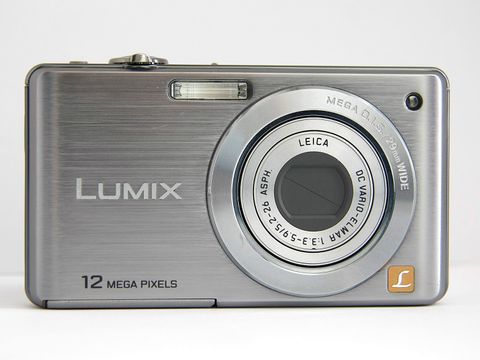Why you can trust TechRadar
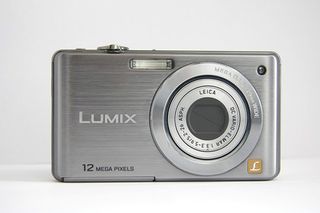
The Panasonic FS15 is certainly a stylish looking digital camera – the brushed metal finish will please boys wanting a not-too-girly-looking compact. With a 5x optical zoom lens, 12-megapixel sensor and 2.7-inch colour LCD, you're good to go.
The first thing that strikes you when using the Panasonic FS15 is how small (only 97x54.4x21.7mm) and light (138g) it feels. We could easily slip this silvery beauty into our jeans pocket and leave it there unnoticed until we spotted a photo op. This means the buttons are also tiny, but you soon get used to using them.

The second thing that hits you is how quickly the FS15 starts up. Switch it on and you're (almost) instantly ready to take photos. The LCD is bright and clear and, unless in very low light, it kept up with whatever we were trying to focus on, as long as you give the FS15 a second to display your chosen scene.
Leica lens
The Panasonic FS15 comes with a 5x optical wide-angle to telephoto Leica DC zoom lens (equivalent to 29-145mm on 35mm film camera) which was good for taking big landscape shots, then zooming in to focus on specific points of interest in your scenes.
The widest apertures on the lens are f/3.3 at the wide-angle end and f/5.9 at the long telephoto end. Both apertures are 'fast' enough to create fast shutter speeds for sharp shots in a variety of photographic situations.
Press the iA (intelligent Auto) button – the button on the top in place of where you'd normal look for the model dial – and you can leave the Panasonic FS15 to decide how to take photos for you.

The FS15 comes with a bunch of iA (intelligent Auto) functions to help you take photos quickly and easily. In iA the camera decides how to take the photo which best suits the situation using its Intelligent Scene Selector to automatically choose between i-Portrait, i-Scenery, i-Macro, i-Night Portrait and i-Night Scenery.
When using iA you only have options to change the picture size (12 to 2-megapixel), turn on the Burst mode and tweak the Colour mode, and then switch the flash off and use the 10-second self-timer. And that's all. Everything else the camera sets automatically for you. It is called iA after all.
Generally the FS15 picked the best iA Scene for our shots although it's frustrating that the camera always wants to fire the flash. However, it's easy to turn this off, so it's not a big problem.
Contrast and exposure
The iA function also includes Intelligent Exposure which is helpful when shooting in mixed lighting – such as bright skies and darker foregrounds – as it aims to automatically adjust the contrast and exposure so the shot comes out as the human eye sees it.
In iA mode the Panasonic FS15 automatically fires up the Face Detection AF (autofocus) mode, which aims to focus on people's faces when taking portraits or group portraits. Like other compacts we've used with Face Recognition, we found the FS15 did well to isolate and focus on faces most of the time.
Reduce camera shake
Like many modern compact cameras, the Panasonic FS15 has built-in image stabilisation – cunningly called Mega OIS (Optical Image Stabilizer) – which helps to reduce any camera shake issues for blur-free shots.
There is also Intelligent ISO Control which bumps up the ISO to reduce any motion blur problems. By upping the ISO the camera then increases the shutter speed to help you freeze whatever you're photographing for sharper shots. This worked after a fashion, but we found shots with an ISO over 400/800 appeared pretty noisy when we zoomed in. And shots of ISO 1600 suffered heavily for excessive grain. But for a £130 compact that's (unfortunately) to be expected.
Current page: Panasonic Lumix DMC-FS15: Features
Prev Page Panasonic Lumix DMC-FS15: Overview Next Page Panasonic Lumix DMC-FS15: In use