TechRadar Verdict
For the price, the BT Smart Home Cam offers an impressive array of features. Sure, the footage isn’t the highest quality and you don’t get cloud video storage, but it’s a great option for anyone who doesn’t want to break the bank securing their home.
Pros
- +
Fantastic value
- +
Simple app
- +
Unobtrusive design
Cons
- -
No cloud video storage
- -
Flimsy build
Why you can trust TechRadar
It’s not easy to find a decent indoor security camera for less than £100, but BT is bucking that trend with its budget-friendly Smart Home Cam.
But can you really skimp and save when it comes to the safety of your home? We put the Smart Home Cam to the test, and we were very impressed by the features packed into this value security camera.
Price and availability
The BT Smart Home Cam is available to buy for £59.98, making it significantly cheaper than most of its competitors.
For comparison, one of the best home security cameras, the Netgear Arlo Pro 2, comes in at £499.99 – although you do get a starter pack with two very feature-rich cameras for that money.
The BT Smart Home Cam might not contain quite as much high-end tech as its more pricey rivals, but it’s a decent budget option for anyone who wants to keep an eye on their home without breaking the bank.

Design
The BT Smart Home Cam isn’t made to be looked at, and as such, it sports a sleek unobtrusive design. About as big as your hand, its all-white color palette means that it should fit into most homes and won’t intrude upon your decor style.
It comprises a pebble-shaped camera attached to a small stand with an elliptical base, which can be wall mounted if you wish. As the camera is attached to the stand with a hinge, it can be tilted upwards – but can’t be tilted downwards, annoyingly. This means that the Smart Home Cam probably won’t capture he room adequately if you place it somewhere high up like a bookshelf (unless you wall mount it).
At the top of the camera you’ll find a small LED that flashes blue, red, or pink, to indicate the Smart Home Cam’s connection status, whether someone is viewing the camera’s live stream through the BT Smart Controls app, or when a firmware update is in progress.
Below the lens itself there’s the BT logo in grey, and a PIR (passive infrared) motion sensor.
On the back of the camera there’s a microSD card slot to store motion detection events, a ‘link’ button to pair the Smart Home Cam to your Wi-Fi network, and an on/off switch that lets you turn the camera off when you want a bit of privacy.
The BT Smart Home Cam does feel a little flimsy compared to competing security cameras like the Hive View; although for the more rugged build offered by the View, you’ll need to shell out nearly three times as much as you would for the BT Smart Home Cam.

Features
While you won’t find the features that more expensive security cameras include, like HD streaming, cloud video storage, or the algorithmic smarts to be able to detect what it’s looking at, the BT Smart Home Cam does offer the basics.
You can view the live camera footage from the BT Smart Controls app, which streams in 720p HD. This is at the lower end of the HD spectrum, but should still offer a good level of clarity and detail. If you are a stickler for high quality video, some security cameras do offer 4K streaming, but for a casual user 720p should be adequate.
BT says that the Smart Home Cam is “safe and secure” with the live stream secured with AES (Advanced Encryption Standard) 128 bit encryption.

The Smart Home Cam also has night vision, and PIR motion detection – when the camera detects movement, it will capture an image and send it to your phone. Now, if you want footage of the motion that’s been captured it’s slightly more tricky.
You can either start recording in the app as soon as you receive a ‘motion detected’ notification, which would require lightning-quick reaction times on your part. Otherwise, you’ll need to buy a microSD card, which allows the camera to record short videos when the motion sensor is triggered – this footage can then be viewed in the app.

Performance
Set up is relatively simple; you’ll need to download the BT Smart Controls app, which is compatible with iOS 8 and above, and Android 4.4 and above. Once you’ve created an account you’ll be prompted to connect the camera to your Wi-Fi network.
The app is easy to use, with a simple layout. You can view a live steam from the Smart Home Cam by selecting the correct device, and review any notifications that have been triggered by the motion sensor.
The motion sensor seems to work well; when we tested it at home it was triggered successfully by our cat walking in and out of view – images captured as a result of motion detection are uploaded to the cloud, and are deleted after 30 days. The camera gives you a 120-degree viewing angle of the room.
When viewing the live stream within the app you can pinch to zoom in. Generally the video quality is fine, but there’s a slight delay, and a patchy Wi-Fi connection will cause it to become blurry and laggy.
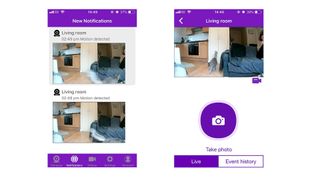
You can also make a schedule to disable motion detection, which is useful if you don’t want the camera to be recording you when you’re at home, and you can disable notifications for set periods of time in ‘Do Not Disturb’ mode.
It’s a shame that you can’t turn the camera on and off remotely through the app; to do that you need to use the physical switch on the back of the camera.
When viewing the camera’s live stream, you can take a photo or record the action for posterity. The Smart Home Cam also supports two-way audio, which means you can speak to whoever is in the room – a nice touch if you have pets at home and want to interact with them throughout the day.
The camera is also capable of playing tunes remotely; in the app you’ll find a range of short MIDI lullabies, which could be useful if you plan on using the Smart Home Cam as a baby monitor.

Final verdict
It’s difficult to criticize the BT Smart Home Cam too much because it represents such good value for money, which makes it a fantastic budget option for keeping an eye on your home when you’re away.
The design may feel a little flimsy and it doesn’t offer premium features like 4K streaming, or cloud-based video storage, but it handles the basics really well, and can double up as a baby monitor thanks to the addition of two-way audio and the ability to play lullabies remotely.
Overall, it’s simple app interface and low price point makes the Smart Home Cam a very capable indoor security camera, especially if you’re buying one for the first time and want to see whether you like having one around the home.
Olivia was previously TechRadar's Senior Editor - Home Entertainment, covering everything from headphones to TVs. Based in London, she's a popular music graduate who worked in the music industry before finding her calling in journalism. She's previously been interviewed on BBC Radio 5 Live on the subject of multi-room audio, chaired panel discussions on diversity in music festival lineups, and her bylines include T3, Stereoboard, What to Watch, Top Ten Reviews, Creative Bloq, and Croco Magazine. Olivia now has a career in PR.


