Revealed: The secrets behind OS X Quick Look
Get the very best out of Leopard's fantastic preview tool
Format support
By default, Quick Look supports many file formats, including most image formats, text documents (such as PDF, RTF, and output from both Microsoft Office and iWork), audio, music and even fonts. There are some things it can't handle, though, but since Apple made Quick Look extensible, plug-ins fill most gaps.
To install a plug-in, drop it in /Library/QuickLook (create the 'QuickLook' folder if it doesn't exist) or /Library/QuickLook, depending on whether you want to install for a single user or all users. Your Mac should work with the new plug-in within seconds, without the need to restart.
Of the many plug-ins available, the best include BetterZip Quick Look Generator (for peeking inside ZIP archives), Suspicious Package (for checking install packages), SneakPeek Pro (a detailed preview engine for Illustrator, InDesign and EPS documents), and qlcolorcode (for code syntax highlighting).
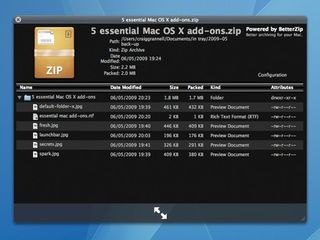
INSIDE ZIPS: Fed up with ZIPs displaying as icons in Quick Look? Get yourself BetterZip Quick Look Generator
But many others exist (including, bizarrely, D64QLPlugin for previewing C64 virtual disk images), and you can investigate further examples at the QuickLook Plugins List and QLPlugins websites.
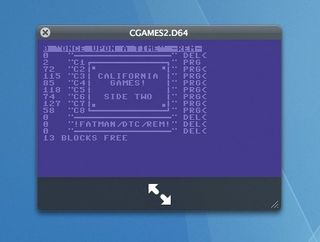
D64QLPLUGIN: Retrogaming fans rejoice (well, Commodore-oriented ones)—a Quick Look plug-in supports D64 files
Get daily insight, inspiration and deals in your inbox
Get the hottest deals available in your inbox plus news, reviews, opinion, analysis and more from the TechRadar team.
