
Sponsored by Samsung
If there’s one thing that continues to irk gamers all over Australia (and indeed, the world), it's the constant need to manage storage space for games. As video games become more complex and graphically detailed, they’re taking up more and more drive space – meaning it's become increasingly difficult to keep your whole game collection installed and ready to go at a moment's notice.
On devices where only a limited amount of onboard hard drive space is made available – such as the video game consoles or gaming laptops with only a small internal drive – managing game downloads can become a frustrating and time-consuming chore. Gamers can become trapped in an endless cycle of deleting and re-downloading purchased titles.
Thankfully, there’s an easy way of making that annoyance a thing of the past – with the growing convenience and affordability of Samsung Portable SSD T5 range, it's now simple to have your games collection on hand, installed and ready to go.
But convenience is actually just the tip of the iceberg. There are numerous benefits to using a solid state drive (SSD) over a traditional, mechanical hard drive – here's why the Samsung Portable SSD T5 is the perfect companion to your growing video game collection.
Less waiting, more playing
Unlike traditional hard drives, which read data from a spinning magnetic disk at transfer speeds that are largely determined by revolutions per minute (RPM), SSDs use super-speedy flash storage and feature no mechanical parts.
The result is that while mechanical hard drives typically max out at read and write speeds of 110MB/s, Samsung Portable SSD T5 can move data around at up to 540MB/s [1].
The upshot of that is that installing your video games to an SSD (even an external one) can significantly reduce loading times. That’s not just a benefit exclusive to PC gaming either – console gamers can see huge changes, too. Independent testing from respected media outlets like Eurogamer has shown that installing console games to an external SSD can cut loading times in half.
Whether you’re a PC or console gamer, that means you could spend less time waiting for games to load and more time playing.

Stylish and compact design
Sporting a similar brushed-aluminum unibody design as its Portable SSD T3 predecessor, the T5 also maintains its forebear’s compact size, and actually shaves off about a millimetre from the T3’s width, coming in at 74 x 57.3 x 10.5 mm. It's also incredibly light at just 51 grams.
That small form-factor makes it ideal for use with both video game consoles and desktop PCs – you won't need to set aside a dedicated space in your entertainment unit or on your computer desk to keep your games library on hand.
For style-conscious gamers, Samsung Portable SSD T5 also comes in four gorgeous colours, depending on the storage size you're after: the 250GB and 500GB models are available in blue, 1TB and 2TB models are offered in deep black or 500GB and 1TB also come in the newly released rose gold and metallic red [2].
Ease of use
Perfectly designed for use with either PCs or consoles, Samsung Portable SSD T5 includes 2 cables so that you can switch between different devices with ease [3].
A USB Type-C port on the device lets you swap between the included Type-C to Type-A and Type-C to Type-C cables – the latter being especially convenient for use with Samsung's Galaxy Book and other recent ultraportable laptops and tablets, many of which have now ditched the large USB Type-A ports and adopted Type-C's superior and small connector system [4].
You can also take advantage of the Samsung Portable SSD T5's lightning-fast transfer speeds on video game consoles like the Xbox One, which supports external USB 3.0 drives.
Setup on a console is also straightforward. For example, when you plug the T5 into an Xbox One, you’ll automatically be prompted to format the drive for exclusive use with the console. Once your games are downloaded and installed, you'll be able to launch and play them right from the SSD.
On the PC gaming side of things, Steam likewise makes it easy to store games on an external drive like Samsung Portable SSD T5 – just navigate to Settings > Downloads and click the Steam Library Folders button, then select ‘Add Library Folder’.
If you need more storage for your games, there’s simply few options that can match Samsung Portable SSD T5 for their killer combination of speed, convenience and style [5].
Samsung's Portable SSD T5 range is now available in Australia at selected online stores and retail partners.
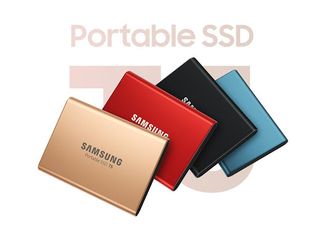

1. Performance may vary depending on host configuration. To reach maximum transfer speeds of 540 MB/s, the host device and connection cables must support USB 3.1 Gen 2 and the UASP mode must be enabled.
2. 1 GB=1,000,000,000 bytes, 1 TB=1,000,000,000,000 bytes. Lower capacity may be demonstrated by your computer due to use of a different measurement standard.
3. Compatibility with host devices may vary. Some operating systems may require T5 reformatting. Please find the compatible devices list on www.samsung.com/t5.
4. T5 is compatible with USB 3.0 and USB 2.0.
5. Samsung Electronics Australia Pty Ltd and any related company shall not be liable for any loss, including but not limited to loss of data or other information contained on Samsung Electronics products or loss of profit or revenue which may be incurred by user.
This article is proudly brought to you by Samsung Australia.
Get daily insight, inspiration and deals in your inbox
Get the hottest deals available in your inbox plus news, reviews, opinion, analysis and more from the TechRadar team.
