In pictures: Every Palm Pre screen reviewed
The ultimate Palm Pre screenshot gallery
Calendar
Using the calendar on the Palm Pre is pure joy - it combines all of your appointments from Microsoft Exchange and Google Calendar into one. It syncs with web services nicely, adding both Gmail and Microsoft Outlook meetings in one view.
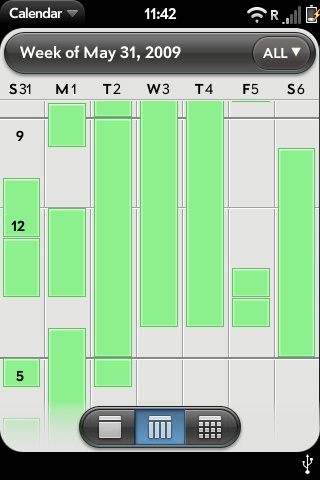
BUSY: The calendar view on the Pre shows blocks for when you are busy that week
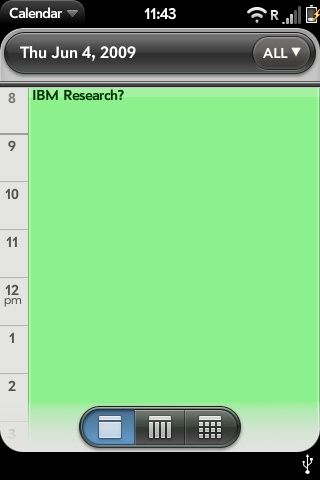
DETAIL: You can press with a finger to see the details of any meeting – here, the meeting was imported directly from Google Calendar
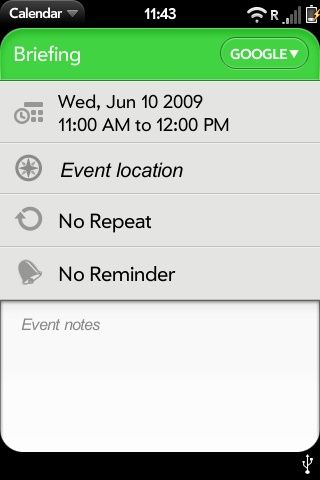
NEW EVENT: You can also create a new event on the Pre, which syncs up automatically back to your online calendar
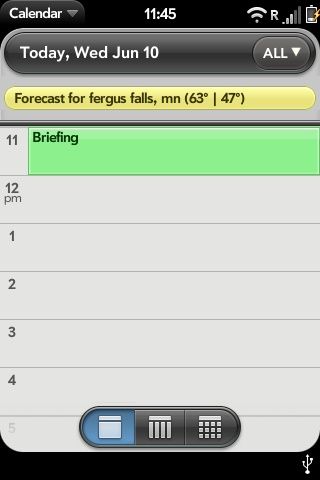
TODAY: The today view is unremarkable in that it only shows your scheduled meetings and local weather info, but nothing more

JUMP: The calendar function provides a quick Jump To feature that lets you see upcoming appointments
Get daily insight, inspiration and deals in your inbox
Get the hottest deals available in your inbox plus news, reviews, opinion, analysis and more from the TechRadar team.

CHOOSE CALENDAR: You can configure which calendar you use for the Pre – the one for Facebook, Google Calendar, or the built-in calendar
John Brandon has covered gadgets and cars for the past 12 years having published over 12,000 articles and tested nearly 8,000 products. He's nothing if not prolific. Before starting his writing career, he led an Information Design practice at a large consumer electronics retailer in the US. His hobbies include deep sea exploration, complaining about the weather, and engineering a vast multiverse conspiracy.

