Prepare your phone and PC in case the worst happens
1. Download the software
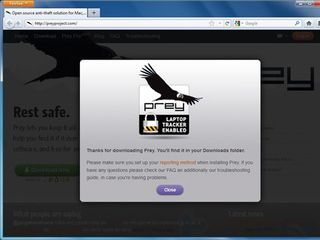
The Prey anti-theft software is available for Linux, Windows, Mac and Android devices. Your first step is to download it from its website (or from the Android Market) and run the installer. This requires administrator privileges.
2. Register

When you're installing Prey for the first time, you'll be prompted to create a new user account. If you intend to install Prey on other devices later on, you should select the option to register the new device with your existing user account.
3. On dual-boot

If you're running Prey under multiple operating systems on the same machine, first register as an existing user. Next, copy the device key created by the first install, and replace the 'device_key' field in the config file under the second operating system.
Get daily insight, inspiration and deals in your inbox
Get the hottest deals available in your inbox plus news, reviews, opinion, analysis and more from the TechRadar team.
4. Configure behaviour

With the device registered, you can log into the web-based control panel. Here, you can configure the device to perform particular actions and gather specific information if it goes missing. Follow the instructions for an explanation of the various options.
5. Activate Prey

When you lose a device, you should head to the control panel and mark it as missing. Prey will then gather information about the device based on your config file, and will send you reports at regular intervals (or instantly if you have a Pro account).
6. Prey on the thief

When reporting a missing device, you need to provide various identification features including its serial number and UUID. Thanks to Prey, you can also include screenshots and the thief's geo-location, to increase your chances of getting it back.
-------------------------------------------------------------------------------------------------------
First published in PC Plus Issue 312. Read PC Plus on PC, Mac and iPad
Liked this? Then check out 14 must-have security apps
Sign up for TechRadar's free Week in Tech newsletter
Get the best tech stories of the week, plus the most popular news and reviews delivered straight to your inbox. Sign up at http://www.techradar.com/register
