Mac mini vs iMac: which is the best value?
We help you decide which desktop Mac to buy
A study in storage
The Mac mini has a standard 320GB hard drive, with the iMac offering a 1TB hard drive and an extra 256GB solid-state drive used as the boot volume. This SSD is the main reason our test iMac costs so much, adding £600 to the price of the off-the-shelf, 2.8GHz Core i5 machine. Clearly it's not cheap, but is it worth it?
We fired up a copy of QuickBench to test the speeds of the two Mac's boot volumes – in other words, the Mac mini's 320GB, 5400rpm hard drive, and the iMac's 256GB solid-state drive. Unsurprisingly, the iMac's SSD proved faster, but the degree by which it outpaced its rival was aggravated by the Mac mini's relatively slow hard drive. At 5400rpm, it's substantially slower than the secondary 1TB 7200rpm HDD used in the iMac.
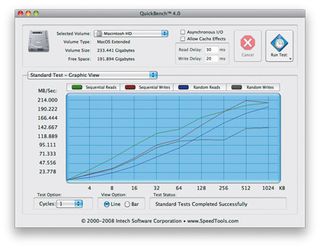
The iMac's solid-state drive outpaced the Mac mini's hard drive by over 250% in the sequential read and write tests. In the random read/write tests, which are more relevant to the real world, it was 830% and 628% faster respectively.
Naturally, applications launched a lot faster on the iMac, with the iWork apps bouncing only once in the Dock before opening. On the mini, they took between two bounces (Pages) and 10 (Numbers).
To test the iMac further, we tried opening iPhoto, iCal, Address Book, Safari and all three iWorks apps simultaneously. They opened just as quickly. Watching seven icons bounce once as the screen fills with windows is surreal. You see a lot less of the dreaded beach ball when using the iMac, especially if you regularly have lots of applications open at the same time.
On display
Get daily insight, inspiration and deals in your inbox
Get the hottest deals available in your inbox plus news, reviews, opinion, analysis and more from the TechRadar team.
When comparing monitors, you might expect a clear win for the iMac, as the mini doesn't have one. But could this be an advantage?
The 27-inch iMac's screen is a gorgeous IPS display, with excellent viewing angles and a 16:9 aspect ratio. Its pixel resolution of 2560x1440 is beyond HD, and its LED backlighting brings it to full brightness as soon as you switch it on.
But the mini has a HDMI port, and is supplied with an adapter so you can connect it through DVI instead if you wish. This means it can be connected to pretty much any modern display. It can be any size – as cheap or as expensive as you like – and if you don't like glossy screens, you can opt for a matte display.
The iMac is only supplied with a glossy screen; there isn't even a custom option for matte, which is especially galling considering every MacBook Pro except the 13-inch model has an anti-glare option.
There's nothing wrong with the iMac's screen; quite the opposite, in fact. But if it isn't to your personal tastes, or if you already have a monitor going unused, the Mac mini's lack of a supplied display could work in its favour.
Wired for sound?
Both of our machines have built-in audio, but they're both pretty bad. Using iTunes on the iMac, our test music sounded tinny and lacking in bass and depth. There was no great stereo separation, and it did nothing to shape the sound. It was the same story on the Mac mini, just with no stereo separation at all.
Naturally, if you're only going to use your computer for web surfing, email and basic computing tasks, the internal audio might be sufficient for your needs. But if you plan to put your machine to any sort of multimedia use such as music or video, you should invest in external speakers.
A host of extras?
The iMac offers everything you need to get your computer up and running, but the mini only gives you a base Mac – you must add any required peripherals yourself. And some of them are definitely required. You won't get far without a keyboard and mouse, and unlike the iMac, the mini has no built-in iSight webcam.
Yet what we said about monitors also applies here, perhaps even more so. You might well have a spare mouse or keyboard lying around unused, and even if you do need to go out and buy something, with the Mac mini, you get to choose what you use.
Apple keyboards and the Magic Mouse are, of course, available from your local Apple store, but you don't have to go down the Apple route – not everyone likes the Magic Mouse. If you'd prefer a more traditional design with two buttons and a scroll wheel, chances are you can find one for less than half the price of the mouse that's bundled with the iMac.
You could even forego the mouse altogether and opt for an alternative navigation device, such as a trackball, Magic Trackpad, or even a graphics tablet and stylus!

So is a Mac mini better value than an iMac? Ultimately, yes. As our tests showed, on a price-to- performance ratio, Apple's small form-factor machine certainly holds its own against a high-end iMac with a costly solid-state drive. It's very capable for its size, and more than powerful enough for day-to-day computing tasks such as email, web surfing and word processing.
The mini enjoys a couple of key advantages over the iMac too. It has a HDMI-out port, making it ideal as a living-room media centre Mac, and its size means it's extremely portable, especially now the power supply is built into the casing. If you really wanted you could set up a monitor and keyboard at home and at work, and carry the mini between them with ease. You certainly wouldn't want to do this with a 27-inch iMac!
Yet if you crave that all-in-one experience, or you really want to play the latest 3D games then the iMac is clearly the machine of choice - the mini just can't complete as a games machine. Whether you buy a Mac mini or a top-of-the-range iMac or something in between is entirely up to you.
We hope we've gone some way towards making up your mind. Don't discount the mini just because it's small. And don't forget the MacBook range, too! All Macs have their strengths and weaknesses, and their own role to play in Apple's Mac line-up.
- 1
- 2
Current page: Mac mini vs iMac: storage, display, audio
Prev Page Mac mini vs iMac: which is the best value?Most Popular
