How to make Windows awesome
Essential upgrades for Windows 7, 8 and 10
Consider your codecs
Does Windows throw a wobbly when asked to play a DVD or downloaded video? Chances are Windows Media Player isn't to blame – the issue is more likely down to missing codecs.
These little files tell Windows how to decode the compression methods used to reduce the size of video files.
Thankfully, Windows can be upgraded with a huge range of codecs to ensure slick playback of even the most modern or obscure video file formats. Just download and install the Combined Community Codec Pack.
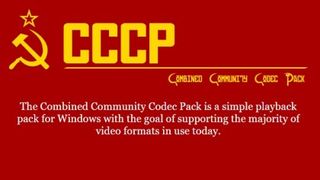
Windows Media Player alternatives
Once you've installed copious codecs, you'd think Windows Media Player would be up for anything, but even with these upgrades, it's still not immune to issues. Windows 8.1 users will note it can no longer play DVD movies, for example, while Windows 10 users will find it's not included at all!
So supplementing it with other video players such as Media Player Classic or VLC is a wise move.
Both players will handle pretty much any video file format, including DVDs, and – in the case of VLC – some Blu-ray discs too.
But it's their extra features that give them the edge. Extensive subtitle, video aspect ratio and frame rate options are all useful tools, as is VLC's ability to alter audio synchronisation so you don't have to put up with inaccurate lip-syncing.
Are you a pro? Subscribe to our newsletter
Sign up to the TechRadar Pro newsletter to get all the top news, opinion, features and guidance your business needs to succeed!
Grow your thumbnails
Even though you can now play most video files, you might find that Windows Explorer still runs into problems when you're browsing through your video collection.
It will only generate previews for certain file types, and will turn its nose up at more recent video file formats, such as the MKV standard.
You can broaden Windows' thumbnail-generating horizons using Icaros. Simply install the software, open it and select the video formats that you'd like to generate thumbnails.
Once that's done, click the large 'Activate Icaros' button and hey presto, extra video thumbnails in Windows Explorer!
Edit your photos for free
Windows' built-in image-editing tool, Paint, gains small improvements with every release, but even in Windows 10 it's still not really fit for purpose, particularly when it comes to editing photos.
Thankfully, there are a whole host of free tools jostling for attention. One of our favourites is Paint.NET, which offers a host of powerful image editing tools.
It also has support for plug-ins, allowing you to add plenty of extra tools, such as a Shadows and Highlights recovery tool or the BoltBait Plugins Pack.
View photos in style
It's easy to take Windows Explorer for granted. After all, it's basically the folder windows you use to browse your files and folders. Trouble is, even with customisable thumbnail sizes, it's not really the best way to view things such as photographs. Google's Picasa is much more impressive.
Its file browser makes it far easier to customise your viewing preferences and organise photos and videos, and there's seamless integration with some nifty photo-editing tools.
Picasa also includes a dedicated photo viewer, which offers an improvement in speed and usability compared with the version included with Windows.
Take screenshots easily
When it comes to capturing screenshots of your PC desktop, Windows 8.1 and Windows 10 introduces new improvements – hold Win + PrtScr to save a grab to your Pictures\Screenshots folder.
The Snipping Tool offers a few more options, but it's a faff to use.
Evernote users should take a look at Skitch, which dovetails perfectly with the note-taking app and functions as a serviceable screen capture tool in its own right.
If you want more flexibility with your screen captures – such as being able to grab specific windows or parts of the screen, save images to a specific folder or edit your image after capturing it – then PicPick is the tool to go for.
Record, organise and share notes
Got a great idea? Forgotten it a day later? Install Evernote and you'll never have to worry about your sketchy memory again.

This brilliant note-taking tool stores your notes securely in the cloud, so you can access them on the go from your mobile or any internet-connected computer's web browser.
Notes can consist of text, images and other file attachments, and can be tagged and organised into notebooks for easy retrieval.
Install the web clipper plug-in in your browser to capture useful web pages, and even share your notes with friends, family and colleagues too.
Get productive with improved office apps
Getting a free alternative to Microsoft's Office package is never going to be a bad thing. Windows comes with the WordPad app as standard, which sadly isn't much good if you're used to more comprehensive word-processing software.
If you're a fan of the ribbon-based interface found in Windows 8.1, then Kingsoft Office Free, also known as WPS Office, gives you powerful, free alternatives to Word, Excel and PowerPoint.
If you need additional tools – including a database and drawing tool – and prefer the old menu-based interface of Office 2003 and earlier, then it's worth checking out LibreOffice instead.

Disc-o inferno
Writable CDs and DVDs simply aren't a match for a USB flash drive when it comes to carrying files and folders around with you nowadays, but there are times when you'll need to burn an audio CD, or even a replacement Windows installation DVD.
But Windows' own disc-burning tools are somewhat rudimentary. Next time you need to make a disc, give ImgBurn a go. It's a free, uncluttered tool that makes light work of burning all kinds of disc content.
Check out the ImgBurn forums for detailed guides explaining how to get the best out of it.
Watch your favourite programmes on your PC
Once upon a time, Windows Media Center provided the perfect TV-friendly tool for browsing your media (music, photos or movies) and watching and recording live TV through your PC.
Sadly, it's been dropped from Windows 8.1 and Windows 10, but there's no need to shed a tear just yet.
Instead, install Kodi, which is a more than adequate replacement.

You can alter its appearance to match your personal tastes and extend its functionality with add-ons, such as BBC iPlayer. Pair it with Next PVR and a USB TV tuner if you want to watch and record live TV through it.
Zip it
When you're downloading files from the internet, sooner or later you'll come across a compressed file archive, commonly known as a ZIP file. However, there are many ways of compressing files together and compressing them for internet transfer, and not all forms can be extracted by Windows alone.
To access them you'll need to upgrade to something smarter, such as 7-Zip. This will extract files contained not just in ZIP archives, but also the popular RAR format, plus many other compression formats.
Once you've got 7-Zip you'll be able to zip up your own files, often with the output archive being compressed into a smaller space than Windows could manage.
