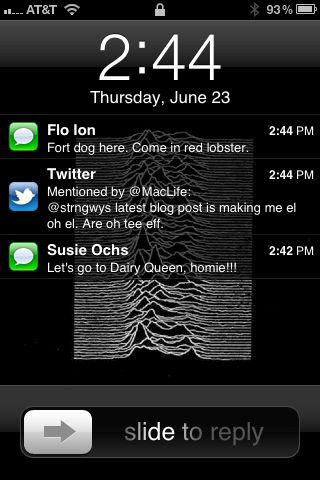
iOS 5 will have a spiffy Notification Center on the lock screen that puts tons of info at your fingertips.
But what if you want a tricked-out lock screen now? Or you have an iPhone 3G that won’t be able to run iOS 5 anyway? We’d like to say there’s an app for that, but really it’s more of a workaround. See, Apple lets you change your lock screen and wallpaper images easily in iOS 4’s Settings app. But you have to do it manually -- an app can’t do it for you. And so if you want your lock screen to display information that by its nature changes often (weather reports, to-do lists, calendar items), you’ll need to manually reset the lock screen every time that info changes. As our online editor Roberto likes to say, “le sigh.”

We like Weather Lock Screen Pro’s look, but having to update it manually (and daily) is a pain.
Still, a few apps in the App Store do make this as easy on you as possible. Weather Lock Screen Pro ($0.99) helps you make an attractive lock screen with a four-day weather forecast for your location, plus optional text like your name and a contact number, should you lose your iPhone. But it’s on you to update it every day. If you’re a high school or college student with a static schedule, check out Easy Timetable Premium ($0.99), which lets you create and customize a good-looking weekly timetable that can remind you when and where your next class is happening. LockScreen Todo & Weather ($1.99) combines a to-do list that you type into the app (no syncing with other apps, unfortunately) and today’s temperature forecast on your lock screen. And if you just want pretty wallpaper for your lock screen or home screen, including iBooks-like shelves for your app icons to rest upon, we like Pimp Your Screen ($0.99), which can also trick out your iPad. It’s a smart idea to slap your name and contact info (say, an email address or versatile Google Voice number) on your lock screen in case someone finds your misplaced phone and wants to get it back to you -- for that, check out Wallpaper Maker Pro ($0.99).

Pimp My Screen has tons of neat backgrounds for your iPhone and iPad.
Of course, if you’re willing to jailbreak your device, you can pick up some apps in the Cydia store that can do what App Store apps can’t. WinterBoard lets you modify the SpringBoard, which is the standard built-in app that manages all iPhone’s home screens. Think of WinterBoard like GeekTool for your iPhone’s screen -- you can install themes, change app icons, even hide the Slide to Unlock slider. But it’s relatively hands-on.
For the non-tinkerers in the jailbreak crowd, other apps make this home- and lock-screen customization as simple as turning plug-ins on or off and customizing their easy-to-understand settings: LockInfo ($7.99 in the Cydia store) lets you display up-to-date calendar items, new mail, Twitter updates, push notifications, and so on -- you can even create a new home screen, shoving your normal home screen of apps over one page. And Intelliscreen ($9.99 in the Cydia store) can also do calendars, mail, weather, and even RSS feeds.
Get daily insight, inspiration and deals in your inbox
Get the hottest deals available in your inbox plus news, reviews, opinion, analysis and more from the TechRadar team.
