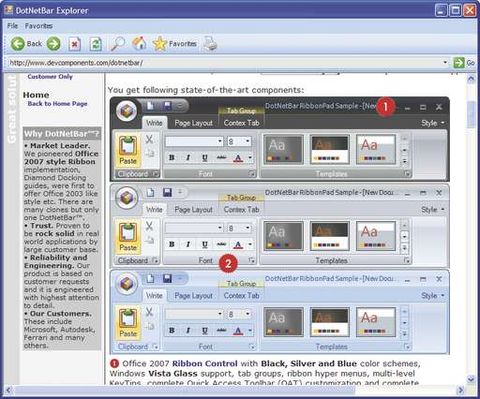TechRadar Verdict
This is one of the best .NET user interface libraries we've seen
Pros
- +
Smooth design-time support
Extensive range of styles
Good value
Cons
- -
Jittery Bubblebar effect
Why you can trust TechRadar
As you'll no doubt realise, Microsoft recently created a whole new user interface paradigm in its ribbon bar, which will form part of Office 2007. DotNetBar 6.1 makes it easy to add similar ribbon bar effects to your own .NET applications, and a whole lot more.
There are no less than 21 different components in the DotNetBar package, all ranging in appearance and functionality. As already mentioned, there's the ribbon control itself, which is central to encapsulating the Office 2007 look.
As you would expect, various visual styles can be used, and design-time support is very smooth - it only takes a few mouse clicks to create a great-looking interface and, if you're stuck for some decent-looking toolbar icons, DevComponents can supply those too.
Another great control is the Office 2007 style drop-down gallery component. This heavyweight menu system provides a 'live preview' feature - again, like Office 2007 - that allows the background of your form to be repainted as you mouse around different possible options in the gallery.
One of our favourite components has got to be the gloriously named BubbleBar. If you're familiar with Mac OSX, you'll know about the Dock area at the bottom of the screen containing application icons which 'bubble up' to meet you as the mouse moves over them.
The BubbleBar component does a very passable job of producing the same effect, although - speaking as a Macowning purist - they need to work on reducing the sideways ' jitter' as you mouse over each item.
The DotNetBar assembly is about 2MB in size, although if you purchase the source code, you've obviously got the option of integrating functionality directly into your EXE file. Source code is entirely in C#, and at a mere £55 extra, it's well worth getting.
DevComponents supplies a huge number of sample applications, with source code in both C# and VB.NET. This is one of the best .NET user interface libraries we've seen and it has a very reasonable price. Dave Jewell