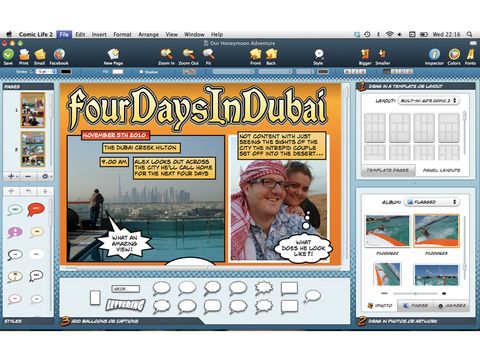TechRadar Verdict
Pros
- +
Easy and fun to use
- +
New iLife-style templates
- +
Slick new interface
- +
Loads of editing options
- +
Bargain price
Cons
- -
Advanced options hidden away
Why you can trust TechRadar
The original Comic Life arrived with fanfare in 2005, enabling you to create superhero-style adventures with your own photos in minutes.
Just drag and drop images from your iPhoto collection, or if you're feeling really adventurous, images shot on your iSight. Then decorate them with speech bubbles, sound effects and caption boxes.
It was so popular it would come bundled with Intel Macs and its simple-to-use interface and intuitive design was a real winner. But just like any superhero adventure, it was time for a sequel, and Comic Life 2 has taken the same basic functionality of the original and made it slicker and flashier.
On the surface, you'll notice it boasts a shiny-looking new interface with many of its functions now included on a menu bar at the top for easy access. It has also brought in new iLife-style themes, which enable you to make your comic adventures look better than ever.
There's an increased number of page-layout designs, new fonts, as well as some fancy-looking gradients and effects for your text boxes, which means it has never been easier to make great-looking comics with your photos. You can share them with your friends via the ubiquitous Facebook uploader, export it to MobileMe as a JPEG or HTML, and send it to your family and friends via email.
Creating your masterpiece is still as easy as it was before: just drag and drop your images into the pre-determined grids or create your own from scratch using the fully editable clip art supplied. Then add your speech bubbles and input your desired text to tell your story.
Positioning and editing the speech balloons is easier than ever, with over 40 different balloon styles and multiple edit points, which means you can position that speech bubble just where you want it.
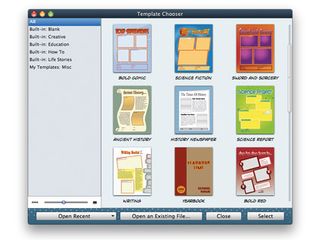
If this all sounds too complicated, you could always go for the Auto Fill option and let the app do all the hard work, but it's not like using Comic Life is particularly taxing – it's designed to get great results as quickly as possible.
If you're after something a bit more advanced though, you won't be left wanting. As well as editing the shape of your picture boxes using multiple edit points to make all kinds of crazy shapes, you can edit your type with the kind of finesse that would make a DTP package jealous, adjusting spacing, leading and type size with ease.
You can also refine gradients to your heart's content, define shadows and even edit your photos when they're in your comic with an iPhotostyle image editor that enables you to turn your images black and white or apply filters like halftone patterns to make them look even more comic-like.
Unfortunately, by adding all these new functions, it takes away from the simplicity of the original. Whereas Comic life 1 had everything on screen and you flipped between functions listed under either Library or Details, Comic Life 2 puts this all into an Inspector palette, which clutters up an already packed desktop.
Although filled to the gunwales with features, it has painfully small icons and its design resembles a word processor rather than a fun comics app. Many options are hidden away in menus, and it can take some of the excitement out of making your comic.
Despite these complaints, Comic Life 2 is still an immensely fun app and creates superb results in minutes at an absolutely bargain price.
Follow TechRadar Reviews on Twitter: http://twitter.com/techradarreview