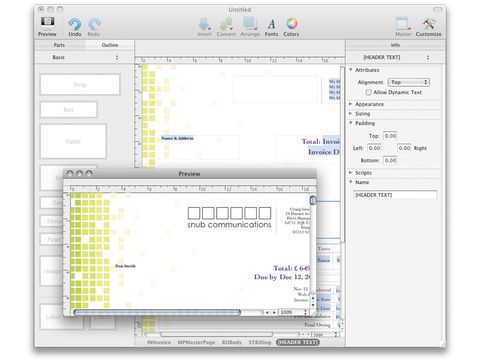TechRadar Verdict
A great interface and strong functionality, hampered by limitations relating to multiple currencies and users
Pros
- +
Strong reporting functions
- +
Reasonable Mac OS X integration
- +
Powerful if complex custom templates
Cons
- -
Lacks multiple currency support
- -
No real multi-user support
- -
Can be bewildering
Why you can trust TechRadar
For freelancers and small businesses without dedicated staff for dealing with payments, it's easy to let invoicing slip and run the risk of getting into cashflow problems.
Marketcircle Inc. Billings aims to take the drudge work out of such tasks, and provides a centralised interface for timetracking, creating estimates, billing and invoicing.
The Billings interface is clean, polished and logical, and it's simple to get started. Basic workflow centres around clients, projects and slips. Clients are added via Address Book (if you request an entirely new client, you're taken to Apple's application to add details) and can be grouped in the Billings sidebar.
Projects are then used to define batches of work for a client, with slips detailing individual estimates, expenses or timed recorded work, with user-definable rates and due-dates where required.
Click-and-go slips
Adding these components is straightforward, and a floating timer and menu-bar-based equivalent are available for system-wide time-tracking and basic slip management.
Usefully, slips needn't be assigned to projects immediately – you can 'click and go', and worry about organising things later. And although Billings is clearly a sister application to Daylite, Marketcircle's productivity software, slips can be sent to both Daylite and iCal.
Occasionally, attention to detail worsens – some aspects of the interface are fiddly, and only two digits are available for hours in a slip's detail window and the floating timer, for a 130-hour timed project, displays '13:00' for its duration. However, full timing is available via a slip's log or the main Billings window, and the refinement seen since version 2 of Billings suggests quirks like this will soon be squashed.
Easy invoicing
When projects are completed, you'll want some money, and Billings makes invoicing simple. Click Send Invoice, select an invoice layout, define the slips you want to include, click Create Invoice and you're done.
If you want to fine-tune things, Billings offers various delivery options (email, print, save to a file). It's also possible to create personalised stationary via the powerful Design window, which provides drag-and-drop dynamic components and plentiful arrangement and sizing options. However, we found the interface complex, and were disappointed by the lack of documentation.
Finance reports
The best features of Billings, though, only become apparent once you've been working with it for a while.
The Account view provides a simple chronological list of financial information relating to your clients (or a selected client), and clients with overdue payments are flagged red in the sidebar.
Elsewhere, powerful reports enable you to see at a glance who owes you money, who your top clients are, and lists formed from 30 other criteria. If you like to maintain a manual job list as a spreadsheet, and create invoices in Office or iWork, Billings is sure to make you more productive.
Slip-ups
Unfortunately, long-time use also unearths the worst elements of Billings. First, there's no multiple user support, and a workaround of assigning workers to slips isn't flexible enough.
More damning is Billings' lack of multiple currency support. This means if you bill, for example, in sterling, euros and dollars, you're out of luck. This was enough for us to slice an entire star from the rating.
In general, though, Billings impresses. It's well-priced for what it offers, user-friendly and feature-rich. But if your invoicing needs are light, grab a freeware time-tracker and investigate online invoicing (try http://freshbooks.com).