In pictures: Samsung and LG's gesture TV tech
Kinect-like functionality examined

Microsoft has got a lot to answer for when it comes to gesture control. Since the launch of the hands-free controller more and more companies have decided that the future of device control is gesture based and we may never have to touch our gadgets ever again.
The latest crop of companies to actively push gesture control are friendly consumer electronic neighbours LG and Samsung. The two Korean companies have both brought gesture control to their televisions for the first time, and are showing it off at CES 2012, but have used different ways to implement the technology.
LG has decided the best way to offer gesture functionality is through a Kinect-like add-on.

If you can cast your mind back to LG's 2011 line-up of televisions came with a Magic Remote – this device acted like a pointer which could be used to control the television more efficiently. While LG has still got this device – now with added voice functionality – it is now looking to TV control through hand waving.

In our demo we got to play the game Fruit Ninja and had to wave our hands like a lunatic to slice up the on-coming fruit. To make things more immersive we also played it in 3D.
What this showed us was just how precise the gesture control is. We also had a go at navigating through the TV's menu system and app service and this also worked well with gesture control – for instance, to chose what you want you wave your hand to the area of the TV that interests you and make a closed fist to choose an app etc.

It worked really well and certainly added the fun factor to using your television.
Get daily insight, inspiration and deals in your inbox
Get the hottest deals available in your inbox plus news, reviews, opinion, analysis and more from the TechRadar team.
While LG's demo was on the show floor, Samsung decided to show its gesture technology behind closed doors.

The control system is similar to LG's but instead of using a separate camera, it uses the in-built camera found on its 8000 series of televisions.
Again to navigate around a TV's menu system you open your palm and close it when you have got what you want. You can even turn the television off by clenching your fist.

To use the gesture functionality you actually have to give a voice command to your TV – this is a good idea, as you wouldn't want your television to start changing channels because of your flailing hands while watching the footie.
Saying "Hi TV" wakes the television up and then you can use either voice controls or hand gestures to control the television.
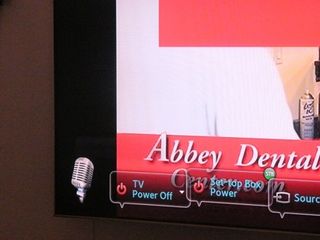
The technology for both televisions isn't prefect – in both demos there were bugs to be found – but there's definitely some major scope for this functionality further down the line.
Gesture control can be found in the new series of Samsung 8000 and 6000 televisions and on LG's new Cinema 3D range.
Marc Chacksfield is the Editor In Chief, Shortlist.com at DC Thomson. He started out life as a movie writer for numerous (now defunct) magazines and soon found himself online - editing a gaggle of gadget sites, including TechRadar, Digital Camera World and Tom's Guide UK. At Shortlist you'll find him mostly writing about movies and tech, so no change there then.

