Hands on: new BBC iPlayer 3 review
Why can't our Sky boxes be more like this?
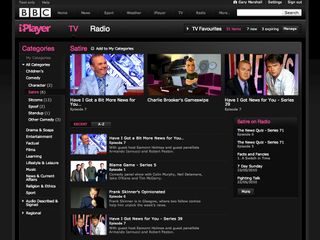
The BBC's iPlayer is one of the smartest two-and-a-half-year-olds we know, and with today's launch of a brand new beta it's smarter than ever.
There's a redesigned interface, improved navigation and a whole bunch of new features to play with, but they're all there for one reason: to help you find interesting things to watch and listen to.
The new, somewhat iPhone-esque interface is a big improvement over the existing one. It's more welcoming and considerably less confusing than before, with an excellent TV/radio listings widget that makes it easy to see what's on now and what's on later across the main TV and radio channels. It's customisable too, so if you want to get shot of Radio 1 and replace it with Radio Scotland you can.

NEW LOOK: The iPlayer's cluttered interface has been given a brand new look, which reminds us of a certain smartphone. It's a big improvement
The iPlayer home page now has four columns at the top: Featured, which details the BBC's current pick of its output; For You, which is based on what you've been watching; Most Popular, which is self-explanatory; and Friends. That's the iPlayer's new social network integration, and you'll need to sign up for a BBC ID to take advantage of it.
Once you've done that you can hook into Facebook and Twitter, viewing your Facebook friends in iPlayer, seeing what programmes they've recommended and posting status updates or tweets whenever you recommend something. In the longer term it'll involve other social networks too. It doesn't bring in your entire social network, though, just those contacts who have also signed up for a BBC ID.

GETTING SOCIAL: You can now connect the iPlayer to Facebook and Twitter to let other people know what programmes you liked. Other social networks are coming
Get daily insight, inspiration and deals in your inbox
Get the hottest deals available in your inbox plus news, reviews, opinion, analysis and more from the TechRadar team.
Basic navigation has been improved - TV and Radio have been separated and categories now have sub-categories for much faster browsing - and you'll see there's a new "favourites" link above the four main columns.
This makes it easy to stay on top of your favourite programmes: click on the star below a TV show or radio show and iPlayer keeps an eye on it. Links next to the Favourites link alert you whenever there's a new episode of a Favourite, or when one of them is about to expire.

IPLAYER FAVOURITES: When you add a programme to your favourites it's stored in a drop-down panel above the main player
You can also subscribe to programmes, so for example if you like episode one you can subscribe to the rest of the series and the iPlayer desktop will automatically download them for you.
Waiting for the download links is taking forever today, though, presumably because the beta launch means the BBC's servers are taking a hammering.
Clicking on TV Favourites or Radio Favourites itself brings up a panel of thumbnails that take you straight to the programmes you've previously bookmarked. It's simple, blazingly fast and very handy, and your Favourites feed into the For You selection, too. Your BBC ID enables you to access your Favourites and recommendations from any other iPlayer-capable computer.

RECOMMENDED VIEWING: The For You panel is based on what you've been watching and suggests other programs the BBC thinks you might like
It's impressive stuff, but there's even more to come. The BBC has hooked up with Microsoft to bring Windows Live Messenger into iPlayer, enabling users to invite their friends to watch programmes and chat along, and we'll see that this summer; we'll also see links to other broadcasters' services, so for example if you search for an ITV or Channel 4 programme you'll get links to the ITV Player or 4oD.
We're always wary when we're promised new features - it's all too easy for once-useful applications to become too big and too bloated - but despite all the new stuff iPlayer is actually easier and faster to use than before.
----------------------------------------------------------------------------------------------------
Writer, broadcaster, musician and kitchen gadget obsessive Carrie Marshall (Twitter) has been writing about tech since 1998, contributing sage advice and odd opinions to all kinds of magazines and websites as well as writing more than a dozen books. Her memoir, Carrie Kills A Man, is on sale now. She is the singer in Glaswegian rock band HAVR.

