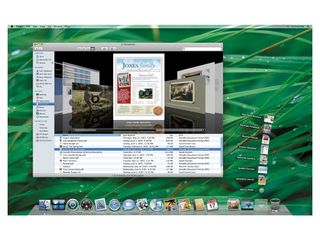
Apple CEO Steve Jobs is kicking off the company's World Wide Developer Conference today. He's expected to reveal more about Apple's next-gen OS, Mac OS X 10.5 Leopard - including many of the secrets the company's been keeping close to its chest.
Also expected, according to the Mac rumour sites, are new brushed aluminium iMacs . He may also reveal more about the Apple iPhone and plans to offer movie rentals on the iTunes Store .
The Conference is awash with Apple banners, some of which are covered up. Last year Apple used WWDC to launch the new Intel Xeon-equipped Mac Pro desktop
Keynote live coverage begins
6.02pm - Apple showing a new version of the "I'm A Mac, I'm A PC ads", with John Hodgman as Steve Jobs
6.05pm - Steve Jobs is on the stage. He says this year's WWDC is the biggest, with 5,000 attendees. He's talking about the transition from PowerPC to Intel chips, which most of the developers have been able to switch their apps over to.
6.07pm - Intel's Paul Otellini is on the stage.
6.08pm - Otellini says working with Apple has been one of the best things he's ever done. Steve Jobs has presented a commemorative disc to Otellini for Intel's help with Apple's chip transition. The disc has been designed by Apple design guru Jonathan Ive.
Get daily insight, inspiration and deals in your inbox
Get the hottest deals available in your inbox plus news, reviews, opinion, analysis and more from the TechRadar team.
EA bringing games back to the Mac
6.10pm - Electronic Arts (EA) boss Bing Gordon is on the stage. He says EA is coming back to the Mac. Lots of new games - NFS Carbon, Harry Potter and Command & Conquer 3 among them.
6.12pm - EA will follow initial titles up with Tiger Woods '08 and Madden, coming in August. John Cormack from ID Software is now on stage.
6.16pm - John Carmack is showing off new gaming tech, called iD Tech 5. It's the first time, he says, the company has shown off the technology publicly. Enables highly detailed textures in game world - 20GB of textures in the game he's demoing - with no impact on how quickly the game runs.
Mac OS X Leopard has 300 new features. Here are just 10...
6.19pm - Steve Jobs is talking about Leopard. There are 300 new features, but today we're only seeing 10.
6.20pm - Feature 1: the Mac OS X Desktop - it's been redesigned. The Dock is now more 3D, the menu bar is semi-transparent. Brushed metal is gone (hurrah!). Leopard will have a more unified look compared to Tiger.
6.21pm - New feature called Stacks in the Dock. This tidies up the Dock and enables you to peek inside folders stored in the Dock. Content stored in a stack fans out - handy for QuickTime movies, downloads, etc.
6.25pm - Stacks can be used as an application launcher. You can click on an Application Stack, all your applications are displayed, enabling you to click on them. Stacks uses Core Animation - something we're going to be seeing a lot more of in Leopard.
Finally, a new Finder for Mac OS X
6.27pm - Feature 2: Mac OS X Finder - at last, a new version of Apple's venerable file navigation system. Has an iTunes-like interface. New sidebar with built-in search. You can search the Mac you're on, or other computers connected to your home network.
6.30pm - Steve Jobs demoing "Back To My Mac". Enables you to share files and folders even if you're not on your home network. It uses Apple's online .Mac service (which has been neglected of late) - .Mac knows your IP address.
6.32pm - Steve showing new FInder. Uses a version of the Cover Flow feature in iTunes to enable you to scroll through individual pages in a PDF, for example. You can browse anything this way, even files on another Mac.
A quick look at Quick Look
6.35pm - Feature 3: Quick Look- It's a plug-in that enables you to see live previews of documents, images, etc without having top open them. It doesn't launch the parent app. You can see Quick Look previews of documents in any of the Finder views (column, list, etc).
