Why you can trust TechRadar
The Android 5.1.1 software installed on the LG Watch Urbane put it above the other Android Wear smartwatches when it first launched - but the update has now made its way to all other watches ensuring the Urbane is back on a even playing field.
An always-on screen isn't a new feature, but 5.1.1 allows you to conserve battery life by displaying a partial watch face with less colors and detailing. Holding your wrist up will switch it back to the main watch face.
My personal favorite is the addition of hands-free gestures. You can flick your wrist toward you or away from you to skip through Google Now cards or dismiss them. It doesn't work as a method of reading through emails by scrolling down, though.

Aside from this downside, the process is seamless and satisfying, especially after using the Apple Watch's extremely annoying system of dismissing notifications one by one.
Another big new feature is Wi-Fi support, which means the smartwatches with built-in Wi-Fi can connect to a network and still receive notifications, send messages and use any apps you want, even if your phone isn't nearby.
However, your phone still needs its own Wi-Fi or LTE connection in order for the watch to work. It's been super handy with the Urbane, not having to worry about having my Android phone with me at all times around the house or office.

The previous Android Wear app interface was a huge, confusing mess, but thankfully it has been de-cluttered. With the new update, all you have to do is tap on the watch face screen or swipe left to see a cleaned up version of your app list. The three most recently used apps stay on top, while the rest are listed alphabetically underneath.

Keep swiping left to find your contacts, and another left-swipe will take you to the voice control screen where you can say "OK Google." A series of options are listed below the voice command to help give you ideas.
Lastly, you'll be able to draw out emoticons. Specifically, doodling an outline or random sketch will make the software determine what you were trying to draw, list out a bunch of options and then let you pick the correct one to send. It's not always perfect, but it works well enough. I tried drawing a bird face, and Android Wear thought I meant pizza, where a smiley face pulled up several different smiley emoticons.
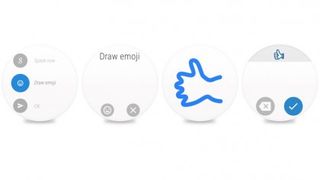
I actually don't really see the point of this feature if you can't send the drawing itself, like Apple's sketchable messages. I do, however, like the variety and ability to send multiple emoticons in one message, compared to the Apple Watch's method of allowing only one emoticon message at a time.
Apps and fitness
Despite the majorly upgraded software, there's still nothing particularly ground breaking pre-installed on Android Wear. There's the standard compatibility with Google's apps: Agenda, Gmail, Play Music, Stopwatch Timer and Flashlight along with Amazon, Find My Phone, LG Pulse and checking your recent calls.

You can browse Amazon by vocally searching for an item, scroll through lists one thing at a time and then either purchase via 1-click buys or add to your wishlist.

Find My Phone calls your missing Android phone, which is pretty neat. LG Pulse keeps track of your heart rate by logging metrics and letting you tag them to differentiate between types of activities. Along with the Fit app, Pulse monitors your steps.
That's about it for stock Urbane and Google fitness apps. You can download more, but a few listed in the Android Wear store strangely don't even show up on the Urbane, so it can be a hit and miss situation.
Current page: Interface, apps and fitness
Prev Page Design and comfort Next Page Specs, compatibility, performance and battery lifeCameron is a writer at The Verge, focused on reviews, deals coverage, and news. He wrote for magazines and websites such as The Verge, TechRadar, Practical Photoshop, Polygon, Eater and Al Bawaba.

Scientists inch closer to holy grail of memory breakthrough — producing tech that combines NAND and RAM features could be much cheaper to produce and consume far less power

Google adds biometric verification to Play Store to keep your in-store wallet safe

Quordle today – hints and answers for Wednesday, April 17 (game #814)

