Why you can trust TechRadar
The WileyFox Spark is doing well so far – the price, design and display are great. But now we move onto performance – and, as I've already intimated, this is where everything starts to fall apart.
Inside, a 1.3GHz quad-core processor is joined by 1GB of RAM, and performance is noticeably sluggish from the outset, as you work through the setup wizard. That 1GB of RAM just isn't enough – the Spark is screaming out for 2GB, which is what you get in the Spark+ and Spark X.
At first I allowed the Spark to take its time, thinking that perhaps it just needed to get through the wizard and warm up a bit. However, after 24 hours there was no improvement, and crashes were far too frequent. I contacted WileyFox, assuming my particular handset was in some way faulty, and was sent a replacement.
Unfortunately, things didn't get much better. While I experienced fewer crashes with my second Spark, they still occurred. Twitter, for example, crashed on numerous occasions, and if I tried and do anything too quickly the handset usually froze for a while.

It's wasn't just Twitter though. Google Maps, WhatsApp and Facebook all crashed multiple times during my time with the handset.
If the Spark was only doing this when running high-impact games I could forgive it, but even the simple task of answer a call could be excruciating.
Trying to take a call while using the handset was particularly troublesome. The Spark would ring and vibrate, but I'd get no on-screen option to actually answer the call. After three or four rings the call options limped down from the notification bar, allowing me to finally pick up.
Messaging isn't much better. When I tapped on a WhatsApp notification the WileyFox Spark tended to show me a black screen as it struggled to load the app, finally turfing me into the conversation stream several seconds later.

Text entry was slow, with the Spark trying in vain to keep pace with my fingers, and even tapping Send didn't result in an instant response.
I lost count of the number of times I pressed a button, waited for something to happen and then tapped again, thinking the Spark hadn't registered my first tap. Most times, though, it had – it was just taking an eternity to do anything about it.
There's no such thing as firing off an instant response to a message or email, or quickly checking a map or snapping a picture on the Spark. Everything – and I mean everything – feels like a chore.
Is there any good news on the performance front? Yes, just about. The WileyFox Spark does at least run the latest version of Google's mobile platform, Android Marshmallow, which means it is up to date.
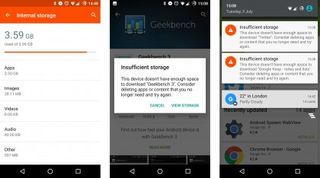
It's not pure Android though – Cyanogen's modified interface runs over the top. This community-built interface adds a host of extra features and customisations to Android, while maintaining a look that's close to that of Google's stock platform. There are some differences though.
The app drawer icon, for example, is the WileyFox logo – which is a nice touch – while the app drawer itself is displayed as a vertical list which is divided up alphabetically. It's almost Windows Phone-like in its implementation here, but it works well (assuming you don't want to find anything in a rush).
Unfortunately, there's more bad news when it comes to storage. The WileyFox Spark has just 8GB of internal space – and only 2.65GB of that is actually available to you.
After installing seven applications (six social apps and Spotify), taking nine photos, capturing eight screenshots and downloading just under 600MB of WhatsApp backups I was left with 0.37GB. That, it turned out, wasn't even enough to update the Twitter or Google Notes apps from the Play Store, or download Geekbench 3.
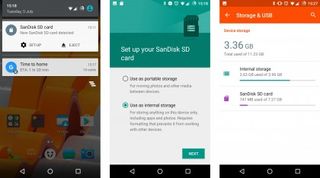
Thankfully the Spark does have a microSD slot, and it's absolutely essential that you purchase a card if you want to download anything close to a normal number of applications while also getting into double figures for camera images.
Slotting an 8GB microSD card into the WileyFox Spark at least enabled me to update my apps and download more, and the good news is that the handset can adopt this storage – that means the microSD card is treated as internal storage, so you can use it to install apps, as well as to store photos and other files.
Adding 8GB to the meagre amount I had left removed any issues as to what I could or couldn't install or store on the phone. It doesn't improve performance though, and with read/write speeds generally slower to microSD cards than to native storage the Spark is just as frustratingly slow.
The utterly pathetic performance isn't reflected in the GeekBench 3 results, with the Spark averaging a multi-core score of 1827. That's double the score of the HTC Desire 530, and actually better than the Motorola Moto E and (somehow) the WileyFox Swift. It certainly doesn't translate into day-to-day performance though.
Current page: Performance and interface
Prev Page Introduction, design and display Next Page Battery life and camera
John joined TechRadar over a decade ago as Staff Writer for Phones, and over the years has built up a vast knowledge of the tech industry. He's interviewed CEOs from some of the world's biggest tech firms, visited their HQs and has appeared on live TV and radio, including Sky News, BBC News, BBC World News, Al Jazeera, LBC and BBC Radio 4. Originally specializing in phones, tablets and wearables, John is now TechRadar's resident automotive expert, reviewing the latest and greatest EVs and PHEVs on the market. John also looks after the day-to-day running of the site.

