Why you can trust TechRadar
Maps
Of course Google Maps is present, and we had a chance to put this to the test along with the Smart GPS when walking to a location that was new to us. Sadly, the handset fell at the first hurdle: it was a sunny day and we could barely see the screen.

If we cradled the phone in our hand to actually see where we were going, it was an OK experience - similarly, using it in the car was an acceptable option, although the darker screen and low-resolution meant we couldn't just glance at the display to see what was going along when driving along, which seems a little dangerous.
Apps
Vodafone adds a file manager to Android's basic apps, and this can access both the internal memory and the microSD card, so you can easily manage any files that you download or copy to the handset.
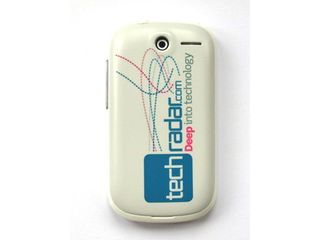
There's also a copy of Documents To Go for viewing - but not editing - Word, Excel, PowerPoint and PDF files. There's an app called Notepad that enables you to make little reminders to yourself, but there are many other better-featured options available free in the Android Market.
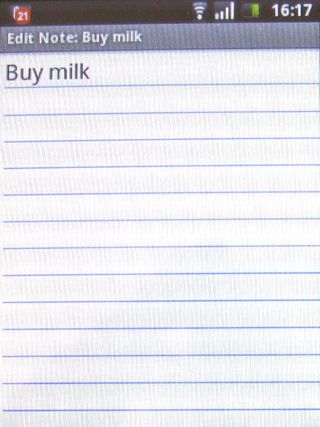
Vodafone's additions also include a link to its own online music store, and a prepay PAYG manager that lets you check your balance and top up credit. All in all, it's nothing overly impressive.
Current page: Vodafone Smart: Maps and apps
Prev Page Vodafone Smart: Battery life and connectivity Next Page Vodafone Smart: Benchmarks
