Why you can trust TechRadar
The Sony Xperia Z2 comes touting the best camera potential of the 2014 flagships thus far with a 20.7MP G lens camera on its rear, with a single LED flash just below.
I've also spent time with the camera on the Xperia Z3 and, while a slight improvement over the Z2, it's not enough to merit a purchase on its own. Sony plugs the extra width on the lens and better low-light performance on the Z3, but both take a long time to set up.
Back to the Z2 and you also get a 2MP front facing snapper which has a "soft skin effect" option, similar to the beauty mode on other devices, which softens your skin tone to get rid of any unsightly spots, marks or wrinkles.
It's rather obvious from the photos that an effect has been applied, so unless you don't mind being laughed off Facebook you'll probably want to switch it off.
Back to the rear facing snapper though and this is where Sony has piled in the technology. The Sony G Lens pulls in more light with its wide angle, F2.0 lens which helps performance in darker conditions.

I certainly found that with the flash turned off, the Xperia Z2 did a decent job of garnering as much light as possible in darker situations.
It performs better than both the HTC One M8 and Samsung Galaxy S5 in low light conditions, so I can chalk this victory up to the Z2.
While the level of light is good, some of my shots in lower light did come out rather muddy as the focus struggled to settle properly at times.
Of course you can always employ the flash to help out, but it's quite aggressive on the Xperia Z2 and many of my shots with flash were over exposed.
The Xperia Z2 also features a 1/2.3" Exmor RS sensor which reduces noise in images, producing crisp, clear photographs. And the Z2 does indeed produce some lovely images. It performs exceptionally well outside in good sunlight and is capable of picking up a great level of detail.

It also has a fantastic macro mode, allowing you to get really close up to an object and capture it in all its glory.
The camera app opens rapidly on the Xperia Z2, and it's a noticeably faster load time than the Galaxy S5 which can keep you waiting for a few seconds before it's ready to snap.
Hit the dedicated camera key on the side of the Sony Xperia Z2 can you can be snapping a photo in under two seconds.
Auto-focus tended to settle quickly, avoiding any annoying lag at the all important moment of hitting the shutter, plus tap to focus is also on hand to help you focus on the right object.
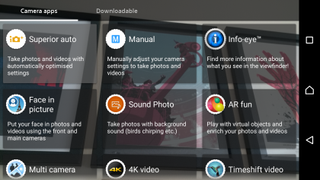
There are a whole host of different modes available on the Xperia Z2, some of which I covered in the Key Features section (4K video and Background Defous), but for anyone just wanting a point and shoot option the Superior auto mode served me well in a variety of situations.
It automatically detects your environment, be it a low light shot or a macro, and preps the camera accordingly.
If you like more control over the camera switch to manual mode where you'll be able to fine tune options such as ISO, white balance and brightness. Plus there's a whole host of scenes to choose from too including soft skin, night and landscape.
Back into the modes menu and you'll see the intriguing AR effect, but don't get too excited. This is the biggest gimmick on the Xperia Z2 and once you've played with it once you're unlikely to ever return.
Fire it up and choose an option, be it under the sea, a dinosaur or a butterfly garden and point the camera at a level surface.

The Xperia Z2 will then render the scene over the top of real life, which sounds impressive, but in practice it's very childish. It doesn't work particularly well, and if you don't hold the Z2 still enough it won't play ball.
Creative effect is just a list of Instagram style filters you can apply to your photos if you want to get a bit arty, while sweep panorama unsurprisingly allows you to take a panorama shot.
A mode I did find useful was Info-Eye, which bills itself as an augmented reality style service providing information on the famous landmark you happen to be facing (although rarely was I looking at such wonders).
What I found more useful was its ability to scan bar codes, QR codes and business cards. The latter of which worked pretty well. it was able to pull off my name, address, email and telephone number without too much issue and provides you with the option to save the details as a contact.
I tried with a few different business cards and a few times it missed details, or only copied over half an address, so you'll need to double check the details before hitting save.
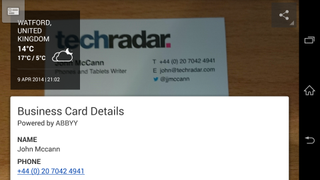
It didn't however recognise my Twitter handle (it's @jjmccann if you're wondering), but perhaps Sony can add that functionality at a later date.
Timeshift burst and Timeshift video are the final two options I'm covering here, with the former being your traditional burst mode which lets you pick the best shot after you've taken a series of snaps.
Timeshift video on the other hand allows you to record slow motion footage, and you can adjust the part of the video you want to be slowed down with an easy to use interface.
There's plenty going on in the camera app of the Sony Xperia Z2, and coupled with Sony's impressive sensor on the rear it's more capable than the Galaxy S5 and HTC One M8 in this department. In terms of simplicity though, it's still outperformed by the iPhone 6.

John joined TechRadar over a decade ago as Staff Writer for Phones, and over the years has built up a vast knowledge of the tech industry. He's interviewed CEOs from some of the world's biggest tech firms, visited their HQs and has appeared on live TV and radio, including Sky News, BBC News, BBC World News, Al Jazeera, LBC and BBC Radio 4. Originally specializing in phones, tablets and wearables, John is now TechRadar's resident automotive expert, reviewing the latest and greatest EVs and PHEVs on the market. John also looks after the day-to-day running of the site.

Amazon Prime Video's disappearing act could point to a future without the service

Tesla Cybertruck suffers new recall for a very scary problem

'The party is over for developers looking for AI freebies' — Google terminates Gemini API free access within months amidst rumors that it could charge for AI search queries
