Why you can trust TechRadar
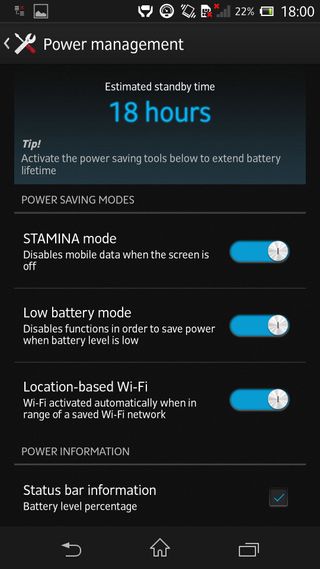
It's difficult to get an accurate battery life reading, because the Sony Xperia Z is not just a phone.
Gone are the days when we'd simply quote talk times, since you're more than likely to spend more time on the web or using apps than actually speaking to friends.
Sony itself claims you'll get up to 11 hours of talk time and 550 hours of standby time. Of course, that is in optimum conditions (and on 2G - which is two levels down from the norm these days, but there's nothing quite like massaging figures).
And while the battery is large at 2330mAh, we'd say those estimates are pretty optimistic.
Firstly, there is normal use - and then there is advanced normal use.
What we mean by the latter is that the Sony Xperia Z comes with advanced power saving capabilities, including Stamina mode.
This enables you to turn off data when the screen is disabled (with the exception of stuff such as WhatsApp or email, which can be exempted individually through an additional setting).
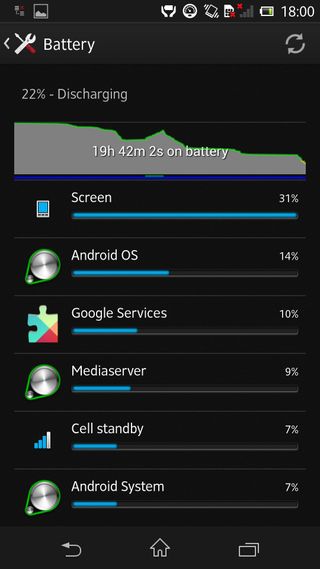
Anybody who has ever used the incredibly popular Juice Defender app on Android to wring as much potential life out of their device will be familiar with this.
We enabled Stamina Mode and got to work on the Sony Xperia Z. The results weren't bad at all. Sony's Stamina Mode is definitely a real step forward in battery life management.
After taking the Sony Xperia Z off charge at 8am on Sunday morning, we checked our emails and tweets (we'd exempted a few key apps in Stamina mode).
We listened to the FM radio for about 15 mins before switching to music for the next 40 mins played via the headphones. Then, we browsed the web intermittently for about 20 mins over Wi-Fi.
Over the course of the next few hours, a handful of Gmails were sent and received, six text messages, one 20 minute phone call, a four minute Skype call over 3G and some photo shooting were thrown into the mix.
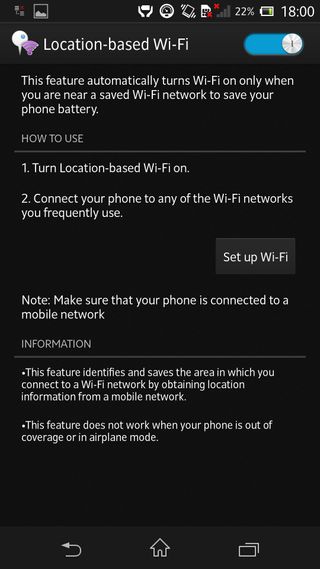
By 4pm, we were down to 26%. We then left the Sony Xperia Z untouched and the power went down slowly, but we had only gone down to 14% by 7pm, although this would have been extended if we'd not exempted any apps.
Listening to music for an hour while on the way home killed it eventually.
We noticed that playing music uses up power like any other memory process - certainly a lot more than an iPhone does.
We thought that was good, bearing in mind many smartphones would struggle to make it through the day on that kind of usage.
You'll still need a USB cable or portable battery handy if you're really going to be hammering the Sony Xperia Z, but it's not a bad result. We've certainly seen far, far worse.
Should you take it out of Stamina mode, it goes without saying that you'll struggle to get results like those, but overall we were really impressed with the upgrade in battery life Stamina Mode offers. If you're thinking of taking a few days away without a charger and just need a phone with calling and text ability, you'll definitely get days' of use out of the Sony Xperia Z.
Connectivity
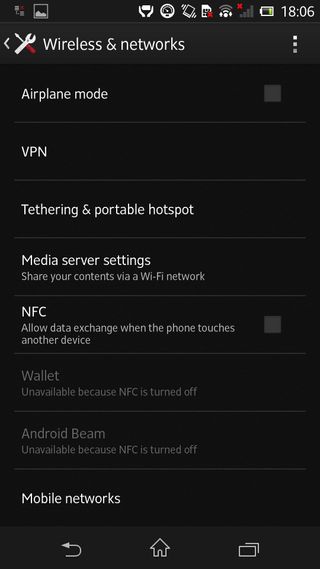
The Sony Xperia Z comes with pretty much every form of connectivity you could possibly want or need these days - and then some.
Wi-Fi is obviously all there - though we found it doesn't support 5GHz, only 2.4GHz. Nonetheless, speeds were fast and we were able to surf at lightning levels, if not as stable as on other phones with dual-channel bonding.
Bluetooth is naturally supported (Sony's former partner, Ericsson, was synonymous with the technology in the early days) as is HSDPA+/LTE (4G) and NFC. It's low-power Bluetooth as well, (version 4.0) which means that you'll be able to use this phone with all manner of sensors that come on the market. Basically it means the phone is future-proofed - consider this a good thing.
NFC is still at that stage where manufacturers are introducing it, but are unsure how to harness its potential or figure out how it can help them. Still, with the use of smart tags, it comes into its own.
The idea is that as soon as your phone goes near a particular smart tag, it'll complete a function you've determined. You have to have some contact - it's not like a Wi-Fi range where you have to be within x feet - but it's a quick swipe against the rear of the phone to the tag that takes all of a second.
It may be that doing this turns Wi-Fi on or off, it may send a goodnight text to your partner, pair with a Bluetooth speaker or set an alarm. It's super-lazy - but also super-clever.
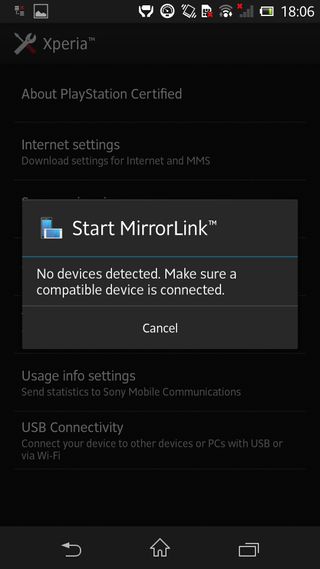
Sony also includes an app called Xperia Link - the idea being that you install an app on your computer (Windows only, remember. Have we mentioned the lack of Mac support?!) and then you can use your phone's connection to surf the web on your computer. Yep, welcome back to 2001.
This would be great if it wasn't for the fact that you can simply turn the phone into a Wi-Fi hotspot far more easily, by going into the settings.
We've already mentioned DLNA and the Throw technology included in the Sony Xperia Z. There's also the ability to mirror your screen to the television, but despite having success with Throw, we couldn't get the mirroring to work on our Samsung TV.
It could be that this is only compatible with Sony televisions. After all, the Media Remote control app included is only for use with Sony devices. Hardly a massive surprise, but a shame that there isn't a universal solution included.
PC and Mac support
For connecting to your PC, you just use the micro USB cable and it instantly installs the necessary software. However, with Mac support, you'll need to use Sony Bridge, which can be a bit tricky to install.
When you plug the Xperia Z into a computer via USB, a message pops up on the screen of the phone, telling you it will install the relevant sync software on your machine. On a PC, it does it seamlessly, but on a Mac, it just then follows with an error message telling you it can't go any further.
We looked at the Xperia Z section of the Sony website and the support area and, at the time of writing, there was absolutely no mention of Sony Bridge for Mac. Indeed, had we not just searched using Google just now, we'd still be none the wiser.
Anyway, once Sony Bridge was installed, we could tell Sony had put some work into it. It looks different to how it fared under Sony Ericsson and has been given a nice lick of paint. But it's not without fault.
Things got off to a good start when it immediately recognised the Xperia Z was plugged in and was able to tell us how much memory was left. But it went downhill quickly. After looking like it was all about to sync iTunes playlists, it then told us we had 0KB of data being used and 0KB available. Only three reboots managed to fix this.

We then synchronised a short iTunes playlist and two albums from iPhoto. Even the following day, those songs were nowhere to be seen on the Walkman app (though they do appear on Google Music) and the photos did sync, but rather than syncing albums, they were all just thrown into one big visual pit and jumbled up.
We can see Sony has tried here – but it clearly needs more effort, from not just showing that Sony Bridge is available to actually making it do what it's supposed to properly. Considering Sony really hopes to entice iPhone users away, this should be top priority.

Prime Video’s hit Fallout series is returning for season 2 – looks like we’re going to New Vegas

Are we about to see Snapdragon X Plus revealed? Qualcomm teaser suggests Apple could have more to worry about than Elite CPU

Billions of user accounts have been breached since 2004 — here's what to do if you think you're one of them
