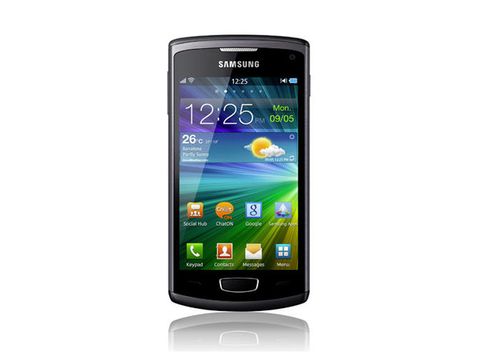Why you can trust TechRadar
With such a large screen web browsing on the Samsung Wave III ought to be a real treat, and indeed it is. Four inches of real estate and 480 x 800 pixels make for plenty of detail when viewing web pages and you can often read headlines without having to zoom in.

Text reflowing is only partially successful. It only works when you do a double tap for zooming. When you pinch for a closer look text reflowing goes out the window and so at higher zoom levels we found we needed to do a fair bit of scrolling to read web pages.
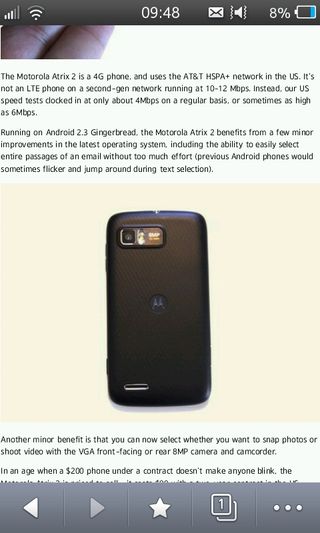
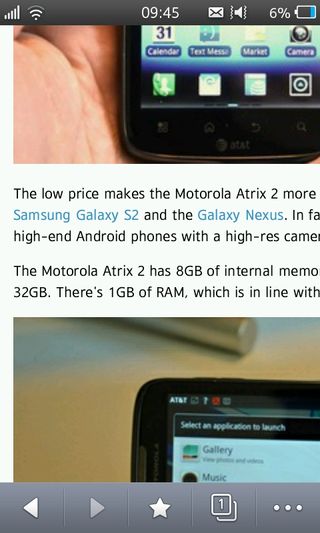
You can open multiple browser windows and shift between them using a button at the bottom of the screen to get to a nice carousel like display which makes flitting about really fast and effective.

The processor runs at 1.4 GHz and it had no trouble at all rendering web pages we visited quickly and efficiently. On some smartphones we have to wait for our own rather complex TechRadar pages to open, but not here.
We were disappointed with Flash support though. We had trouble getting embedded Flash to run on the Wave II, and the same trouble here. We couldn't find a Flash client in the Samsung app store, so we were left video-less at some web sites.

At least YouTube didn't let us down and watching streaming video in wide format was a treat.


I'm off to France this summer, and this app could make me très fluent

Intel unveils flurry of new Arc GPUs — however serious graphics users will have to wait for more powerful models, as these focus on a completely different and more lucrative market

We just got another hint that the Samsung Galaxy Watch 7 is almost here