Why you can trust TechRadar
As a portable media player, what can we say? The Samsung Galaxy Note 2 excels once again. The love-it-or-hate-it larger screen is perfect for viewing media, as one would expect.
And media is certainly a priority for Samsung. Not only do you get 16/32/64GB storage built in, but you can also bump that up by another 64GB. This deserves a special mention, because even though it's not an innovative idea, Samsung is clearly bucking a trend here by still allowing users the option to expand their storage.

We're seeing so many new handsets with non-expandable storage to encourage (force) us to go to the cloud - but for those who want to store lots of high quality content locally, it's good to have the option.
Video
Watching videos is a pleasure. That HD display looks stunning, and the Samsung Galaxy Note 2 isn't so heavy that you'll need to lie down after holding it for half an hour.

We love how you can stream the audio to a Bluetooth headset too, so you can enjoy movies completely wirelessly.
And there's even an outdoor setting to make it easier to see in bright sunlight, though it cranks the display up, so don't expect your battery to thank you.
The range of file types supported is impressive too: MP4, M4V, Xvid, DivX, AVI and 3GP - in fact, not once did we get the dreaded 'file type not supported' error message.
You also get the Pop-up Play function that we saw on the S3, which means you can have your video play on top of whatever app you're using.
Multitasking ahoy.
You can get videos on the phone in one of two ways - you can sync from your computer or buy/rent films from Google Play.
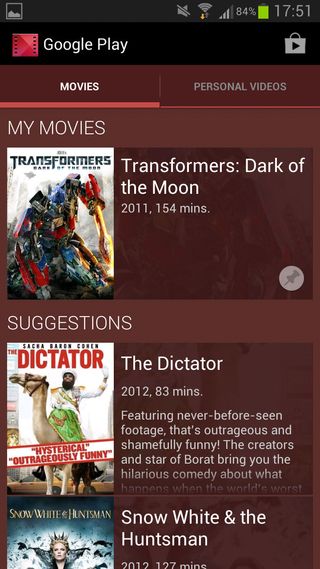
Google Play is getting better and better every day. In terms of what it offers, the main blockbusters are there, but it doesn't have the back catalogue of iTunes.
Still, there's bound to be something there to keep you occupied until you can get to a computer to put your own stuff on.
In terms of music, Samsung has clearly learned lessons from the original Samsung Galaxy Note.
We had no complaints back then - it was all nice and safe and stock Android.
But it's clear that for the Samsung Galaxy Note 2, Samsung has really decided to go for it.
Music
Firstly, the music player is no longer stock Android, but a much beefed-up version, with support for playlists and an equaliser that really does make an enormous difference when listening with headphones.
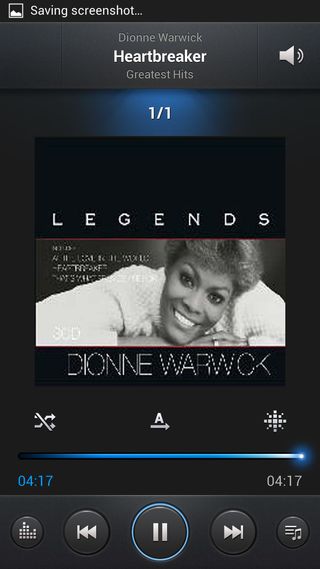
Externalisation, or Virtual 7.1ch in particular, make your music come alive.
Album art is displayed beautifully, and there is even something wacky called Music Square, where you touch a part of the square to choose what genre of music you want to listen to.
Left is Passionate, top is Exciting, right is Joyful and bottom is Calm. Depending on how near to each corner your finger drops, you'll get anything from 2 Unlimited to Tupac.
We're big fans. It's fun and the audio quality is top notch. Plus, you never know what you're going to get.
On top of this, Samsung has been busy updating its Music Hub, which scans your phone for tunes and matches them to other music that you might like.
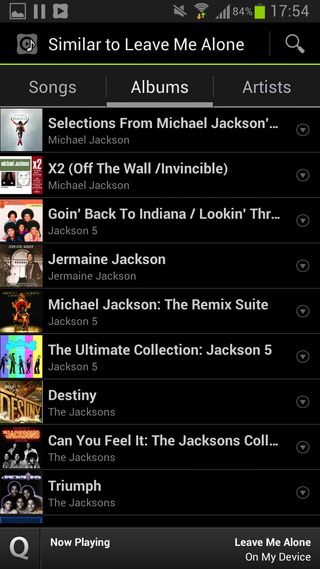
It's kinda like Apple's Genius, and is really good.
We tried it with something random - 'Turn It Into Love' by Hazell Dean - and were pleasantly shocked when it threw back a load of Bananarama and Martika.
The real emphasis here is on getting you to sign up for an account, and then you can enjoy access to millions of songs for streaming.
The service is powered by 7digital, but it'll set you back £9.99 a month for a subscription.
And when you can get Spotify for the same price, you have to sit and weigh up which one is actually better.
Radio
Luckily, if you don't want to pay and have not got a single MP3 to your name, you can still get in on the action with the FM radio that is included.
We love it when these are bundled, since it's nice sometimes to just listen to the radio with no complications.
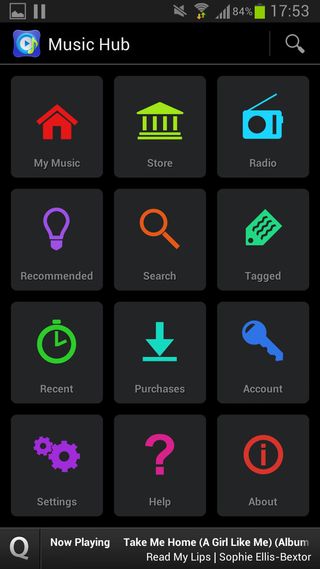
You can launch the FM radio from the home screen using a handily supplied widget, and even control it with your voice if you want to change the station.
Sometimes, we did find ourselves going to the TuneIn Radio app because it was clearer, but then that can rinse the battery as it streams, so it's a case of flipping between the two.
If you're a streamer, you'll have no issues here. We enjoyed sending media across using the All Share Cast receiver (purchased separately) but without that, if you have a DLNA-capable TV or Apple TV, you can send stuff across - such as videos from YouTube.
We used an app called iMedia Share and were able to send our media straight across to an Apple TV - but even without that, playing to a PS3 or Wi-Fi TV is easy as pie.

