Why you can trust TechRadar
Thanks to the fantastic social media integration and People app, texting and messaging on the Ativ S is excellent. Whether you're communicating through MMS, Facebook or Google chat, it all feels like one tidy, seamless experience.
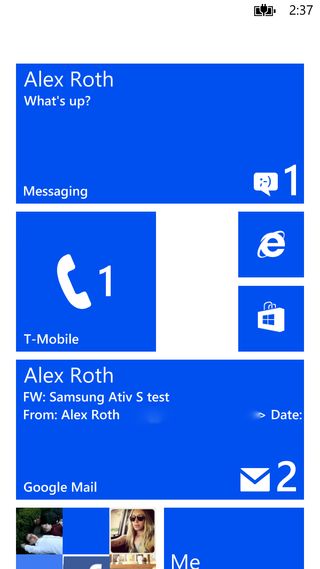
It's all done through the Messaging app. Big time texters might want to run this app with the biggest Live Tile possible. This gives you a preview of any incoming messages right on the start screen.
Within the Messaging app you'll find two tabs, Threads and Online. Threads are where your texting conversations will assemble. As we mentioned, if you're coming from a previous Windows Phone, your old conversation with be imported through Live ID.
When you receive a message, you'll see an alert in a number of place. First, the Live Tile will either show a preview or a number indicating unread messages, depending in its size. Second, you'll also have that same number on the lock screen. Lastly, a banner displaying the incoming messages will briefly display at the top of the screen.
If your phone is awake and unlocked at this time, you can touch the banner to jump to Threads and respond. It works a lot like the banners on iOS 6, making it easy to respond immediately or ignore it.
Also like iOS 6, the WP8 OS lets you choose to have delivery confirmation, so you can know exactly when a friend received your message, then sit and wonder why they haven't responded yet.
When it comes to incoming texts, even though there are two little dots at the top of the handset, the Ativ S has no notification light. It's easy enough to see what's new simply by hitting the wake or Windows button and looking at the lock screen, but it's odd that the phone seems to have lights that simply aren't activated.
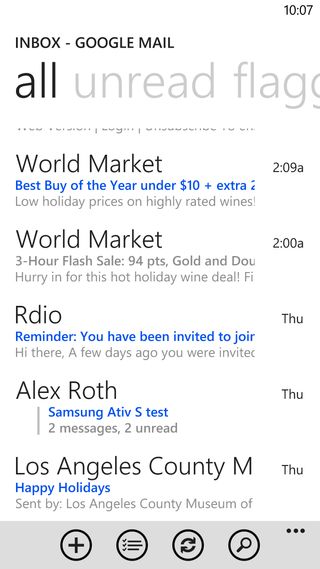
Next we come to email. While Outlook and Hotmail jump to front as Microsoft products and therefore the preferred WP8 email method, the Ativ S plays ball with any and all competitors. We synced our GMail account and within minutes had all of our contacts, communications and GChat friends looking great.
As with Messaging, Email has an adjustable Live Tile that can offer more or less information, depending on how you size it. It also displays your emails by date received, highlighting unread ones in a bright color and those you've checked in a dull tone.
When it comes to formatting and showing image heavy emails, the WP8 Email app isn't the best. Images never load by default, you have to give a quick touch get them to come through. This is nice for privacy and data plan concerns, but a few more options to tweak would be preferable. How about a safe sender list, or allowing images to come through over WiFi by default? Not a deal breaker, but something to push out in the next update, eh Microsoft?

Also, Apple remains the king of formatting emails. While Android still makes users pan around on images, WP8 zooms out by default to get the whole image in frame. This makes for a lot of adjusting when trying to read text in an image-filled email. Again, not a deal breaker, but a place for improvement.
Finally, there's the keyboard. While Apple's iPhone 5 has a nicely sized keyboard, Android is the winner here for allowing third-party keyboards. Sadly, Microsoft went the Apple route and doesn't allow users to install different keyboards. That means no Swiftkey or Swype, both of which we sorely missed on out Ativ S.
We also found the skinny keys of the WP8 keyboard made for a rather cramped typing experience. Thankfully, the predictive text is quite good, and almost always cleaned up our errors. It also learned our common phrases quite quickly, and would suggest a word like "ticket" after we typed "movie."
The voice dictation was also quite accurate. It would take down our email or text messages with only the occasional error. Even then suggestions came to the rescue. After dictating, you can touch a word, and the Ativ S will offer context based and sound alike suggestions for replacements. It's not on the level of Siri here, but close to Android 4.1: Jelly Bean. We were impressed.

