Why you can trust TechRadar
With a 1.6GHz processor and pleasant 4.03-inch display, the Orange San Diego is capable of being a bit of a media machine.
Some may be put off by the lack of a microSD card, which means you won't be able to expand beyond the 16GB of internal storage, but that's enough for most people.
Getting media onto the San Diego is a simple affair, as you just need to hook up the handset to your computer with the USB cable (provided in the box) and drag and drop the content you want into the relevant folder.


To aid the media experience on the handset, Orange has pre-loaded the Double Twist app onto the San Diego, enabling you to control your music and video from one application as well as offering syncing to other devices/PCs.
You'll need to fork out an extra £4.99 for the music lover package if you want a graphic equaliser and album art clean up, or £9.99 if you want the music lover stuff along with podcasts, AirPlay and AirSync on the Double Twist app.
AirSync enables you to wirelessly transfer movies, photos and music between the San Diego and a PC or Mac. AirPlay lets you stream media from the handset to an Xbox 360, PS3 or Apple TV.
Music
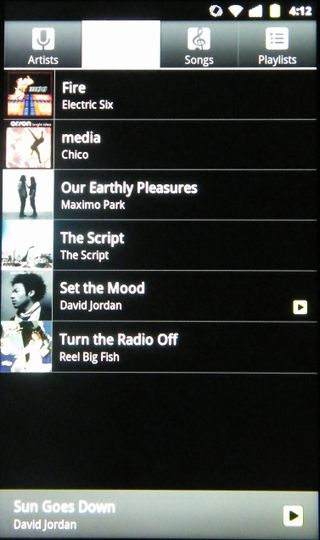
The Orange San Diego rocks up with the standard Android music player, which is functional and easy to use, and capable of playing MP3, WAV and eAAC+ formats.
The player provides the basic play, skip and shuffle functions along with album, artist and song views, but don't expect anything more fancy, since there's no sign of things such as a graphic equaliser here.
There's a widget connected to the app for quick draw music playing from a home screen, but there's no dedicated hub or application that will enable you to purchase and download tracks.
There's also the pre-installed Double Twist app, which offers up an alternative music player.
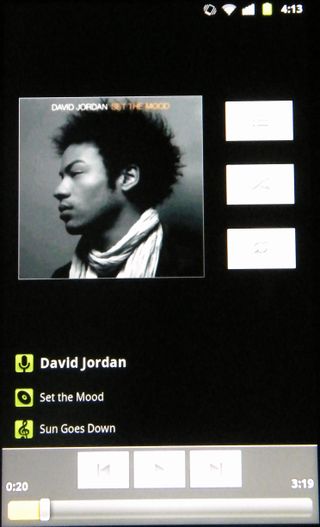
On the face of it, Double Twist provides another stock music player, which has all the basic functions covered, however as we've already mentioned you'll need to pay £4.99 for the graphic equaliser and album art clean up, or £9.99 if you also want to sync your iTunes playlists with the Orange San Diego.
Orange has thrown in some white in-ear headphones in the box of the San Diego, which suffice for general music playback, but if you're someone who requires excellent sound we recommend you invest in your own set.
If you're a bit more old fashioned then you'll find an internet radio option within the Double Twist application – giving you access to hundreds of different stations from around the world.
Video
We're pleased to see the San Diego hasn't just stuck with the plain Android Gallery that leaves you sifting through thumbnails in search of your videos, as the addition of Double Twist comes as some welcome relief.

The Double Twist video player is a simple affair, with Play/Pause, skip and scrubbing options, but the system feels slick and smooth.
Playback on the 4.03-inch display is crisp and clear and we happily watched TV shows and movies - although colours look a little washed out on that sub-par screen.
Thanks to well balanced handset and rubberised back, the San Diego is comfortable to hold for extended viewing periods.
Orange has also pre-installed the Play Movies app, which gives you direct access to all the films available for rent on Google Play, as well as offering up a browser for videos currently stored on the phone.
The selection of films in Play Movies is modest, and worth a look if you fancy watching a quick flick, with rental prices starting from as little as 99p and going up to around £4.50 for bigger titles in HD.
Play Movies has got a better selection than the likes of HTC Watch, with its limited, non-HD content failing to match Google's offering, although you are able to rent movies from as little as 5 pence (about 8 cents) from time to time, thanks to HTC's "5p Weekends" deal - although this seems to have ended now.
Both pale into insignificance when compared to the offering on iTunes, with its vast array of films and TV shows, although most movies are £4.50 to rent, but are all in HD.
If you'd prefer to stick your own movies and TV shows on the San Diego then it'll happily play the main formats including MP4, H.264 and H.263 – however be careful not to fill up the 16GB of storage with your Disney collection.
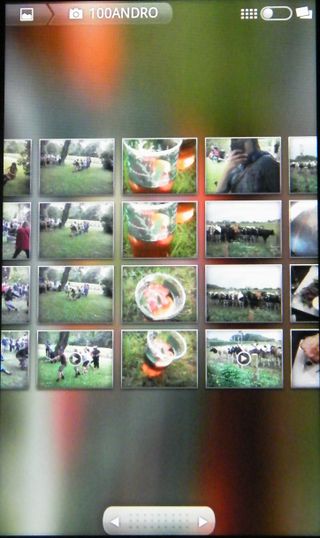
Gallery
It's more standard Android software when you get to the gallery, with the Google-made app providing an easy way to browse you snaps, although videos are mixed up in the thumbnails.
There's no photo editor included on the Orange San Diego, but if you're that way inclined there are plenty of options in Google Play.
Books
Orange has handily pre-installed the Play Books app on the San Diego, which is useful if you're a fan of reading.
There's access to Google's book store (linked to Google Play), which offers up a decent range of titles, with a handful of free ones, along with samples for most of the books, so you can try before you buy.
The San Diego's screen renders text sharply, making it easy to read, and after a short initial load time, you're able to flick through pages with ease.

John joined TechRadar over a decade ago as Staff Writer for Phones, and over the years has built up a vast knowledge of the tech industry. He's interviewed CEOs from some of the world's biggest tech firms, visited their HQs and has appeared on live TV and radio, including Sky News, BBC News, BBC World News, Al Jazeera, LBC and BBC Radio 4. Originally specializing in phones, tablets and wearables, John is now TechRadar's resident automotive expert, reviewing the latest and greatest EVs and PHEVs on the market. John also looks after the day-to-day running of the site.

