Why you can trust TechRadar
OnePlus has been good at displays in the past – one of my favourite elements of the OnePlus 2 was the big, bright screen on the front. This time it's a little smaller, but the drop in price hasn't affected the quality of the screen at all.
The OnePlus X has a 5-inch display on the front with a resolution of 1,080 x 1,920 – that's Full HD.
Considering that other 'premium' smartphones such as the Sony Xperia Z5 Compact are still running screens with a resolution of 720 x 1,280, it's nice to see that OnePlus hasn't dropped the quality of the screen for its cheaper phone.

The display isn't as big as the OnePlus 2's 5.5-inch offering, but it's just as bright. I've not had any problems viewing the screen, even in strong sunlight.
On half brightness I did sometimes struggle to see the image clearly, but most of the time I kept the OnePlus X on full brightness, and it wasn't an issue.
Viewing angles are particularly good on the OnePlus X. Some more expensive Android phones have very limited views, but with the OnePlus X I noticed that I was still getting a good image even when looking at the phone from the side or when it was lying on the desk.

Pixel-quality wise, the phone is also impressive. It offers 441ppi, and images always look gorgeous. It's hasn't got anything on the quality of the LG G4 or the Samsung Galaxy S6 with its 2K display, but it's outstanding at this price point.
There were a few times when I was watching YouTube videos on the OnePlus X and it struck me that there wasn't much difference between it and other phones that cost three times as much.
Interface
The OnePlus X follows in the footsteps of the OnePlus 2 by running Android software. It's running Android 5.1 Lollipop out of the box, but I was given a few updates right away to apply some minor fixes on top of the software.
It's a shame OnePlus has missed out on including Android 6.0 Marshmallow here, but the company has confirmed that the OnePlus X will be updated in due course.

Everything has a unique look on OnePlus handsets, thanks to the company's OxygenOS UI. Unlike other Chinese manufacturers' efforts in this area, I quite like the overlay on the OnePlus X.
OxygenOS is a simple way of controlling Android, with everything kept to a minimum and a flat design making it look and feel intuitive to use without becoming patronising. As soon as you log into your OnePlus X you find yourself knowing exactly how the software works.
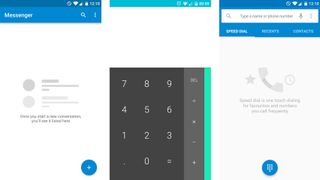
With some heavy overlays on top of Android, such as Huawei's, I find it difficult to find where things sit and get used to the look of the screen. Here I find myself diving right into it, and that's exactly what you want from this kind of phone.
There's barely any bloatware on the OnePlus X, another welcome feature compared with some other Android manufacturers. There's only one OnePlus home-made app on the phone, and that's OnePlus Radio.

It's a radio player of the type you don't find on many Android phones these days, and it's kind of irrelevant when many of us have access to DBA stations and much more useful apps to play them on. Users in developing markets, such as parts of Asia, are likely to think it's a great addition though.
All the standard Google apps you'd expect to see are here, such as Chrome, Google+ and the likes of Play Games, Play Movies and TV, as well as Play Music. Those aren't going anywhere, and the logos for each fit in well with the rest of the interface design.

The app drawer is simple to navigate, and the Settings menu includes plenty of options for customising your OnePlus X experience.
Head into Customization and you can choose between the default Dark Mode for the interface and a white background theme – I much prefer the dark look. You can also change the accent colour here.
Unlike with many other phones, I didn't find myself updating the keyboard in the first few days. OnePlus has included the Google Keyboard as the default, which includes swipe functionality and sets out the keys in a simple to use way.
Current page: Display and interface
Prev Page Introduction and design Next Page Performance and batteryJames is Managing Editor for Android Police. Previously, he was Senior Phones Editor for TechRadar, and he has covered smartphones and the mobile space for the best part of a decade bringing you news on all the big announcements from top manufacturers making mobile phones and other portable gadgets. James is often testing out and reviewing the latest and greatest mobile phones, smartwatches, tablets, virtual reality headsets, fitness trackers and more. He once fell over.

Meta’s massive OS announcement is more exciting than a Meta Quest 4 reveal, and VR will never be the same again

World's fastest broadband connection went live down under — Nokia demos 100 gigabit internet line in Australia in record-breaking attempt but doesn't say when it will go on sale

Don't miss the Samsung Galaxy S23 Ultra for just $849 at Best Buy right now

