Why you can trust TechRadar
Nokia has its feature phone range, Asha, which has a particular user interface. It also has its flagship Lumia range that runs Windows Phone. The software on the Nokia X has clearly been designed to sit somewhere in-between the two.
Unfortunately it does so a little uncomfortably, and the problem is that the glue holding it together is Android.
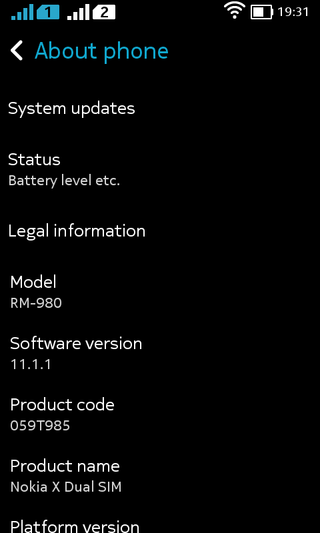
However hard it has tried, Nokia simply cannot hide the fact that Android is running underneath its unique customisations.
Anyone familiar with Android will recognise the notifications pull down, the settings menu, the mail app and the messaging application used for text messages.
The Asha range is designed to be extremely simple to use above all else and Nokia has brought over its most important feature, the Fastlane, to the X.
You can access Fastlane by swiping to the left or right from the home screen and it will show a timeline of all recent activities including notifications. There is also a button to share directly to your preferred social network and you can pull down on the Fastlane to access the alarm clock settings.
This extremely simple way of showing information is very useful and does genuinely make the device easier to use.
The home screen comes straight out of the Windows Phone playbook with a slightly simplified take on Windows Phone live tiles which are application shortcuts that can also show useful information and notifications.
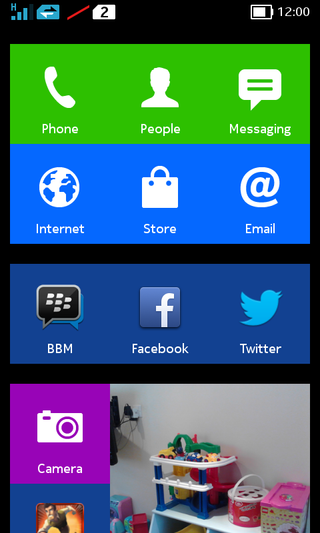
Just like on Windows Phone, the layout of these tiles can be customised and all apps you install have a shortcut created at the bottom of the home screen by default.
There is a limited set of widgets that can also be added to the home screen, but apps can install more widgets just like on normal Android. And so the home screen becomes a mix of widgets and app shortcuts, some of which can also show more information.
Having a mix of apps and widgets on the home screen is ok if a little confusing at times – there is no other way of accessing application shortcuts. The way that newly installed apps fall to the bottom of the vertically scrolling list can be confusing.
An Android based device will generally have more than one physical control button, but the Nokia X only has one, a back key. You can long press it to go home, but there is no equivalent to a menu or task-switching button on the Nokia X.
However, Nokia gives no indication that holding the back button will take you to the home screen and this initially confused me as I pressed back multiple times to exit applications, a long and boring task
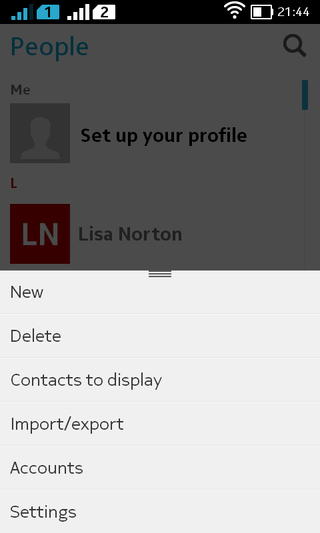
Menus are shown at the bottom of the screen when they are needed in a little tray that you pull up to display, not unlike Windows Phone.
Notifications are handled quite differently to Android. They are shown in a coloured bar at the top of the screen and then disappear after about five seconds.
Tapping on a notification does nothing, which is also rather odd. Having received a new notification, you have to remember which app it came from, then head back to the home screen and find the relevant app.
The lock screen will show your most recent activity from Fastlane but there are options to hide potentially sensitive information. Swiping right or left takes you to the home screen or whatever app was last open.
Included on the Nokia X is a custom-built web browser that works reasonably well. In another move that seems to go against the idea of pushing Microsoft services, you can customise which search engine is used extremely easy. Another opportunity to push Microsoft services, in this case Bing, missed.
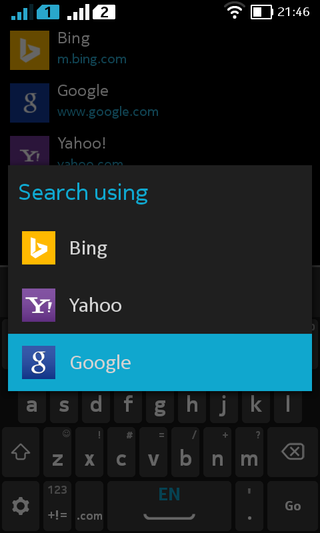
The keyboard included on the X is workable and comes with a decent enough correction engine. Luckily SwiftKey is available in the Nokia Store and comes highly recommended. It is also quite a bit faster.
Whilst the UI can be a bit confusing, it still remains simpler to get to grips with than vanilla Android as there are fewer concepts to learn. The real issue here is with performance and frankly it is poor.
Geekbench 3 is not available for the Nokia X. Indeed most benchmarking apps cannot be installed and so we are left with in browser tests.
SunSpider is one of the better examples of this, where the Nokia X takes 2634 milliseconds to complete the series of tests. Even the cheapest Nokia Windows Phone – the Lumia 520 – completes the test significantly faster in around 1470 milliseconds. When it comes to SunSpider, faster is always better.
This benchmark shortcoming is only the start of a disappointing story where performance is concerned. The Nokia X always feels slow, always feels at least two steps behind whatever you are trying to do and never inspires confidence that it will just get the job done when you are in a hurry.
It is fair to say that the Nokia X simply does not like to be hurried. Apps open slowly and interactions take some time. It can be a frustrating experience.
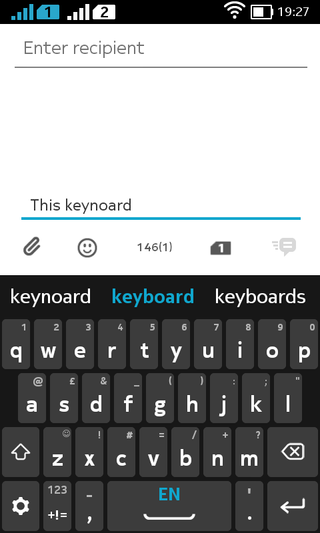
The worst culprits when it comes to performance are the Nokia home screen and the keyboard. If you install SwiftKey from the Nokia Store to replace the included keyboard, the typing becomes a far more pleasurable experience.
Installing a replacement home screen such as Apex, which is available as a free download from the software vendor's website, is just as refreshing an experience. Apex runs much more smoothly and also gives you back the familiar Android home screen feel.
Using the Nokia X for email, messaging and as a web browser is fine but also a little slow. The email app does work reasonably well though and the web browser is not at all cumbersome. The phone dialer is fairly quick to respond by the standards being set here.
I was left with a feeling that Nokia just cut the specs of the X a little too cheaply, but then again the price is very low. I still have to question whether this low cost is low enough to warrant this level of performance.
All Windows Phone devices, even the cheapest, perform significantly better than the Nokia X and even some similarly priced Android phones will be less frustrating overall. On the other hand, the best Asha phone will be as slow but do a lot less than the Nokia X is capable of.
Current page: Interface and performance
Prev Page Key features Next Page Battery life and the essentials
This swirly power bank might be the most sustainable battery pack on the planet

The next HomePod could be more like a soundbar according to this Apple patent – and it hints at fixing the HomePod 2’s biggest issue

Adobe's next big project is an AI that can upscale low-res video to 8x its original quality
