Why you can trust TechRadar
The Nokia Lumia 925 makes a fairly good media player, with a big screen for video content and some solid built-in media apps.
The biggest problem it faces is that there's only 16GB of built-in storage and no option to expand that (although a 32GB option is available), meaning that you'll have to think very carefully about which songs and videos you want to store on your phone, because it won't fit many.
Music
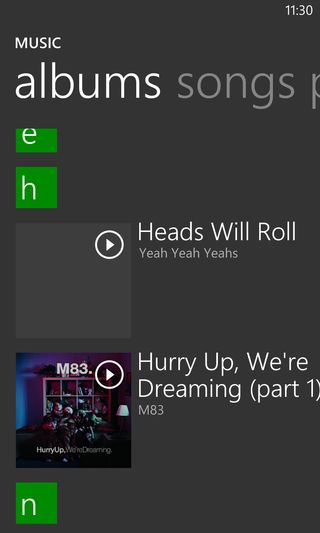
We'd wager that music is the multimedia activity that will get the most action on the Nokia Lumia 925, and we're pleased to report that it's handled well.
There are two places to listen to music from.
First up there's Microsoft's Music + Videos app, in which you'll find all of your music sorted alphabetically by artist, song and album and you can also view and create playlists.
The player supports MP3, WAV, eAAC+ and WMA files.
It's not the most attractive media player we've ever seen, since everything is laid out in simple lists, but you do get album artwork in the album view, and it is very easy to navigate.
You can tap on a song to play it, and there are then further options to favourite a track or shuffle the order that songs will play in.

Tapping an icon at the bottom-right of the screen will enable you to share the song over Hotmail or save it to a playlist, and if you have an Xbox Music account you can also start a smart playlist of similar music.
There are also basic lock screen controls enabling you to pause or skip the track without unlocking your phone, though we wish there was a way to control the music from any screen, like the notification screen controls on Android smartphones.
When playing music through the Nokia Lumia 925's speakers you can get it up to a decent volume, but as with most phone speakers outside of the HTC One the quality just isn't all that, leaving music sounding flat and lifeless.
Also, because the speakers are on the back you'll probably want to place the phone face-down when listening to music to maximise the volume.

However, the vibrations coming from the speakers at this orientation cause the phone to slowly shuffle along whatever surface it's on, which could end in a fall if it's on a table or other raised surface.
Listening to music through headphones leads to much better sound quality and also gives you access to a bunch of audio settings that aren't otherwise available.
These include the ability to choose a preset for the equaliser or customise it yourself, along with an enhancement that you can enable if you're using Dolby headphones.
That's all well and good, but to actually get to these settings you need to leave the player, go into the main Settings menu and scroll all the way down to Audio. A shortcut from the player would be much appreciated.
Thankfully the other player - Nokia Music - does have in-built access to these settings.
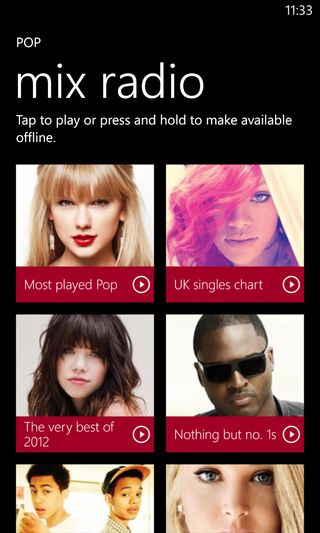
Aside from that it's both visually and functionally very similar to the Music + Videos player, though it has its own store and Mix Radio.
This has loads of radio mixes, such as Rock or Dance, and also enables you to create your own mix of music that's similar to that of a specific artist.
It doesn't just use your own music for these mixes either, it uses Nokia's own library of songs and you can listen for free.
There is also a premium version of the service - called Nokia Music+ - that enables you to download mixes, skip as many tracks as you want and more for £3.99/US$3.99 per month.
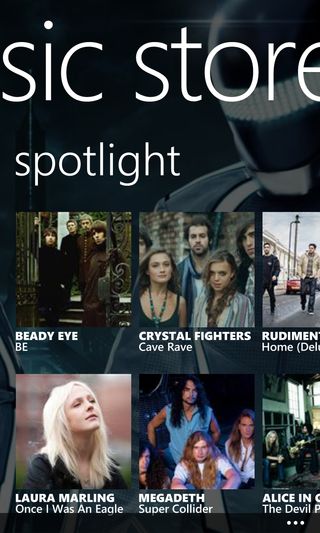
Back in the main Music + Videos app there are a few other options too, such as a link to the store where you can buy new music, with individual tracks usually going for around 99p / US$1.29 / $2.19, while albums tend to cost around £7-8 / US$8-12 / AU$13-15.
There's a reasonable selection on offer and it's easy enough to navigate, plus you're not locked in to using it as it's perfectly possible to hook the phone up to your computer and copy music across or buy music from Nokia's store.
There's also an FM radio option in the Music + Videos app, which will work just as long as you've got some ear or headphones plugged in.
It's very basic though, so you can swipe across the tuner to find stations and once you do you can add them to your favourites for easy access later.
But that's it, there's no easy to navigate list of stations, stations aren't named even once you tune in to them, it can't record and there doesn't appear to be any way to listen to it through the phone's speakers.
Video
As you probably guessed, video is also handled by the Music + Videos app. There's a lot less to this than there is to the music - all you get are images of any videos on your device, which you can then tap on to play.
The phone supports MP4, H.264, H.263 and WMV video files, and once playing something you can pause it, skip to the next video or fit it to the screen, but that's all you get.
There aren't any real options to play with and you can't download movies or anything from the store, so you'll have to either film them yourself or copy them across from a computer.
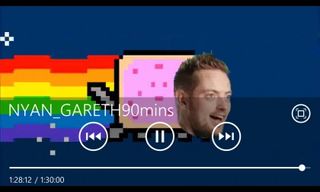
The Nokia Lumia 925 is not a bad little device to watch videos on, but we've definitely seen better. At 4.5 inches the screen is a reasonable size, but while it strikes a good balance between usability and portability it's obviously not quite as good for video as the likes of the 5-inch Samsung Galaxy S4, let alone the 5.5-inch Samsung Galaxy Note 2.
We're also left wishing once again that the screen was just a little higher resolution to give us a better HD experience. However, the ability to view the screen in direct sunlight does give it an edge as a portable media player, since you're only likely to use your phone for video when you're out and about..
The lack of storage could be a bit of a killer for video though, since with only 16GB to split between everything you're not going to fit many films on it. At least that's not a problem for streaming videos over YouTube or Netflix, but there aren't any built-in streaming services, so you'll have to turn to the store to get them.
Photos
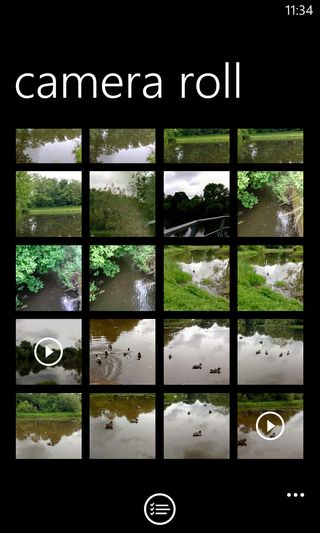
Photos are handled by the Nokia Lumia 925's Photo app, funnily enough. This sorts photos by album, date or people in them, or gives you the option to just view everything on your camera roll.
Plus you can also quickly view any favourites, see any new photos uploaded to Facebook by friends or launch any photo apps that you have installed on your phone.
When viewing a photo you can share it via picture message, social network or email, rotate it, 'fix' it, crop it, save it to SkyDrive, set it as your lock screen background, add it to your favourites or delete it.
Photos look quite good on the screen, with bright yet generally quite natural colours, but yet again we long for a higher resolution.
Out of the box there are two additional photo apps installed on the Nokia Lumia 925. There's PhotoBeamer, which enables you to display your images on a friend's phone.
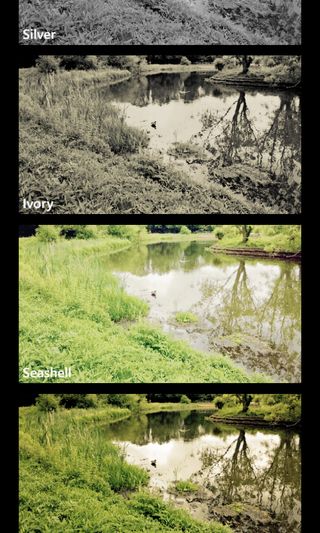
Then there's Creative Studio, which enables you to edit the photos that you've taken beyond the basic cropping and fixing options found in the gallery. There are quite a few options available here, to start with you can add a filter to your photo - for example Silver or Opal.
Then you can add blur to certain areas of the image or focus in on a specific part. You can also make part of the image black and white while retaining colours in other areas using a tool called Colour Pop.
You can make a collage of multiple images, change the colour balance, brightness, clarity and vibrancy, and you can crop and rotate images and remove red eye.
It's definitely one of the fullest featured photo editing studios that we've ever seen on a phone and it's quite easy to use too, enabling you to make fairly precise alterations by zooming in to the area you want to edit. With Creative Studio onboard, the Nokia Lumia 925 handles photos well.
James is a freelance phones, tablets and wearables writer and sub-editor at TechRadar. He has a love for everything ‘smart’, from watches to lights, and can often be found arguing with AI assistants or drowning in the latest apps. James also contributes to 3G.co.uk, 4G.co.uk and 5G.co.uk and has written for T3, Digital Camera World, Clarity Media and others, with work on the web, in print and on TV.


