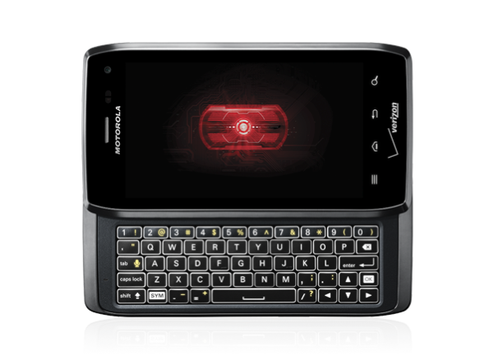Why you can trust TechRadar
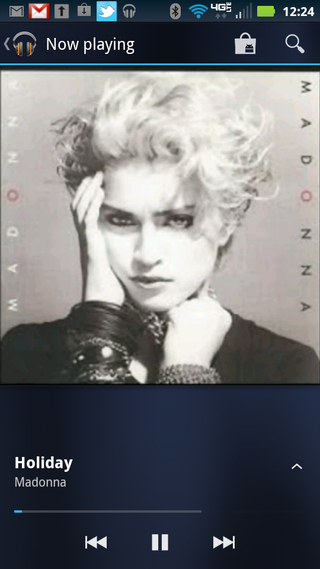
Playing with media on the Droid 4 is a snap, and if you've already got tunes uploaded to Google Music, pushing them down to the Droid 4 is as simple as possible.
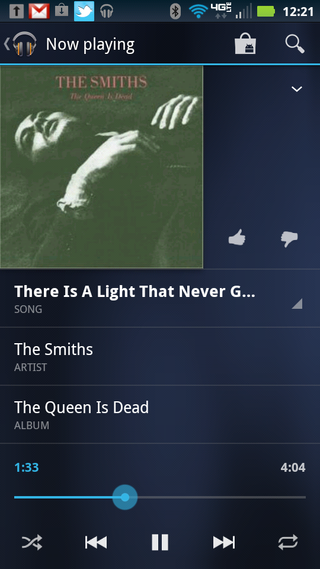
A single tap in Settings gets your music flowing to your device, and you can also download tracks from the music store, or sync from your existing music library on a Mac or PC. Library navigation is pretty intuitive for anyone who's used a handheld electronic device in the last decade or so.
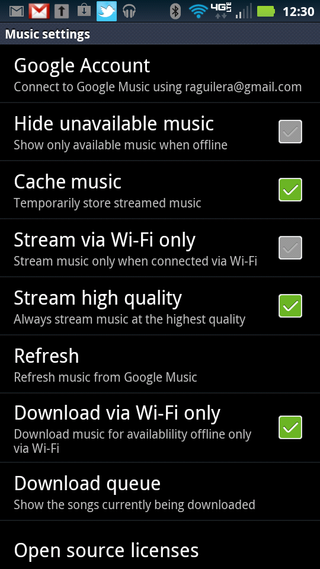
And your new Droid 4 comes stocked with options for more music playing. Motorola tacks on apps for streaming music from MOG and Slacker, and Slingbox owners can pull down video content from their home devices via the pre-installed Slingbox app.
All that said, the audio experience on the Droid 4 leaves a bit to be desired. Even with a good pair of headphones jacked in, the audio quality felt a bit thin.
Still, the phone's beefy form factor is echoed in how loud this phone can go. Using with headphones, the volume easily surpasses comfortable listening levels, and the onboard speaker is loud and clear enough to use for impromptu listening sessions with a couple of friends.
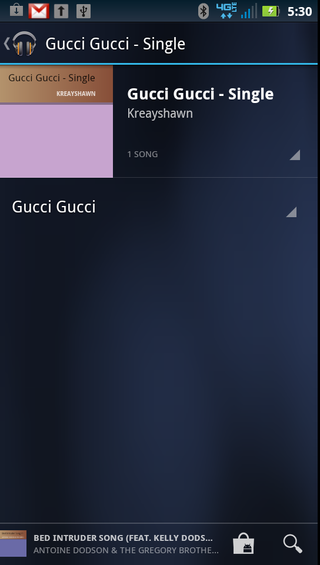
Video content is available in several different flavors on the Droid 4. There are apps for Youtube and Netflix, and you can of course load your own video to the phone.
Verizon also includes their trainwreck of a video app Verizon Video, which mostly contains clips of popular current shows (although we were happy to see a robust selection of MacGuyver episodes on offer). But Verizon Video requires too much hoop-jumping to be useful.
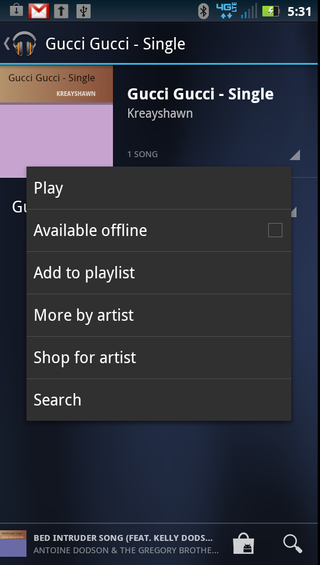
You've got to sign in with your Verizon account first, but even then certain videos are only available via LTE. If you're on a Wi-Fi network, a dialog pops up warning that you can't stream certain content via Wi-Fi, but no option to turn it off.

So you're left to burrow into your phone's settings to make the switch, and then manually go back to Verizon Video.
It's a lot of work just to watch a 90-second clip of Modern Family, and we can only imagine the arbitrary Wi-Fi limitations are some sort of misguided attempt to thwart piracy or jack up your data data usage, or both.

The obscure little PC that wanted to be a big NAS — super compact Maiyunda M1 doesn't cost that much, offers up to 40TB SSD storage, runs Windows and has 4 Gigabit Ethernet ports

Image site Abload going offline reminds me of how much online content we've permanently lost

Gemini's next evolution could let you use the AI while you browse the internet