Why you can trust TechRadar
The LG Optimus G will be getting an update to Android 4.1: Jelly Bean in December, LG has announced. Out of the box it's running Android 4.0: Ice Cream Sandwich. There's also LG's own Optimus 3.0 custom user interface, which adds a handful of cute visual tweaks and customization options some user.
Ice Cream Sandwich

We're excited to see what the Optimus G's hardware can do with Jelly Bean, and it's nice hear that the update will be here soon. We do wish it had been installed in this new flagship from the get-go, but if even devices from Google-owned Motorola, the Droid Razr M and Droid Razr HD, can't ship with it, we suppose it's to be expected.
Still, the Optimus G's hefty hardware runs Ice Cream Sandwich very well. You can whip across those seven home screens as fast as your thumb will allow with nary a stutter, even if you really load up on widgets. We surely have that quad-core processor and the excessive 2GB of RAM to thank for that.
The Optimus G's has three Android buttons, back, home and menu. They are capacitive, aka non-physical, with haptic feedback, and quickly go dim when not in use. A long press on the home button brings up a scrolling recent apps menu, and holding menu triggers a Google search.
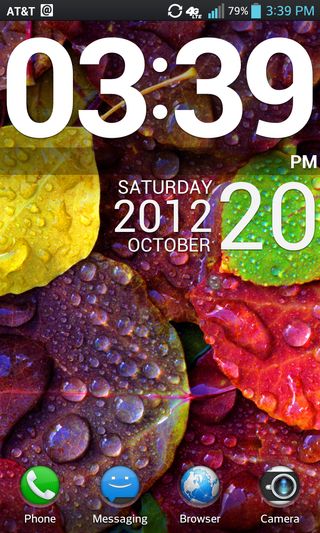
Three buttons is an interesting choice by LG. While we agree that there's no need for a search button, since there's a Google bar on at the top of every home screen, we would have liked a dedicated recent apps button.
From the unlock screen you can jump directly into Phone, Messaging, Browser or Camera. From the settings menu these four icons be altered. We swapped out the stock browser for Chrome, our personal preference. From this menu you can also change the type of clock and calendar are shown when the phone is locked. Calendar alerts can also be displayed on the lock screen, as are incoming text message and email alerts.
Unlocking the phone has its own unique visual effect, thanks to LG's custom UI.
LG's Optimus 3.0 UI

The Optimus G isn't a vanilla Ice Cream Sandwich device. There's also LG's Optimus 3.0 UI, and you'll notice its visual flair from the moment you unlock the phone. Swipe your finger to unlock reveals the screen below like an expanding iris. It's a neat visual touch we appreciated.
Locking the phone is a reverse of this effect. It's a sort of "iris out," like at the end of a silent movie. The screen goes black from the edges, quickly forming and then closing up a circle in the center of the screen. It happens in the blink of an eye, and it's another nice effect.


Optimus 3.0 adds some flair to home screen transitions, making them turn like pages in a book. Widgets and app icons turn across the front of the screen. It's a bit like watching a street sign or a weather vane rotate in front of your face. Whip across the home screens quickly and it can almost be a bit dizzying.
The pull-down notification center displays all your incoming emails, updates and social media functions. It also has icons called Quick Settings that allow you to toggle Bluetooth, WiFi, Airplane mode NFC and more with ease. Sprint's Optimus G also lets you toggle Mobile Hotspot mode from this menu; AT&T's does not. All of these icons can be rearranged or removed.
LG's UI also adds app icon customization options. You can swap icons, choosing from a couple dozen pre-loaded ones, or make a custom icon from a photo you snapped or a picture in the gallery. You can also expand the size of certain widgets and increase their functionality, or even stretch an app icon to turn it into a widget.
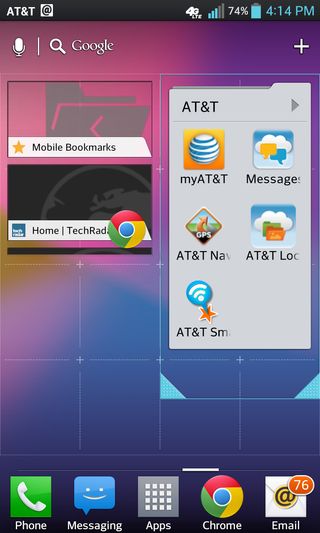
For example, expanding the Chrome app into a widget will show shortcuts to bookmarked websites of your choose. Expanding it further increases the number of shortcuts displayed. It's a great option power users will eat up.
Optimus 3.0 takes ICS's native support for folders and adds to it. Folders can be expanded so you can job into the apps inside without opening said folder. You can devote a whole home screen to website quick links, if you like.
Thanks to the combo of ICS and LG's own UI, the Optimus G has a ton of customization options that we enjoyed. A lot of them, such as expanding and re-coloring icons are not terribly intuitive, and the average user may only stumble across them after a few weeks of use. Still, they're great options, but easy to ignore if they're not the kind of thing you want to fool with.

Scientists inch closer to holy grail of memory breakthrough — producing tech that combines NAND and RAM features could be much cheaper to produce and consume far less power

Google adds biometric verification to Play Store to keep your in-store wallet safe

Quordle today – hints and answers for Wednesday, April 17 (game #814)
