Why you can trust TechRadar
While not proving that it has the capabilities to produce high quality media, the Huawei Ascend G510, complete with its 4.5-inch screen and DTS sound, was seemingly designed with media consumption considered very seriously.
Huawei has bolstered the 4GB internal storage (closer to 2GB after the operating system has taken its share of the space) with microSD card support. We're often left wondering why this isn't something that is present in a lot more devices, since it enables you to store a lot more data.
We've mentioned the screen throughout this review, and when talking about media consumption, the screen brightness issue raises its head again. The screen is bright when indoors, and is very clear, but if you plan to watch a lot of videos while sat in the park, we will have to suggest looking elsewhere.
Music
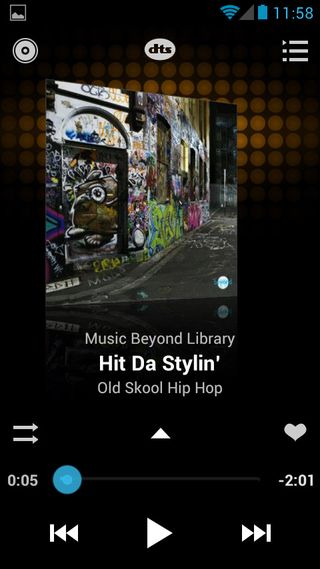
The media experience on the Huawei Ascend G510 is, on the whole, very pleasant. The music app is well thought through, and very attractive. A large angled album cover takes up most of the screen space, with the media controls at the bottom.
Tapping the album artwork brings up a list of songs from that album, and swiping the cover to the side gives you quick access to albums. Other media controls cover the basic play/pause, track skipping, repeat and shuffle buttons.
One advantage that Huawei likes to point out (with the logo adorning the back of the Huawei Ascend G510) is the DTS sound. Much like HTC has Beats Audio, Huawei has added extra software in order to enrich your audio experience.
That's the theory anyway - in practice we found that there was very little effect. Sound was richer, and seemed a little louder, but it was negligible. We doubt we would have noticed if we hadn't been listening for it.
We were a little disappointed that with all the customisation in place throughout Huawei's Emotion UI, there was no way of manipulating media through the notifications pane. It can't be too much to ask to put a play/pause button and a track skipping button alongside the track name. Other manufacturers manage it, after all.
Video
Video-wise, the Huawei Ascend G510 supports MPEG4, H.263 and H.264 playback. Surprisingly, Huawei doesn't have a dedicated video app to access from the home screen like it does with music. In order to watch a video, you must locate it in the pre-loaded File Manager app, then open it there.
Unsurprisingly, the video player is just the stock Android player, offering no functionality other than playing and pausing the video, or skipping to a select point in the video using the slide bar. With a screen of this size, this is something that we were very disheartened about, despite our concerns over the brightness.
FM radio

Until now we would have said that FM radio is becoming an almost standard feature on modern smartphones.
That said, the latest flagship Samsung device, the Samsung Galaxy S4, ships without this capability. We are always thankful for the inclusion of an FM radio, though.
As always, you need some headphones plugged in for this to work, though that doesn't mean to say that you can't play music through the rear speaker.
In terms of functionality, the Huawei Ascend G510 found every radio station we expected it to. The app interface is also well designed, with the ability to auto-tune, or easily manually select using a small scroll wheel.
DLNA streaming
DLNA streaming is handled through a dedicated DLNA app. We are fans of the way that it keeps everything together and tidy, and the ability to stream media from our phone to our TV, or from our PC to our phone.
In practice, we don't see that there will be a massive need for DLNA on a phone of this price, but it is something we could have forgone in pursuit of saving a few pennies.
Photos
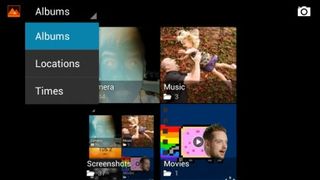
Photos are accessed via the Gallery app. The app itself is fairly attractive, with large tiles showing the most recent image from each folder. We were left a little disappointed though, as the Ascend G510 didn't pull in our Picasa or Facebook albums.
The Huawei Ascend G510 does also provide some basic photo editing, accessed by the menu button. These include image rotation, cropping, light levels editing, basic image effects (such as posterise or fish-eye), and colour levels including tinting, black and white and doodles.
These effects are fun to play with, and can make images brighter and more interesting, yet we don't see them being used often.

