Why you can trust TechRadar
Messaging on the HTC One doesn't really re-invent the process in any way - it simply offers up the chance to connect with the people that you want to in the simplest way possible.
It's a hard section to really review, as anyone that's previously used an HTC will recognize the menus, the easy to use inboxes and will also be glad to note that the keyboard seems back up to HTC standards.
We say that because in the early days of the smartphone, the HTC keyboard was by far the most intuitive, but over time that power has become eroded as other options have caught up. Of course you can install a number of other keyboards, and we recommend SwiftKey if you're looking for a good one, but it's important that the stock offering works well.
- The best Android keyboards reviewed and rated
The accuracy, as we mentioned, is high - plus the option to calibrate the keyboard by teaching it how fat-fingered you are is also a useful tool. HTC was one of the first manufacturers to embed Swype-style tracing of words on its keyboards, and that's a trick that's been repeated here, and it's pretty accurate to use as well (although you will need to enable it in the settings).

As you can guess, we like the HTC One keyboard because it is.... altogether now.... ACCURATE.
There is one issue in that the default setting for the keyboard is to have languages as a key, meaning you can switch between French and English and German - this is ridiculously easy to hit, thus ruining predictive text input, so get rid of that as soon as you can.
The messaging system itself is well laid out, with a new interface for the conversation view. Messages received have a nice white box around them, but those sent from your own fine fingers are grayed into the background. You might think you're writing a load of drafts to start with, but you're not. Move on.
You can easily add video or pictures to your messages by simply tapping the paperclip icon on the messaging interface, but on top of that you can do things like sending your location too. Try using this when you're explaining to a person using a smartphone where you are and you'll marvel at living in the future. Seriously, try it. It's ace.
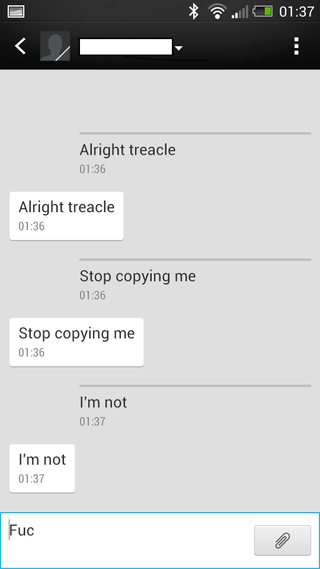
The email client is one of the better ones we've seen on a smartphone, taking on the likes of the Windows Phone brigade in making the whole operation that much simpler. There are easy checkboxes to hit when you need to choose messages to delete, and all those emails that come in a conversation won't litter your inbox as they group themselves together.
We like this latter feature, but make sure that you don't miss key messages through the grouping - you'll need to stay vigilant, and some will want to switch this off altogether just to be on the safe side.
There are loads of other little tricks that you can achieve with the HTC email client, such as being able to set your out of office messages directly from the menu (if you've got things so configured) and having a favorites section that shows you only the messages from the people that matter.
You can also think of this folder as a place to keep the fear-inducing messages from your boss and in-laws… it adds a touch of adrenaline to the business of checking your email every few seconds.
Another key email feature, and one that's come from older HTC Sense iterations, is the ability to use folders with ease to navigate your way around. Tapping the Exchange menu dropdown will show recently used message folders, and you can easily find new ones.
The reason we mention this is many of you will be super-organized and keep your emails in dedicated folders on the desktop – and when you're out and about and need that address suddenly you'll be forced to dig it out. On some phones this is a real nightmare, but on the HTC One it's a snap to get to your emails, no matter where there are, and if you need to download older ones from the server it's as quick as a flash as well.

