Why you can trust TechRadar
At this lower end of the market, you can't expect the same experience as manufacturers top-end devices costing more than twice as much, but it is becoming a trend for them to try and offer it anyway.
HTC has done really well to give many of the same features of its flagship One M8 to their customers who buy the Desire 610. The software is largely the same and many of the hardware features remain.

BoomSound is HTC's name for their front facing stereo speakers. The Desire 610 has the front facing speakers but unfortunately they fail to live up to the high expectations I have of HTC's BoomSound.
They perform well in terms of volume going extremely loud to the point where an incoming call could make people in the next county check their phones, but the quality is lacking.
Compared to many devices with just a single speaker, the quality is worse, being very tinny and distorted at higher volumes. Despite that, having front facing speakers enhances games and movies - it's just a shame that the screen can't match up.
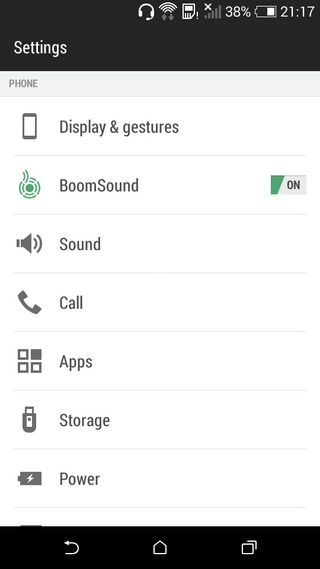
The second component of BoomSound is audio enhancements when listening through headphones. There is no graphic equaliser on the Desire 610. Sound through headphones is extremely impressive with BoomSound switched off. There is a good balance to the audio and minimal noise. It is also very loud.
Switching BoomSound on does increase the available volume slightly but at the expense of some very artificial sounding enhancements. Whatever HTC is doing has a tendency to lift vocals and bass in the mix, but the compression applied ultimately makes everything sound a little muddy and I have kept that enhancement switched off.
Running Sense 6 on Android 4.4.2 means you get the full Blinkfeed experience. This is situated on a page of your home screen and is HTC's news reading app, which provides information on an array of topics, delivered to the phone and shown in a magazine layout.
It takes some time to get the right content providers set up for your own interests, but it's a pleasing way to consume information. You can now add your own feed providers, which really helps.
Removing Blinkfeed is as simple as deleting its page in the rather excellent home screen organisation view that is part of Sense.
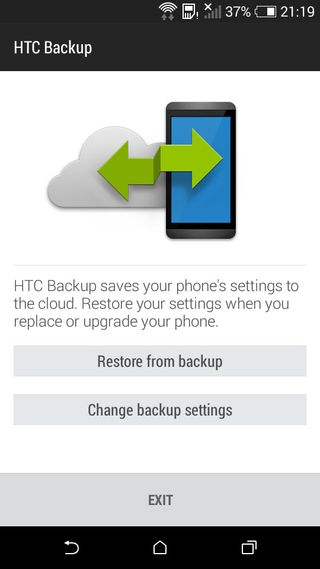
The Desire 610 does not include Motion Launch, which HTC includes on its high-end devices to allow you to unlock the phone without pressing the power button, but you can still swipe left or right on the lock screen to go directly to Blinkfeed or your home screen and swipe up to unlock. Another useful shortcut.
HTC Sense has its own backup system, which is present on the Desire 610. It does work, backing up your settings and apps, but a restore takes a long time. Nonetheless it is better than the standard Android backup.
When you setup your new phone, it always takes time to install the right apps and get your home screen layout right with the right background image. To make this easier, you can use HTC Get Started to choose some apps to install, some Blinkfeed sources, your ringtones, bookmarks, wallpapers and some online accounts.
During the initial setup of the Desire 610 you will be given the chance to log in to your HTC Sense account which will then apply the various options you chose at the Get Started website.

