Why you can trust TechRadar
Thanks to the inclusion of stock Android 5.0, the EE Harrier Mini is a pleasant phone to use for the everyday essentials.
Android Lollipop's regular dialler is much improved over previous versions, with a clean design and a smart dialler that will provide smart contact predictions as you type out the number.
When you hit the call button and connect to those contacts, you'll find that call quality is clear enough – though not as strong as more expensive handsets. You don't seem to get quite the same level of ambient noise reduction as you would if you had spent another £100 or so on a phone, but I didn't experience any dropped calls.
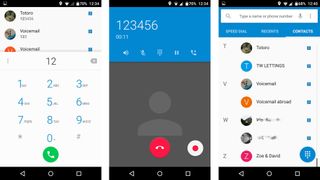
Messaging
On the messaging front, EE has gone with the slightly old fashioned Messaging app from Android versions past. This relic of the Android 4.X era looks and feels a little clunky and out of place on stock Android 5.0 – especially surrounded by the rest of Google's Material Design-inflected apps.
You also get Google's Hangouts pre-installed as standard, which gives you the option of running your SMS messages through it. This is a much more faithful Android 5.0 experience, but it might be a little fiddly and convoluted for some, particularly if you have no interest in using Hangouts' IM and video calling elements.
Either way, you might want to consider downloading Google's new Messenger app from the Google Play Store, which basically provides the simple functionality of the default one with the fresh Material Design flourishes of Hangouts.
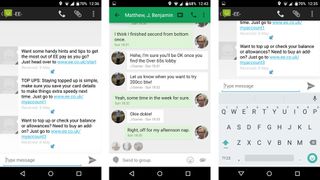
Whichever messaging app you choose to go with, you'll be using Google's own keyboard as standard. This is a good thing, as it's quick, accurate, reliable, easy on the eye, and flexible. You can tap out messages or swipe-to-type without having to change anything in the settings, there's a powerful word prediction system that learns from your inputs, and there are even several themes to choose from.
Naturally there are plenty of third party alternatives to choose from on the Google Play Store if you don't get on with this stock keyboard, but most people won't need them.
Browsing
Web browsing on the EE Harrier Mini is a bit of a mixed bag. On the plus side, Chrome is clearly presented as the default browser. The other, generic Android browser is also present, but at least it's kept tucked away in the app menu.
Actually viewing websites here is generally sound, but I encountered a couple of anomalies. At times it almost feels like you're doing so on a much less sharp display.

I noticed an ugly grid-like effect that was particularly visible on certain websites with heavy blocks of colour – particularly reds and greys. The issue wasn't apparent on other devices with displays of a similar size and resolution.
In most situations this doesn't seem to be a problem, I should note, but it appears enough to be a distraction.
I've mentioned how the EE Harrier Mini's single rear-mounted speaker is far from ideally placed, and even unobstructed its output is fairly weedy. It's perfectly loud and clear enough for casual video watching, but we wouldn't recommend consuming anything deeper like movies or music without a set of headphones or speakers.

