Why you can trust TechRadar
At £125 you're probably not expecting much from the Vodafone Tab Speed 6's performance, and you'd be right not to. In some ways, however, it's better than I expected – only in some though.
It uses a 1.3GHz quad-core Snapdragon 210 chip, which is low-end however you look at it, coupled with just 1GB of RAM. That's about the minimum I'd expect to see in 2016, but it's enough to comfortably run Android Lollipop.
Apps load surprisingly quickly, with less than a second's delay much of the time, and swiping around the home screens is generally smooth. Even jumping between apps tends to be fast – or at least it is once the multitasking screen populates, which can sometimes take a few seconds.

Gaming performance is not so good. Stick to casual games and you'll be fine, but Asphalt 8, for example, looked fairly hideous, due to a combination of the screen and the settings presumably being dialled down so the slate could cope; even then performance was far from smooth, but it was at least playable.
The Tab Speed 6 averaged 1095 in multi-core Geekbench 3 tests. That's pretty low. The Amazon Fire HD 6, by comparison, averaged 1476 – and remember that's a lower-cost slate, though it has a slightly faster 1.5GHz quad-core chip.
The Tesco Hudl 2 also beats it with a massive 2147 multi-core score and a 792 single-core result – and you don't even want to know what the EE Harrier Tab scored. Oh, you do? How's 2324 sound? Yes, that's a more expensive slate, but not drastically so.

Thankfully, performance isn't too much of an issue when it comes to the other thing you're likely to want to use the Tab Speed 6 for: consuming copious amounts of video content.
The screen, as discussed earlier, is a limiting factor here, although the lack of resolution isn't as apparent as when you're gaming or web browsing.
Along with the fairly weak and back-firing single speaker it means you won't get the most out of bombastic action movies on the Tab Speed 6, but for TV shows and more low-key content it gets the job done.
If you plan to store your media locally you have 16GB built in to play with. That won't go far, but there's also a microSD card slot, giving you the space to bulk up your collection.
Navigating to your content is painless too, as the interface sticks very closely to stock Android Lollipop. There's no Marshmallow here – and as it's such a low-end device I'm not super-optimistic about it being updated – but even on Lollipop it's clean, intuitive and easy to navigate.
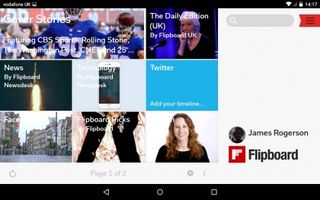
The only real way in which the interface strays from Android 5 is that the furthest-left home screen is used by Flipboard, delivering news and information tailored to you. It looks good on a screen this size, but as it's an app you can just download from Google Play it's not particularly beneficial.
It's not that intrusive either though, as you can delete it, in which case that far screen gets used by Google Now instead.
There are a couple of Vodafone apps – one which highlights other Vodafone apps you can download, and another that's a storefront for accessories. These add nothing to the experience, but they can easily be ignored and one of them can even be deleted.
The main problem with the interface is that it seems a bit glitchy. Navigation controls would sometimes stay on screen when playing a game, obscuring some of the content; videos would sometimes play audio but not display an image; and apps crashed on more than a few occasions.
These are all things which could presumably be fixed with a software update, but until or unless they are, they're a bit of a nuisance.
Current page: Specs and performance
Prev Page Introduction, design and features Next Page Battery life and cameraJames is a freelance phones, tablets and wearables writer and sub-editor at TechRadar. He has a love for everything ‘smart’, from watches to lights, and can often be found arguing with AI assistants or drowning in the latest apps. James also contributes to 3G.co.uk, 4G.co.uk and 5G.co.uk and has written for T3, Digital Camera World, Clarity Media and others, with work on the web, in print and on TV.


