Why you can trust TechRadar
Speaking of content, Google offers a generous selection from its Play store, absolutely free after activating your Nexus 7 with a Google account. Most key Google apps come preinstalled, but others such as Reader or even Google Voice can be installed from Play with ease.
In addition to a $25 Google Play credit just for buying a Nexus 7, you'll find a selection of magazines, including current issues of Popular Science, Family Circle, Condé Nast Traveler, Food Network Magazine and Esquire waiting for you.

Magazines are new to Google Play, although in our opinion, the 7-inch display is a bit small for comfortably reading such content without switching to text-only view.
Google is also trying to encourage Play Books reading by throwing Nexus 7 owners a free copy of Robert Ludlum's The Bourne Dominion, the latest chapter in Jason Bourne's spy saga first released last summer. There's also free content waiting in your Google Play Music account, while Michael Bay's Transformers: Dark of the Moon is included to celebrate Google's newfound ability to purchase film and TV content rather than renting it.
All in all, it's a great deal that makes the $199 Nexus 7 (or even the $249 16GB model) one of the best value tablets on the market. Savvy users can even keep the free stuff coming by side-loading the competing Amazon Appstore and taking advantage of its Free App of the Day offering (although this isn't available in places like the UK).
For the most part, apps work as expected on the Nexus 7. The newly tablet-ised Google+ app actually makes us want to use that social desert more now, while Google Maps – complete with its excellent (and free) Navigation – looks quite slick on the larger display, and actually quite usable in the car for turn-by-turn directions, assuming you save maps for the areas you're traveling in before leaving home first.
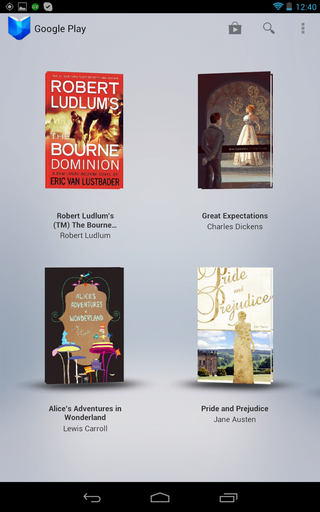
While most apps adapt well to the 7-inch screen, others suffer from being chained to the smartphone. For example, SpeedTest.net appears as a small, phone-sized block in the centre of the screen, surrounded by black (think of iPhone apps viewed on the iPad without 2x mode).
It's worth noting that the only competitive advantage of the Kindle Fire over the Nexus 7 is its ability to purchase and view movies or TV shows – an advantage that seems to be exclusive to that device, given that Amazon has yet to offer an Instant Video app on any other platform.
One pleasant surprise was GrooVe IP, a paid third-party app from Google Play that enables free VoIP calling over Wi-Fi. Not only did it install without a hitch, but we were able to make clear calls to landline and cell phones for free right from the tablet.
As an ebook reader the Nexus 7 is surprisingly useful, although for those with a Kindle or similar there are inherent advantages to the e-ink technology.
Using the Kindle app or Google's Play Books app means that you can download and sync your books quickly and efficiently and the text is nicely displayed.
Google responded to being dropped from iOS devices by updating its maps - and the latest version works beautifully with the rather large proviso that this is not a 3G device and therefore is only really useful if you plan ahead and download a section of maps.
In fact, time with Apple's maps highlight just how good Google Maps are; you certainly won't be looking enviously over an iPad user's shoulder unless it's to ask if they can set up a WiFi hotspot.
Its diminutive size means that holding it in one hand is practical, and that makes it an effective option for those looking to carry lots of books around with them. Obviously the fact that it's backlit means that you don't need a separate light or light case to read in the dark.
Page turning is done with a swipe or tap on either side of the screen, and through the Play Books app this is niftily animated (the Kindle app offers a more clunky sliding solution, but it doesn't really detract from the reading experience).
When reading, the familiar Android home, back and multitasking shrink to dots, giving you more space to see the all important words.
Overall, Android still has a tablet problem, with many apps attempting to adapt to the tablet screen rather than being expressly written for it. Apple clearly has the upper hand here, but now that Google has gifted Nexus 7 tablets to 6,000 of its most adoring developers, we're hoping that situation will improve in the months ahead.
It's also decent as an ebook reader, which is handy given its size - we're just not sure it's really got enough to sway people from a dedicated Kindle though.

