Why you can trust TechRadar
While Google and Asus have checked all the right boxes on the Nexus 7′s HD IPS display and it is indeed bright and rich in colour, we were disappointed to discover the overall contrast was somewhat muted on our review unit. (It's particularly noticeable on the home screens).

Maybe the iPad or even Asus's own Transformer has spoiled us, but the Nexus 7 seems to lack the kind of deep, rich black levels you might find on something like the Samsung Galaxy Nexus (which admittedly uses a more saturated, contrast-rich Super AMOLED display instead).
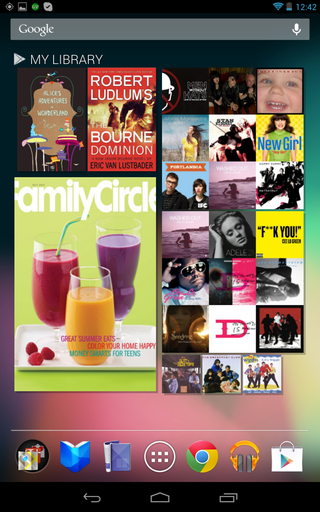
This quibble aside, viewing photos or other content on the Nexus 7 is quite enjoyable, with overall contrast faring much better while displaying such media. Without a second unit to compare it against, we're left to wonder if the brand-new Android 4.1 might be to blame for the lower contrast levels.
Which brings us to the other star of the show: Android 4.1 Jelly Bean, Google's latest version of its mobile operating system, which makes its debut on the Nexus 7. With Jelly Bean, Google has finally sanded down the rough spots in all the right places this time around.
Despite the modest point version increase from Android 4.0 Ice Cream Sandwich, Android 4.1 Jelly Bean introduces under-the-hood improvements such as "Project Butter," the company's new initiative to streamline the lag and general unresponsiveness Android has been notorious for in the past.
While the Android 4.1 soft keyboard is one of the best around, we were also able to install our second favorite, SwiftKey 3 Tablet, which mostly worked aside from being able to type our Facebook username and password while setting up personalised predictions.
The main star of the Jelly Bean show is Google Now, a card-based information service that uses GPS in an effort to become one step ahead of the user. While the feature may be limited by Wi-Fi only connectivity on the Nexus 7, we've taken a deeper look at Google Now in our Android 4.1 review.

Coupled with the Tegra 3 processor and additional headroom afforded by 1GB of RAM, the Google Nexus 7 makes a great initial showcase for Jelly Bean.
Swiping through screens is fast and responsive – even on apps that haven't yet been updated for 4.1 – while flipping through one of the visually rich magazines now available from Google Play doesn't miss a beat. Ridiculous name aside, Project Butter delivers the goods.
Current page: Display and interface
Prev Page Introduction and design Next Page Internet and connectivity
