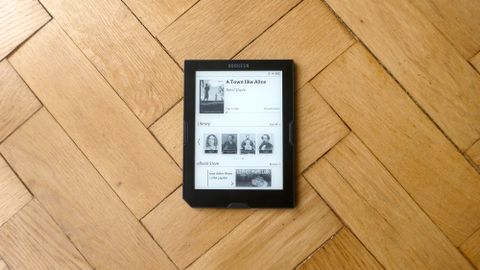Why you can trust TechRadar
The Cybook Muse sports a pretty basic Linux-based interface called BooReader, which is divided up on the home page into three sections; at the top is the cover of the book currently being read, with a percentage figure for how much you've read as well as an (arguably more useful) version that counts actual pages.
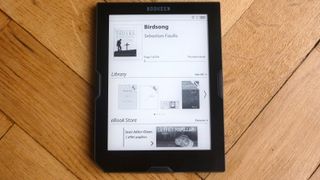
In the centre is a library section, which hosts four book covers, though you can scroll through your entire collection here with speedy refreshes (the Cybook Muse is set, by default, to do a 'proper' e-ink refresh only every five page turns) and access a full-page folder of your books. Along the bottom is a link to Bookeen's online shop, which is sadly lacking in books.
Press the menu button – a hard button on the device itself – from anywhere on the Cybook Muse's interface and up pops a choice of navigation options.
They are: home, library (there's a choice between browsing lists or grids of books, with each containing an icon of the cover and very bold type for the title that's easy to read at a glance), shop (which requires Wi-Fi to be configured), front light (which merely activates a pop-up for switching-on the light, and configuring its exact brightness) and menu (for configuring Wi-Fi, refreshing the page, and checking for firmware updates).
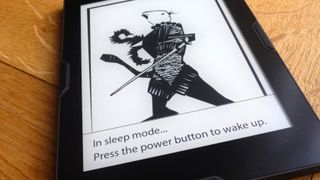
The Cybook Muse doesn't have a particularly slick or graphics-heavy user interface, but browsing the device – and even the online store – is quick, and it all feels rather sleek in a back-to-basics way.
This is an ereader primarily for reading, which for such a cheap device is hard to argue with.
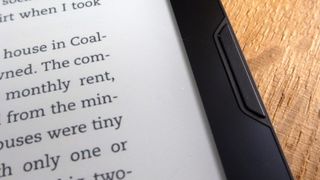
By default, books are laid-out as 20 lines of clear, crisp-looking text, with 5mm of margin either side. Touch anywhere on the edge of the screen and the page flips. Page turns can be done manually, too, by hitting the dedicated buttons on each side of the device.
Both buttons are ideally placed for operating with the thumb of the hand holding the Cybook Muse, which is crucial to it being easy and pleasant to use.

A 'browse' button in the eBook store section of the home page is for navigating titles on sale, right? Actually, it takes you to a WebKit-based web browser and defaults to Google, which is a bit of a surprise. However, it's slow, it's cumbersome and the need to use that virtual pop-up keyboard once again makes everything tedious.
Also, the screen proves nowhere near sensitive enough to choose from the rather squashed search lists. I tried to download a free EPUB ebook directly from the Project Gutenberg website, but to no avail.
But who needs a browser on an ereader? Reasonably smart, very simple and focused on reading – and with plenty of options for customisation of layout and text – the Cybook Muse never detracts from what's important. Helped along by that thoroughly effective Cortex A8 1GHz processor, reading is everything here.
Current page: Interface and performance
Prev Page Introduction and design Next Page Reading, shop, battery and mediaJamie is a freelance tech, travel and space journalist based in the UK. He’s been writing regularly for Techradar since it was launched in 2008 and also writes regularly for Forbes, The Telegraph, the South China Morning Post, Sky & Telescope and the Sky At Night magazine as well as other Future titles T3, Digital Camera World, All About Space and Space.com. He also edits two of his own websites, TravGear.com and WhenIsTheNextEclipse.com that reflect his obsession with travel gear and solar eclipse travel. He is the author of A Stargazing Program For Beginners (Springer, 2015),