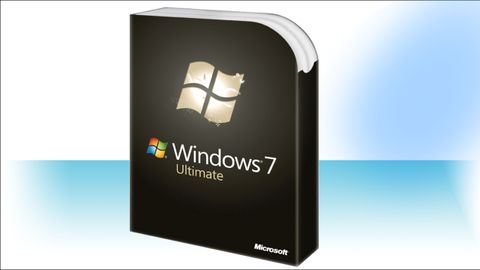Why you can trust TechRadar
Under the hood
Similarities in the interface – and the fact that Windows 7 is built on code from Vista – makes it easy to think of Windows 7 as nothing more than Vista done right.
While it certainly fixes problems from the Vista RTM, Vista SP1 and SP2 also solve many of the most obvious issues in Vista.
Windows 7 is a much more ambitious undertaking that not only addresses the performance issues in Vista but does a lot to deal with the historical complexity of the Windows platform (and speed up many-core systems when they become common).
Kernel
The much-misunderstood MinWin may not contribute much to system performance; it's more about uncoupling the interfaces that programs use to work with Windows from the actual code in the lowest level of system files, to make it easier to replace code in the future.

Much more significant are the many places that Windows code has been rewritten to use fewer resources and work more quickly, the reduction in the size of the page file and the amount of memory used for window management, Direct2D acceleration, and the way that services aren't loaded until they're needed (and are unloaded from memory as soon as they're finished with, so if you turn on Bluetooth, use it for five minutes and turn it off, the Bluetooth service is only running for those five minutes).
Reduced disk activity
The Windows 7 code also reduces the amount of disk activity needed for reading from the registry and aligns low-level system timers to stop the system switching inefficiently from one process to another, improving both performance and battery life on laptops and netbooks.
Other improvements target power management, turning off CPU cores that aren't needed – when you're not actively using your PC, the aim is to get the CPU doing as close to nothing as possible instead of catching up on system maintenance – and powering down USB ports, SATA drives and Wi-Fi cards.
The software and hardware that you use will have an impact on both power management and performance; if badly-written AV software is thrashing the CPU or loading lots of services, that will slow you down and chew up battery life.
Microsoft is considering releasing tools to help users stay on top of any problems hardware and software may cause for performance, but it's a controversial issue.
Current page: Windows 7: Performance
Prev Page Windows 7: Desktop and interface Next Page Windows 7: Performance in practiceMary (Twitter, Google+, website) started her career at Future Publishing, saw the AOL meltdown first hand the first time around when she ran the AOL UK computing channel, and she's been a freelance tech writer for over a decade. She's used every version of Windows and Office released, and every smartphone too, but she's still looking for the perfect tablet. Yes, she really does have USB earrings.