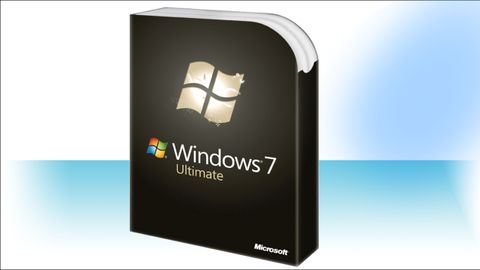Why you can trust TechRadar
Windows Media Player gets a big makeover in Windows 7. It now has a main library window for choosing and organising media and playlists, an auto-sizing miniplayer for watching videos or photo slideshows and an even smaller thumbnail preview layer for controlling playlists when Media Player is minimised.
The miniplayer controls are all you need for music and short videos; this takes up a lot less space and still shows what you're listening to. It brings Media Player in line with more streamlined players like MPC and VLC.

PLAY TO: Send music to a digital media adaptor or another PC; here we can play to the bedroom radio or the stereo in the office
The controls for the new remote playing features are here too; click on the Stream menu to set up streaming at home and over the internet.

REMOTE: If you want to play music from a PC at home when you're away, you need to set up an online ID; so far that's only Live ID
You can right-click on any track or use the Play To button in the Playlist pane to play music on another PC – or a DLNA device like a Sonos ZonePlayer. Shared libraries simply appear in the Library pane, as do removable drives with music and pictures on.
This integrates well with the new peer-to-peer Homegroup networking.

STREAM: There are three settings for setting up streaming (once you've joined a Homegroup); you can choose whether to share or allow remote control separately
You have to set up sharing music, allowing access to your library and your Play To targets separately, and you have to download and set up Windows Live ID (more providers may join this service by October). At the moment the process is a little complicated and could be more streamlined.
Even so, finding music elsewhere on your network and on your devices is a lot easier than in the past and streaming works well even over Wi-Fi.

MUSIC: Media Center uses the widescreen ratio of modern screens to good effect
The intrusive Sync dialog that used to pop up every time you plugged in any storage device is gone; Microsoft says users can find the sync settings easily enough if they do want them.
Instead of demanding that you configure it, Media Center opens with a Getting Started dialogue that still lets you choose individual configurations if you don't want the defaults.
As well as supporting gestures on touchscreens there are new navigation options when you're using a mouse instead of a remote: drag the cursor along the seek bar of a video you're watching and you get dynamic thumbnails to help you skip to the scene you want, although we didn't see this with all videos.

QUICKTIME: With more codecs included out of the box, you don't have to install QuickTime just to watch the videos you've shot on your digital camera
If you have a lot of content, turbo scroll turns on automatically to jump through the alphabet as you move through lists of music and video rather than bringing up every title individually.

INTERNET TV: Internet TV won't be working until the October launch for the UK
You can do the same with the TV Guide: keep scrolling and instead of going a program at a time, you can scroll through day by day.
Both Media Player and Media Center share libraries, so you only need to choose multiple media folders once.
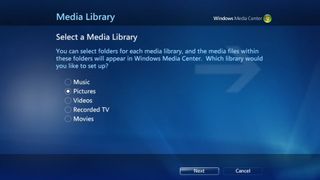
SHARED LIBRARY: Add a folder to a library in Media Center or Media Player and you'll see it in the library in Explorer
And they both get the new set of codecs to play a range of popular file formats, including DivX and QuickTime. Media Center performance is far better than in the Release Candidate; no more stuttering video when you stream over your network.
Current page: Windows 7: Media
Prev Page Windows 7: Search and libraries Next Page Windows 7: TouchscreenContributor
Mary (Twitter, Google+, website) started her career at Future Publishing, saw the AOL meltdown first hand the first time around when she ran the AOL UK computing channel, and she's been a freelance tech writer for over a decade. She's used every version of Windows and Office released, and every smartphone too, but she's still looking for the perfect tablet. Yes, she really does have USB earrings.

Apple sets imminent launch date for new iPads – here’s what we know

Fortnite dev reveals reason why Metroid's Samus didn't join the game, says Nintendo was 'hung up' about its characters being on other platforms

Microsoft could add yet another advert into Windows 11 - and users are running out of patience