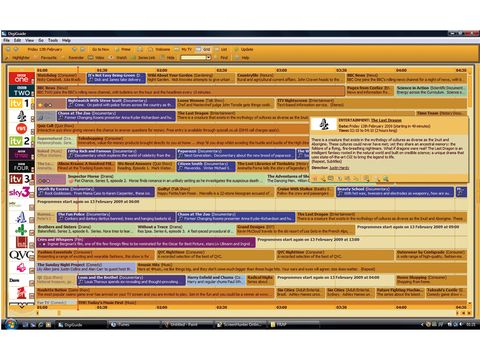TechRadar Verdict
A great little TV app that helps you to always find something good to watch, it's just a shame it doesn't have the ability to record
Pros
- +
Extensive customisation options
- +
Remote recording
- +
14-day guide
Cons
- -
No integrated recording
Why you can trust TechRadar
Digiguide is at a slight disadvantage in this test as it does not have built-in recording functionality. Some user-made applications have found a way of grabbing Digiguide data for their own recording purposes, however.
That's not to say Digiguide is of no use. Indeed, if you want an EPG that goes way above and beyond what constitutes a TV guide, then look no further.
The software comes in two forms: the full application, requiring a short download, or myDigiguide – a remote, browser-based application that carries an additional subscription fee.
With support for channels on Freeview, Freesat, Virgin Media, Sky, Tiscali and Wightcable and the ability to input data for foreign channels in xml format, the main application is brimming with information but fortunately there are copious customisation options available.
During setup you're asked what types of programmes you prefer, which forms the basis of the MyTV guide – where you can browse and sort info on selected shows. The EPG can be displayed as grid of channel data or as a list of shows and synopses for the selected channel. You can skip day-by-day up to 14 days in advance and down the left-hand side of the application are options to view lists of shows organised by genre or A-Z. There's also a general search box.
Customizable interface
Shows are attributed icons (such as a Groucho mask for comedy) and colour-coded according to genre. You can highlight only those types of shows of interest and create your own coloured 'markers' if you wish. You can also add a series link.
Running your mouse cursor over a show brings up a pop-up menu showing extended data such as cast and certificate. From here you can also create favourites, set a reminder to record, and click on web links to Google, IMDB and other sites for added info. Programme reminders can also be set either as (free) SMS alerts, e-mails, a warning sound, a message typed into a speech synthesizer or by picking a program of your choice (a recording application, perhaps) to start up.
myDigiguide application looks more streamlined and works with most web browsers and portable devices such as WAP-enabled and smart phones and Avantgo-compatible PDAs. Put simply, Digiguide is a supremely comprehensive TV planner.