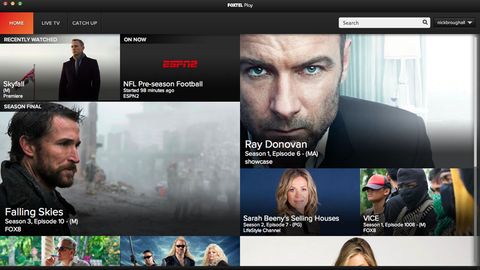Why you can trust TechRadar
Getting Foxtel Play up and running in your home is a straightforward affair. Simply head to Foxtel's Play website, select the packages you want, fill in your credit card details, download the app and you'll be ready to go.
Setting up a second computer is slightly trickier, as Foxtel doesn't have links to the software conveniently located on the Play website. It's there - you just have to search around for it.
Meanwhile, connecting to the Xbox One or PS4 app is as simple as downloading it from the Marketplace or PlayStation Store and then logging in once your account has been created.
The first time you open the app on your PC or Mac, you'll be able to browse the EPG while Sky News plays in the background. When you actually try to select a program, the app will prompt you to login with your account details.
From there, you'll be given access to all the channels you've paid for.

If you're a parent and want to make sure your kids can only access appropriate material, the parental controls option is pleasantly simple.
First, you need to create a four-digit pin, confirm it, and from there set what rating level you want to be available.
If a user tries to access content above the pre-set rating, they'll be required to enter the pin.
Pressing Play
There are three tabs on the PC/Mac app, including a home button and the two main components to Foxtel Play: Live TV streaming and Anytime video on demand.
The apps for Sony's PlayStation consoles are more or less the same, but feature an additional two tabs, bringing their selection to five buttons in total: Home, Live TV, Anytime, Search and Settings.
Unfortunately there's lack of stability when the PlayStation 3 and PlayStation 4 apps use the Anytime option. Both apps crash constantly during movies and TV shows, making any enjoyment of the viewing experience absolutely impossible. During a standard two-hour movie we counted four crashes, which is completely unacceptable, especially given that every crash takes you back to that title's menu without giving you a resume option. This means you either have to start from the beginning all over again, or clumsily fast forward to get back to the point at which you were so rudely interrupted.
The PlayStation apps' Home tab offers a patchwork of live TV programs and popular catch-up programs, which kind of looks a bit like the Live Tiles from Windows 8. It's a two column grid, with rectangular boxes of various sizes.
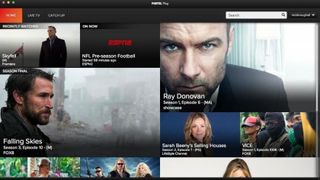
Weirdly, no matter the size of the window, you need to scroll down a little bit to see everything, but it's not like there's a lot of content below the screen to actually view.
Live streaming is exactly what it says on the box. The same content that's broadcast via Foxtel on its selection of channels is streamed online via the Play service.
The default view shows a list of channels and current programs running down the right hand of the window, while the left shows the currently selected program, and the programs description below it.

There are two alternate views as well - one with the current channel shown as a thumbnail size next to a larger EPG, and a full-screen view that only shows the video playing.
You can limit the number of channels shown in the list by genre. As we were testing the service with the full channel offering, we're not sure if it will only display the channels you've paid for, but there's no menu option for "My channels" or something similar, so we're doubtful.
Catching up
The final viewing option with Foxtel Play is Anytime, which offers a selection of programs on demand, to watch at leisure from start to finish, often without the ad-breaks of the Live TV option.
Sadly, for anyone hoping for a serious Netflix competitor in this service, you're destined for disappointment. While the range of programs on offer is pretty decent, with hundreds of TV shows, movies and documentaries available, the depth of each offering is quite shallow, although improving.
TV shows, in many cases, only have a handful of episodes on offer at any given time. The arrival of the Boxsets channel means you can binge on some of your favourite shows, but there's still a lot of programming only available on a catch-up basis.
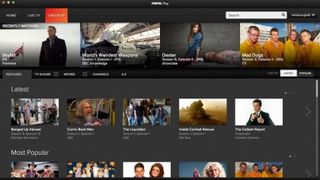
While that's slightly frustrating it does make sense. This is a Pay TV company, after all, which has a business plan built around the broadcast model of entertainment.
To counter this, Foxtel also has its Presto service, offering a movie and TV streaming selection for an affordable monthly fee.
It's a rapidly expanding market, and with the recent launch of Netflix and Stan in Australia, competition is only getting worse. But in the time since the Foxtel Play's launch, it has improved dramatically, with more content and easier pricing models.

Apple is reportedly developing its own AI servers — could it be gearing up to take on Nvidia and AMD?

This Game Boy-styled MagSafe stand just tickled my retro-gaming synapse – now all I need is a matching controller for Nintendo emulators

AI Explorer could revolutionize Windows 11, but can your PC run it? Here's how to check