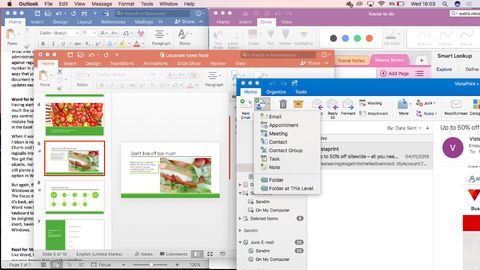Why you can trust TechRadar
On Windows, if you want a competent productivity suite, you buy Microsoft Office; you just do. (As with the Mac, some very good web and open source alternatives exist, but unless you take an ideological position or are on a very tight budget, Microsoft Office is worth the investment for your sanity alone.) On the Mac, though, things are different, thanks largely to the ubiquity and strength of Apple's iWork suite.
Office 2016 for Mac is a big improvement for the suite, and it continues to improve month by month, making it a strong choice over the Apple alternatives for power users. Keynote is the competition that PowerPoint has to match and it doesn’t quite make it at this point – Keynote is fast, powerful and creates impressive presentations effortlessly.
On the other hand, Word and Excel easily outclass Pages and Numbers for power user features, from typography to advanced functions. You might choose Keynote over PowerPoint if you don’t need to collaborate with Windows users, but for more demanding users Office as a whole beats the Apple tools in combination.
In our tests, Office 2016 was stable and reliable on a range of different Macs, and performance is a noticeable improvement over Office 2011, at least on more recent Macs. On some older systems we did see slower performance, but again that improved with the recent release of the 64-bit version of Office 2016 for Mac. The real question is whether you need the Office tools or whether the essentially free alternatives are enough for you.
We liked
Office 2016 for Mac feels modern again, and this shouldn't be underestimated – it's once again pleasant and productive to use Office apps on a contemporary Mac system.
The increasing parity with features across not just Windows but iOS (especially iPad) and Android is very welcome, despite the places where features are still missing. You no longer need to pull out a PC or run Windows in a virtual machine to get a real version of Office on the Mac. Excel in particular gets the professional features it has been missing for advanced data analysis. And if you use OneNote, the integration is neater and more useful than it is on Windows 10.
But the big news is how well Microsoft’s strategy of adding new features month by month is working, turning apps that were initially simple refreshes into significant upgrades from the 2011 versions, with the promise that they’ll keep on getting better.
We disliked
The most frustrating thing about Office 2016 for Mac is when it’s almost good enough. Getting more of the features from the Windows versions leaves you wanting all of them – whether it’s being able to make your own tags in OneNote or being able to choose how much email to download in Outlook. The monthly updates hold out the promise of getting those features, but you have to hope and wait.
Similarly, Office feels like a true Mac app, but it doesn't integrate more broadly with the Mac ecosystem – especially iCloud. And it doesn’t take advantage of exciting Apple technologies such as Handoff.
The real issue is the competition: Google’s online tools and Apple’s iWork suite, which are enough for many users with simpler needs, and many Mac users will have the latter already, or they can get it for free.
Final verdict
Office 2016 for Mac is a powerful suite of applications which are getting regular updates that bring real improvements, even though there are still gaps. If you need to share documents with the working world, or move between Mac and Windows environments, Office remains the best choice, and this version of Office means that’s no longer a painful process for Mac users. If you use an iPad, being able to move seamlessly between Office on macOS and iOS is a big plus. And if you use OneDrive, you’ll love the Office integration.
This is a superb office suite, and we welcome what's happened on the surface, as well as the changes deeper down. There are obvious areas for further improvement, but equally those improvements are happening, month by month, slowly but surely. But with iWork being effectively free for many, and in a world where Google's web apps and even Office Online give you great tools for collaborative working, Office 2016 certainly isn’t the only option.
If you work in business, or education – as a student or teacher – or you switch between platforms, you’ll be glad of Office 2016. If you’re a power user, you’ll definitely need it. And if there’s a key feature from the Office version of Windows that you need, wait a little while and you just might get it.
Contributor
Mary (Twitter, Google+, website) started her career at Future Publishing, saw the AOL meltdown first hand the first time around when she ran the AOL UK computing channel, and she's been a freelance tech writer for over a decade. She's used every version of Windows and Office released, and every smartphone too, but she's still looking for the perfect tablet. Yes, she really does have USB earrings.