Why you can trust TechRadar
No doubt about it, the Canon Pixma Pro-1 is capable of staggeringly refined print quality. Using the Canon Pixma Pro-1's supplied ICC profiles, prints look dynamic and punchy, thanks to a strong grip on contrast.
Sometimes this comes at the expense of shadow detail and indeed, in our printer test chart it's very hard to distinguish between the two darkest sections of the greyscale wedge when viewed directly.
This greyscale performance is similar to that revealed in our Epson R3000 review and, again, is something that should be resolved through accurate profiling (in the Canon Pixma Pro-1's case, using Canon's Colour Management Tool Pro software, provided with the printer, and X-Rite calibration hardware).
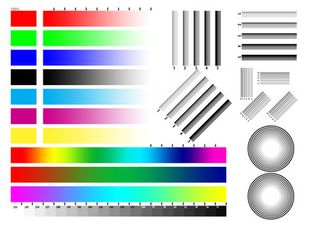
Checking the resolution patterns with a loupe, it's clear that the Canon Pixma Pro-1 is capable of resolving an impressive degree of fine detail. There's no discernible stepping in the concentric circles and diagonal lines - it shows an advantage over the Epson R3000 here - and the spacing between the one and two pixel lines appears crisp and even.
In terms of colour reproduction, the transitions on our test chart are smooth, although the gradation from yellow to orange in the rainbow test chart is more fluid on the Epson R3000. With the printer driver controlling colour, cyan, magenta, yellow and black appear particularly strong.
Real world images prove equally as vivid, even with the printer driver doing the colour management. Blue skies are vibrant, red autumn leaves look rich without becoming cartoon-like, and skin tones are natural and accurate.

The Canon Pixma Pro-1 makes it simple to get high quality monochrome prints, too. For black and white reproduction, there are five monochrome inks: Photo Black (used on glossy media only), Matte Black, Dark Grey, Grey and Light Grey. The result is a cast-free, neutral print with strong contrast levels on glossy paper.
The Canon Pixma Pro-1's contrast gives black and white prints bite, although as with colour prints, shadows can sometimes lack insight with the printer in 'out of the box' uncalibrated mode.
We tested the Canon Pixma Pro-1 with a wide range of printing papers, including Canon's high gloss and semi-gloss stock, which showed off the sometimes subtle but effective Chroma Optimizer (there are three options, but we left it on auto).
We also trialled a range of fine art matt papers - the Canon Pixma Pro-1 puts in an excellent performance here, too, although it's a shame that you can't print borderless on heavyweight fine art paper (although you can obviously select a different paper type in the Media Type menu as a workaround).

