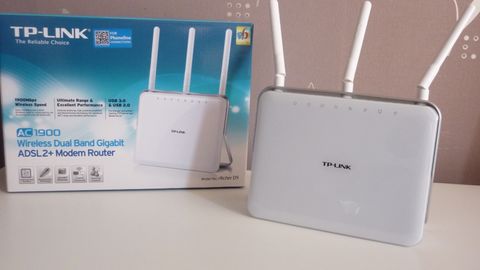TechRadar Verdict
Another impressive offering from TP-Link, the Archer D9 boasts great wireless performance and versatility, though it's not as cheap as its predecessor.
Pros
- +
Great all round performance
- +
Smartly designed software
- +
Combines ADSL2+ and VDSL modem together
Cons
- -
No status LEDs on the Ethernet ports
- -
No one-click firmware updates
- -
Not as cheap as previous TP-Link models
Why you can trust TechRadar
The CEOs of other networking brands may well be losing sleep over TP-Link. In just a few years, this Chinese firm has come from nowhere to carve itself a slice of the market, not just by undercutting its rivals, but also by making consistently high quality products with good design value.
Most of the TP-Link 802.11ac routers I've tested have been affordable without seriously compromising on quality or performance in any way. Although the Archer D7 was a bit disappointing, the Archer C7 outperformed 802.11ac routers that cost considerably more.
So the pressure is now on the firm to continue this tradition with the new Archer D9 802.11ac router. The letter in the name denotes whether a DSL modem is built in – the C-series are only for cable connections, while the D-series can be used with cable or DSL internet.
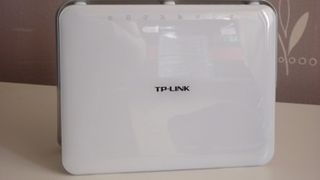
Adding a DSL modem means the price goes up, so at around £150 ($182 in the US, which is around AU$237) the D9 isn't particularly more affordable than the competition, eliminating one of the main advantages of its predecessor.
Design
In nearly all other respects though, it's excellent. The glossy white plastic external design of the router is certainly both attractive and inoffensive, with an attached silver plastic stand that really complements the look.

The three detachable antennas are as tall as the router itself. The rear is home to the usual four gigabit Ethernet ports, a USB 3.0 port, DSL port, WPS button and master switches for the Wi-Fi and router itself. There's a second USB 2.0 port on the right-hand side too. On the front, eight status icons glow light blue when the Archer D9 is powered on, and again, it looks good.
And inside the router's software it's mostly the same story. Sure, the layout is as typical as it gets for networking kit, with a big long list of all the various router functions on the left-hand side (wireless, security, firewall and so on) but TP-Link has made sure it's as readable and comprehensive as possible. I much prefer it to the software used on some other router models.

There are a few minor design niggles. There's no one-click web-based firmware updating, you'll need to manually download the correct firmware from TP-Link's site and upload it, which may confuse networking novices.
The Ethernet ports lack any LEDs above them to show the status of each, to the point where you can't be sure power is coming to the router without looking at the front. And for the router to work with a cable connection, you'll need to manually set this up in the software, otherwise it simply won't connect, when this could have been done automatically.

Performance
The real star quality that sets the Archer D9 apart is its impressive performance. Although it's not the very fastest 802.11ac router you can buy, in some tests, especially at range, I recorded speeds that seriously outperformed rivals, while the 802.11n results on 5GHz were really spectacular, again maintaining solid speed at range.

As usual I used the Mac application Wi-Fi Perf to measure speeds from a locally connected iMac to a 3x3 laptop, and tested both client-to-server and server-to-client performance (the latter of which is usually faster) at distances of one metre, five metres and ten metres, with clear line of sight. Here are the results.
TP-Link Archer D9 802.11n 2.4GHz Wireless Performance (client to server)
- 1 metre – 151 Mbit/sec
- 5 metres – 108 Mbit/sec
- 10 metres – 98 Mbit/sec
TP-Link Archer D9 802.11n 2.4GHz Wireless Performance (server to client)
- 1 metre – 136 Mbit/sec
- 5 metres – 102 Mbit/sec
- 10 metres – 102 Mbit/sec
TP-Link Archer D9 802.11n 5GHz Wireless Performance (client to server)
- 1 metre – 346 Mbit/sec
- 5 metres – 178 Mbit/sec
- 10 metres – 116 Mbit/sec
TP-Link Archer D9 802.11n 5GHz Wireless Performance (server to client)
- 1 metre – 342 Mbit/sec
- 5 metres – 301 Mbit/sec
- 10 metres – 229 Mbit/sec
TP-Link Archer D9 802.11ac Wireless Performance (client to server)
- 1 metre – 646 Mbit/sec
- 5 metres – 347 Mbit/sec
- 10 metres – 220 Mbit/sec
TP-Link Archer D9 802.11ac Wireless Performance (server to client)
- 1 metre – 629 Mbit/sec
- 5 metres – 517 Mbit/sec
- 10 metres – 459 Mbit/sec