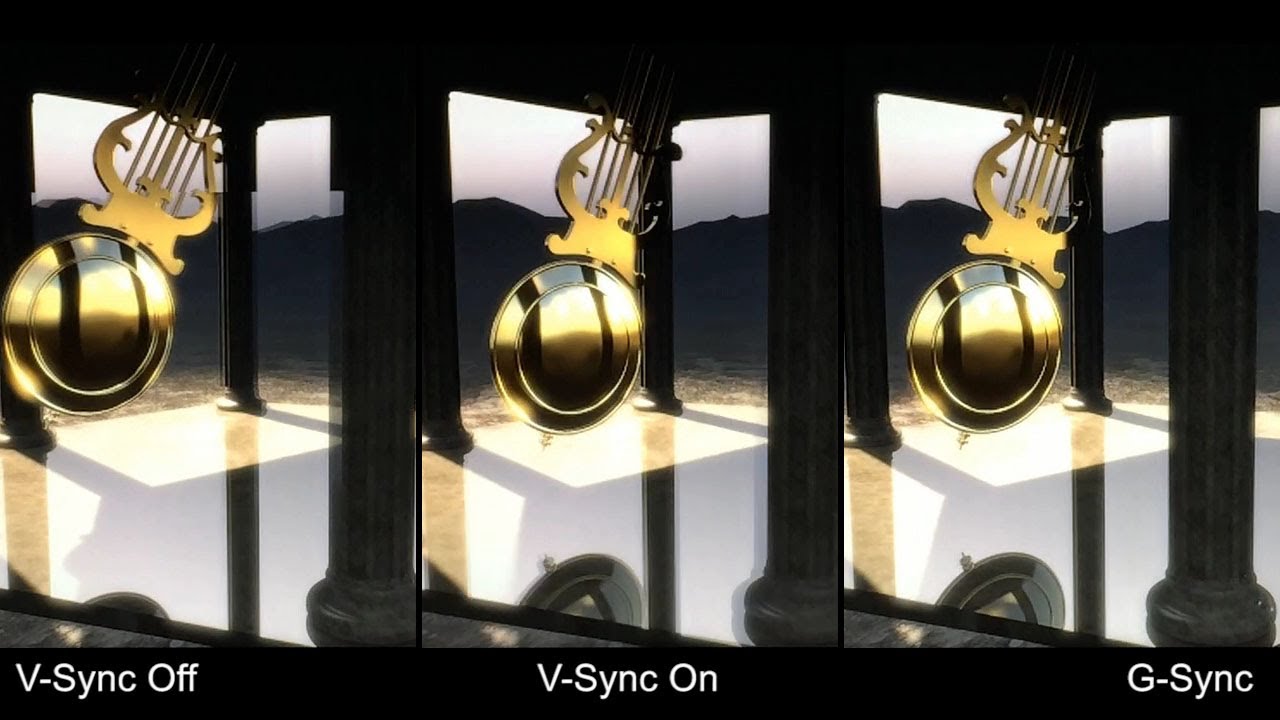TechRadar Verdict
The XB270HU offers incredible clarity and great viewing angles thanks to its IPS panel.
Pros
- +
Excellent gaming performance
- +
Superb IPS panel
- +
G-Sync enables fast refresh rates
Cons
- -
Limited connectivity
- -
Lacks Nvidia's 3D Vision mode
- -
Uninspired design
Why you can trust TechRadar
Monitors with the "gaming" tag slapped brazenly on their boxes aren't necessarily a new breed. Along with the advent of 3D and super-high resolutions, gamers have been slowly working their way up through faster refresh rates to keep up with the incredibly powerful GPUs that drive gaming PCs.
Most of the gaming monitors we've seen so far have made do with a 'twisted-nematic' (a.k.a. TN) panel, which helps keep costs down for gamers who might already have spent a month's wages on an insanely powerful GPU.
Rather than the older TN technology, the new Acer Predator XB270HU gaming monitor packs an IPS panel with a pixel-resolution of 2,560 x 1,440. Although it may not be a 4K screen, this super-fast monitor comes with Nvidia's G-Sync technology, which claims to completely remove screen-tearing and lag by perfectly synchronising the refresh rate of the GPU and the screen.
Shop around and you can find the Acer XB270HU for under £600 (around $900 or AU$1,300), enough to buy you any number of the low-end 4K monitors on the market such as the Philips BDM4065UC.
Design and features
It may not have the most exciting styling you've ever seen, but the Acer XB270HU's design is acceptable in a utilitarian kind of way. The glossy black bezel is just 10mm on either side and the top, and 19mm on the bottom edge, while the back of the monitor is finished in a matte plastic. The stand is also black and glossy, save for a small amount of red trim.

If you choose to use the included stand rather than a VESA mount, you'll be pleased with the amount of adjustability the XB270HU affords. The stand offers almost six inches of height adjustment, along with swivel, tilt and a portrait mode, too.
I found it to be quite stiff to adjust, but, if nothing else, this means that once in position there's very little movement or vibration. To keep things tidy there's also a small hole in the stand for cable management.
Around the back you'll find two USB 3.0 ports on the side of the power bulge and two more on the bottom, along with a DisplayPort connector and a USB Type B port to connect the USB hub to your PC.

There's a complete lack of any other forms of video input, primarily because a DisplayPort is required for G-Sync to work. If you're looking for a QHD or IPS monitor with other video inputs then you won't get the benefit of the G-Sync technology.
It's also worth noting that there are no speakers built into the XB270HU, though it has to be said that inbuilt speakers on monitors are usually below-average at best. Speakers can be plugged directly into your PC, while a USB headset could be easily plugged directly into the side of the monitor if needed.
On the bottom-right of the screen you'll find the buttons for power and OSD interaction, all of which are push buttons rather than capacitive, and operate with a satisfying click.
The on-screen menu is simple, yet packs a lot of features. Picture modes include a user-calibrated option, Eco, Standard, Gaming and Movie.
If, for some reason, you decide not to use G-Sync there's an 'ULMB' (Ultra Low Motion Blur) mode, which can only be enabled at 120Hz, 100Hz or 85Hz, and also means you'll get less than 70% of the light output. There's also an 'overdrive' setting that aims to improve panel response.

Specs
- Size: 27 inches (69cm)
- Aspect Ratio: 16:9
- Resolution: 2560 x 1440
- Pixel Pitch: 0.233mm
- Maximum Refresh Rate: 144Hz
- Response Time: 4ms
- Contrast Ratio: 1000:1
- Brightness: 350cd/m2
- Viewing Angle: 178°
- Colour Depth: 16.78m (8-bit)
- Connections: 1 x DisplayPort, 4 x USB 3.0, 1 x USB 3.0 Type B
- Dimensions: W624mm x D245mm x H401mm
- Included: Power cable, 1.4m DisplayPort cable and USB 3.0 Type B cable.
Is G-Sync worth it?
For serious gamers it's not uncommon to spend upwards of £300 (around US$455, or AU$639) on a graphics card, and another £1000 (around $1,516 or AU$2,131) to kit out the high-end gaming PC required to get the leading edge in the latest fast-paced games. After spending this much cash, a monitor that keeps up with the rest of your tech is an afterthought for many.
Most monitors work at a fixed refresh rate – often 60Hz, which means the screen updates 60 times per second. Some more recent monitors offer 120Hz, but in the case of the Acer XB270HU, an incredible 144Hz is possible.
You'd think that the faster the refresh rate, the smoother your image should be, but the trouble is that GPUs are not generally designed to work at a fixed refresh rate, instead rendering the scene as fast as possible and pushing the images out to the screen as soon as they're ready.
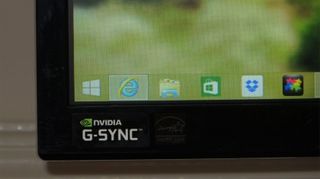
This presents a few common issues that affect the quality of games. Sometimes the GPU will spit out a frame halfway through the monitor's refresh cycle, which results in screen tearing. To combat this, gamers with a fast enough system will simply turn V-Sync on, which means the GPU only passes on frames to the monitor when it is ready; this eliminates tearing, but often causes stuttering and input lag instead.
G-Sync is Nvidia's fairly straightforward solution to this problem. It enables a monitor like the Acer XB270HU to refresh at variable rates, enabling it to talk to a compatible Nvidia GPU and wait until it has rendered the new frame before displaying the image. This means that no matter what the fps output by the graphics card, the image is still incredibly smooth.
You can see a demonstration of G-sync in this video:
Gaming performance
After switching on G-Sync mode and changing the refresh rate to 144Hz, I settled in to play a few games I was familiar with, in order to see how noticeable the effects of Nvidia's G-Sync technology were when combined with my GeForce GTX 970.
Armed with Rocket League as my current fast-paced game of choice, and the new Mad Max game to provide some beautiful vistas and plenty of high-speed auto carnage, I put the Acer XB270HU to the test.
While I can run Rocket League at very high settings with V-Sync turned on using my own 60Hz monitor, it was instantly clear how much smoother gameplay was with the XB270HU. The clarity and lack of unintended motion blur made it considerably more enjoyable.
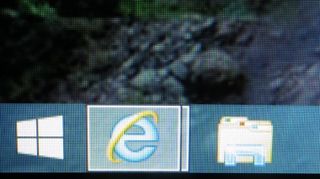
In Mad Max, where I had previously experienced stutter with V-sync turned on, gameplay was easily as smooth as with V-sync off, but without any of the tearing that comes with it.
When I tried turning up the graphics even further, I found that G-Sync still made a noticeable difference, even when the frame rate dropped below 60. Below 30fps judder started to reappear, as at these lower frame rates G-Sync will simply repeat the frames passed on to the monitor.
Interestingly, despite the ultra-fast refresh rates available, the XB270HU is not compatible with Nvidia's 3D Vision mode. It's likely that Acer left this feature out for cost reasons, and because it's assumed the hardcore gamers that would be interested in this monitor aren't interested in 3D gimmicks.

Meta’s massive OS announcement is more exciting than a Meta Quest 4 reveal, and VR will never be the same again

World's fastest broadband connection went live down under — Nokia demos 100 gigabit internet line in Australia in record-breaking attempt but doesn't say when it will go on sale

Don't miss the Samsung Galaxy S23 Ultra for just $849 at Best Buy right now