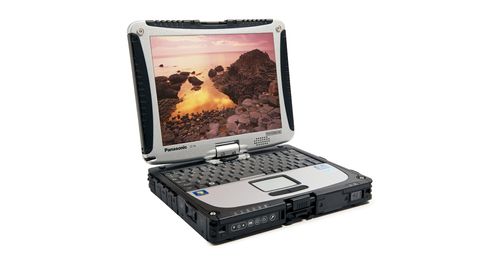TechRadar Verdict
Pros
- +
Excellent build quality
- +
Decent performance
- +
Connectivity
Cons
- -
Poor usability
- -
Very pricey
Why you can trust TechRadar
The Panasonic Toughbook range has long been the poster child for rugged laptops and the CF-19 is another impressive model.
Unless you regularly work outside or in hostile conditions, you won't need a Toughbook and Panasonic confirms that this model isn't intended for consumer use. But for the engineers and adventurers among you, it's got some great features that make it an obvious choice.
The chunky chassis is built from magnesium alloy and plastic and has undergone both military and industrial testing to make sure it's up to scratch. The CF-19 is vibration, shock, water and dust resistant.
It's not what we'd call slim at 51mm deep, but it is portable, weighing only 2.3kg. It also comes with an attached hand strap which lets you carry it around like a briefcase.
One unique selling point is the swivelling 10.1-inch screen. By rotating the screen 180 degrees on the central hinge, you can fold it down over the keyboard to turn the CF-19 into a mock-tablet. The depth and weight of the machine make it difficult to hold one-handed for any length of time, but the feature certainly has its uses.
The screen itself is a matte TFT display, so you won't have a problem using it in direct sunlight. It's also incredibly bright, so night time or low-light conditions aren't a problem either. The contrast is a little white, so colours and video look washed out compared with other screens, but it doesn't matter as the CF-19 isn't trying to be a multimedia machine.
The 10.1-inch form factor means that the screen has a 4:3 aspect ratio compared with the usual 16:9 widescreen format we've become used to.
Invisible touch
General usability is a mixed bag. We found that the touchscreen was excellent, and although some of the Windows 7 shortcuts are a little small on the 10.1-inch screen, it was generally easy to navigate the operating system this way. This is largely because Panasonic had the forethought to include a stylus that neatly slots into a socket at the bottom of the screen.
Conversely, the touchpad and keyboard are difficult to use. Both are cramped and, for some reason, Panasonic has re-arranged the arrow keys which make skipping around a document very difficult indeed.
Unfortunately, the touchpad isn't any better. It's particularly small and cramped and the response was sluggish - on occasion missing our touch altogether. You can get the hang of using the CF-19 after a while, but it's clear that typing or using the touchpad for any length of time - especially outside or with gloves on - is next to impossible.
In terms of power, the Panasonic CF-19 can hold its own. The CPU is an Intel Core i5-2520M running at 2.5GHz with 4GB of RAM. The CF-19 posted a respectable score in our benchmarking tests and we managed to get several different programs running concurrently without any trouble from lag.
For the majority of work-based programs, this spec is more than sufficient and the integrated graphics chip is capable of handling everything this machine might need. Considering most users will be running bespoke industry software, the Panasonic easily has enough power to keep up.
The on-board storage space is a standard 320GB, but the HDD is shock resistant and can withstand a drop from up to 180cm. On top of this, the CF-19 has space for a 3G SIM card giving you HSPA+ connectivity when you're away from an internet access point.
Covered ports

Every port on the CF-19 is covered with a rubber protector to stop dirt and grime getting in amongst the circuitry. There's also a secure clasp to keep the lid in place and a release catch for the rotating screen.
The machine doesn't lack for ports and connectivity, although there are only two USB ports. Alongside that you also have Gigabit Ethernet, mini FireWire, VGA, 3.5mm headphone and microphone ports, ExpressCard and an SD Card slot.
Another important feature is the battery life, and the CF-19 puts out a strong showing. We ran our BatteryEater benchmark program over a looped HD video with full performance and brightness settings and recorded a 207 minute score. With conservative settings and usage, this should easily get through the standard work day. This means that anyone heading outside or away from the office means they don't have to carry a charger along as well.
Benchmarks
Battery life: 207 minutes
Cinebench: 5700
3DMark 2006: 3045
As far as ruggedised laptops go, the Panasonic Toughbook CF-19 is one tough cookie. There's no doubting the industrial credentials of the design, and the fact that every conceivable port is tightly covered up just helps to make this seem impregnable.
Unfortunately, some obvious concessions have been made in order to keep the form factor small and help portability. We're talking about the usability of the keyboard and touchpad which are very difficult to get used to.
There's also no getting away from the fact that the CF-19 is a pricey laptop. If you were going to pick this up yourself you'd certainly notice the cost. Despite these flaws, we still think the CF-19 succeeds as the niche product it is designed for. Its extensive features and tough design make it ideal for anyone spending their working day out in the field.