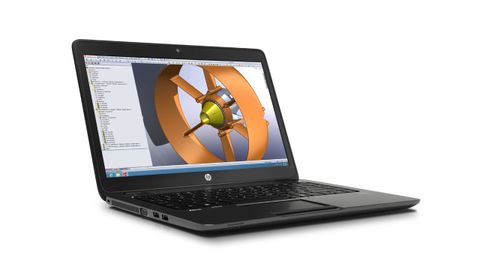Why you can trust TechRadar
This laptop won't bend 360 degrees on a whim or detach into an enormous, unwieldy tablet, but how useful is that, really? The ZBook 14 is a focused ultrabook outfitted with the hardware and features needed to get the job done in a shape that won't break your back. To the no-nonsense business user, that's all that should matter. Well, that and price, but more on that in a bit.
The ZBook 14 measures 13.35 x 9.33 x 0.83 inches (W x D x H) and weighs 3.57 pounds. That's a bit thicker than the 3.52-pound Lenovo ThinkPad Yoga, but isn't even a tenth of a pound heavier. That HP's ultrabook accomplishes this while offering a larger screen is impressive. Of course, the 13-inch MacBook Air outclasses both of these laptops when it comes to portability.

And thanks to its slightly larger dimensions than most business notebooks, HP didn't have to sacrifice connectivity for size. To start, this pro-grade notebook comes packing four USB 3.0 ports (one with charging capability) - already that's double what the MacBook Air and ThinkPad Yoga can say - and it doesn't stop there.
Spec sheet
This is the ZBook 14 configuration HP sent to TechRadar:
- CPU: 2.1GHz Intel Core i7-4600U (dual-core, 4MB cache, Intel vPro security)
- Graphics: AMD FirePro M4100 with 1GB GDDR5 RAM (switchable with Intel HD Graphics 4400)
- RAM: 16GB DDR3L
- Screen: 14-inch 1920 x 1080 LED FHD UWVA with anti-glare
- Storage: 240GB SSD
- Ports: 4 USB 3.0 (1 charging); DisplayPort; stereo mic/headphone jack; RJ-45 Ethernet; side docking connector; VGA, SD card reader, SmartCard reader
- Connectivity: Intel 7260AN 802.11a/b/g/n Wi-Fi, Bluetooth 4.0
- Webcam: 720p front-facing camera
- Security: Fingerprint sensor; lock slot
- Weight: 3.57 pounds
- Size: 13.35 x 9.33 x 0.83 inches
Here's the stinger: This configuration will cost you a whopping $2,349 (about £1,430, AU$2,617), and a number of these marquee components do not come standard. If you were to pick up the starting ZBook 14 configuration for $1,399 (around £851, AU$1,558), you'd have just a 1600 x 900 display, 4GB of RAM, a 500GB, 7,200 rpm SATA hard drive. Luckily, you would still get the AMD FirePro graphics chip, 720p webcam and fingerprint sensor along with the vast input and output selection.

The beefiest ThinkPad Yoga configuration offers an equally-clocked Intel Core i7-4200U, but can only provide half the RAM and a slightly larger SSD (256GB) for $1,514 (about £921, AU$1,686). By comparison, a souped up 13-inch MacBook Air puts up just a 1.7GHz dual-core Haswell chip and half the RAM, but twice as much SSD storage (512GB) for $1,849 (around £1,125, AU$2,060). Both maxed out models may be hundreds cheaper, but keep in mind that neither offer a dedicated GPU and present less screen real estate.
The Core i7-4600U inside the ZBook 14 can reach up to a 3.3GHz frequency using Intel's Turbo Boost feature. Between that and a dedicated GPU with 1GB of GDDR5 RAM, the ZBook 14 should be ready to meet the most intense business tasks.
Still, nearly $2,500 is a lot to ask for a 14-inch business laptop. Consider that when you could get an all-aluminum, 15-inch MacBook Pro with a 2880 x 1800 Retina display, a 2.3GHz quad-core Haswell chip (which can Turbo Boost to a faster 3.5GHz), a bit more SSD storage (256GB) and just as much RAM for $50 less.

Stacking the ZBook 14 up against these business machines makes HP's mission with this ultrabook even clearer: utility over all. While the ZBook 14's spec sheet and price tag is outclassed by even Apple in some regards, none of these competitors provide features like fingerprint security, easy access to components and dedicated graphics processing for that fee.
Joe Osborne is the Senior Technology Editor at Insider Inc. His role is to leads the technology coverage team for the Business Insider Shopping team, facilitating expert reviews, comprehensive buying guides, snap deals news and more. Previously, Joe was TechRadar's US computing editor, leading reviews of everything from gaming PCs to internal components and accessories. In his spare time, Joe is a renowned Dungeons and Dragons dungeon master – and arguably the nicest man in tech.