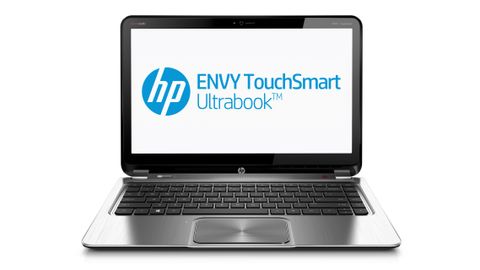Why you can trust TechRadar
This Envy 4t-1102 manages to drop some weight and bulk by eliminating an optical media drive. Some folks will appreciate the savings, especially if they're constantly on the go, and it does make sense to move away from scratch-prone fragile media when so much content is available online. But of course, there's always that nagging feeling that you may have to install, reinstall, or even boot from a DVD someday when things go sour. More practically, you may want to rip a CD or watch your Watchmen Collector's Edition Ultimate Cut disc, and lugging around an external drive, no matter how slim, isn't a welcome prospect. Still, for anyone who fully embraces the solid state and cloud-based network reality over the nostalgia of vinyl LPs, laserdiscs, and other spinning media, it's a win.
Specifications
- Intel i5-3317U 1.7GHz
- 500GB drive
- 32GB HD cache
- 8GB DDR3 RAM @ 1600 MHz
- Windows 8 Pro
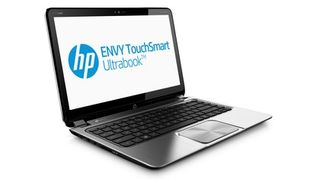
While we're discussing spinning media, this Envy came outfitted with a "traditional" 500GB mechanical drive. That's plenty of space, more than you'd get with a solid state drive at a comparable price, even though SSD prices continue to tumble. However, this secret sauce is a 32Gb cache that makes booting up quick and general computing pretty snappy. More storage and faster performance? You can have your cake and eat it too.
At the heart of the Envy 4t-1102 system is a dual core 64-bit Intel i5-3317U CPU running at 1.7GHz and backed by 8Gb of DDR3 RAM @ 1600 MHz. While his combo proved powerful enough for general computing, users who heavily multitask with large files would appreciate another 8Gb of RAM for extra headroom. There isn't a separate dedicated graphics processor, but the integrated Intel HD 4000 graphics can handle typical work tasks and HD video just fine.
You might think at first blush that there aren't as many connections as you'd like, but this Envy doesn't unnecessarily skimp on features. There's a smartly curated, but not comprehensive, selection of ports for the most common and essential connections and accessories. On the left side you'll find Ethernet, HDMI, two USB 3.0 ports, and a memory card reader. The right side sports a power port, a USB 2.0 port, and headphone and mic jacks. In addition to wired connections, you get dual band 802.11 bgn for snappy WiFi and Bluetooth 4.0 for your smartphone and other gadgets such as a cordless mouse.
Like many other HP products, this Envy model features Beats audio. But there's only so much magic in Dr. Dre's touch. Two separate sliders let you adjust bass and treble separately, but that's about it. That said, cranking the volume to the maximum produced relatively little speaker distortion, and although the aural presence was fairly thin, the Envy 4t-1102's audio proved better than laptops that cut corners on built-in speakers. As is the case with most laptops, you'll want good headphones for serious listening , and after I plugged my favorite cans in, the bass, mids and highs all had better clarity. Not surprising, but welcome in any case.
Screen It
If you're shopping for a touchscreen laptop, this Envy will let your fingers do the walking with an excellent touchscreen. The 14 inch LED lit display has very good response for general navigation and web browsing, Just be diligent about the inevitable smudges you'll leave behind. You'll want to keep a soft lint-free cloth handy, and most importantly, don't forget to wipe the Cheetos dust off your fingers before you tap or swipe.
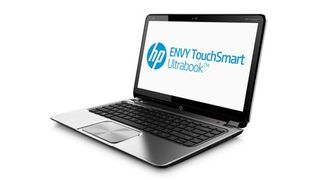
Although 14 inches may feel slightly cramped compared to the large selection of notebooks in the popular 15 inch class, the compact size actually makes the touchscreen functions slightly easier with less distance for your fingers to travel. If you're tempted by a tablet, but don't want to give up a keyboard or the power and options of "real" applications, an Envy 4 with a TouchSmart screen might be what you're looking for.
On the downside, the screen's gloss finish is very prone to glare was particularly prone to glare and reflection in bright environments. A bit more brightness adjustment would be welcome to balance this out. As for color accuracy, there was a distinct blue shift in the default color setup, but this was easily fixed with a few tweaks in Windows Display Calibration. Aside from this, the graphics are very sharp and the viewing angle is wide and forgiving.
With a maximum resolution of 1366x768, the Envy 4t-1102's screen isn't true HD. However, the onboard CPU graphics managed to pump out 1080P full HD video via the HDMI port to my TV while also keeping the main screen up and running, so there's enough power to use it for streaming HD video and even as a desktop workstation as long as you don't push it too far.

Credential spraying from thousands of IP addresses are targeting VPNs, Cisco warns

Your Sky TV just got 10 times better with a load of useful free updates

Researchers have used lasers on a material used in nuclear fuel to create a quasi-eternal data storage media — super-hard silicon carbide DVD-like discs could have a capacity of 677GB